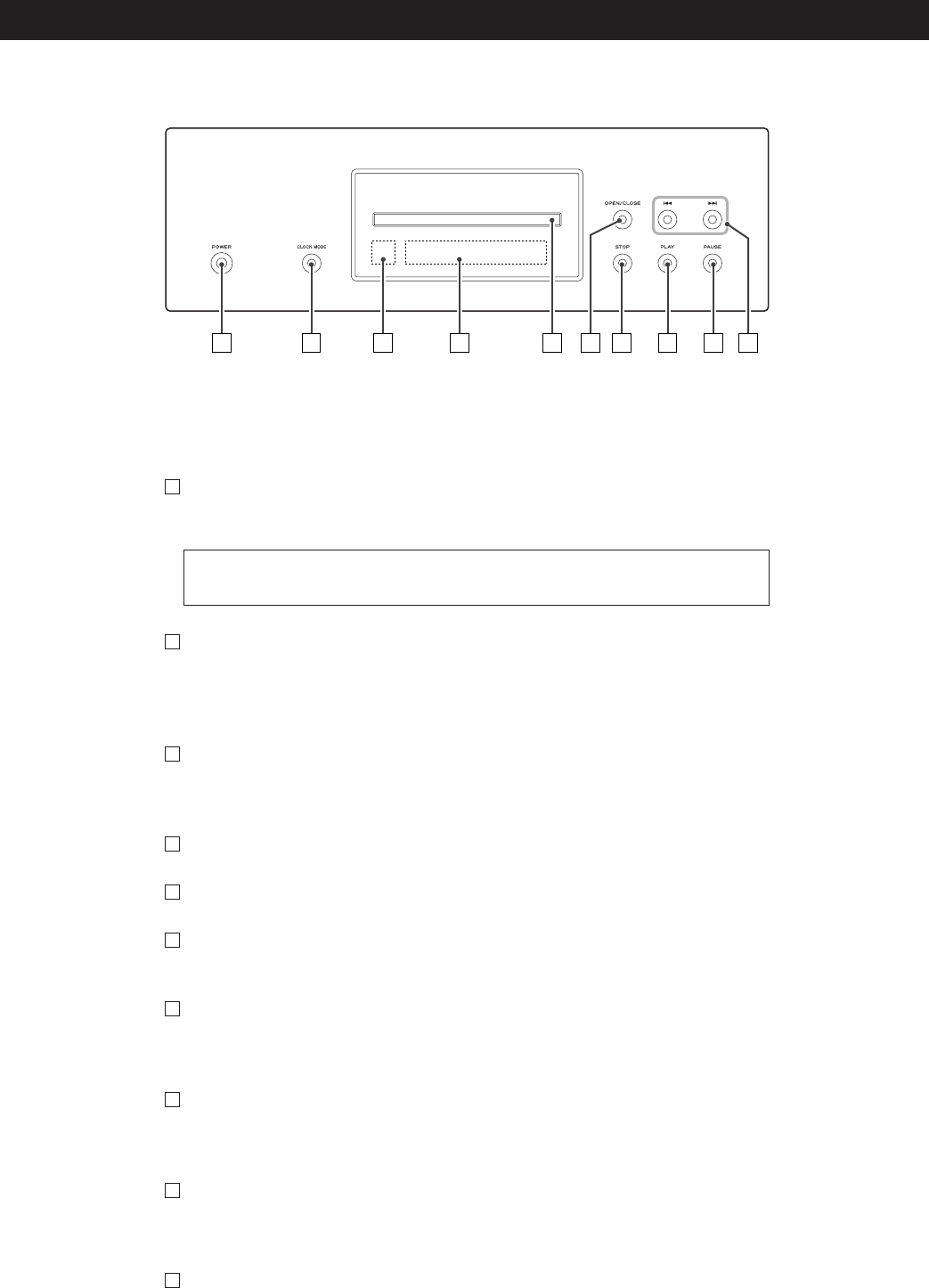
14
Front panel features
The equipment draws nominal non-operating power from the AC outlet with its
POWER switch in the OFF position.
A B C D E G H I JF
POWER
Use this to turn the unit on and off. When the unit is on, the ring surrounding the
button lights up.
CLOCK MODE
Use this to select an external word sync source connected to the WORD SYNC
connector on the rear panel.
Also use this to select the 4% DOWN mode.
Remote control sensor
Receives signals from the remote control unit. Point the remote control unit at this
sensor when operating the remote control unit.
Display
Disc tray
OPEN/CLOSE
Use this to open and close the disc tray.
STOP
Use this to stop playback. When playback is stopped, the ring surrounding the
button lights up.
PLAY
Use this to start playback. When a disc is being played back, the ring surrounding
the button lights up.
PAUSE
Use this to pause playback. When playback is temporarily paused, the ring
surrounding this button lights up.
SKIP (.//)
Use these for skip operations. Pressing and holding these buttons for more than a
second changes the scanning speed.
J
I
H
G
F
E
D
C
B
A


















