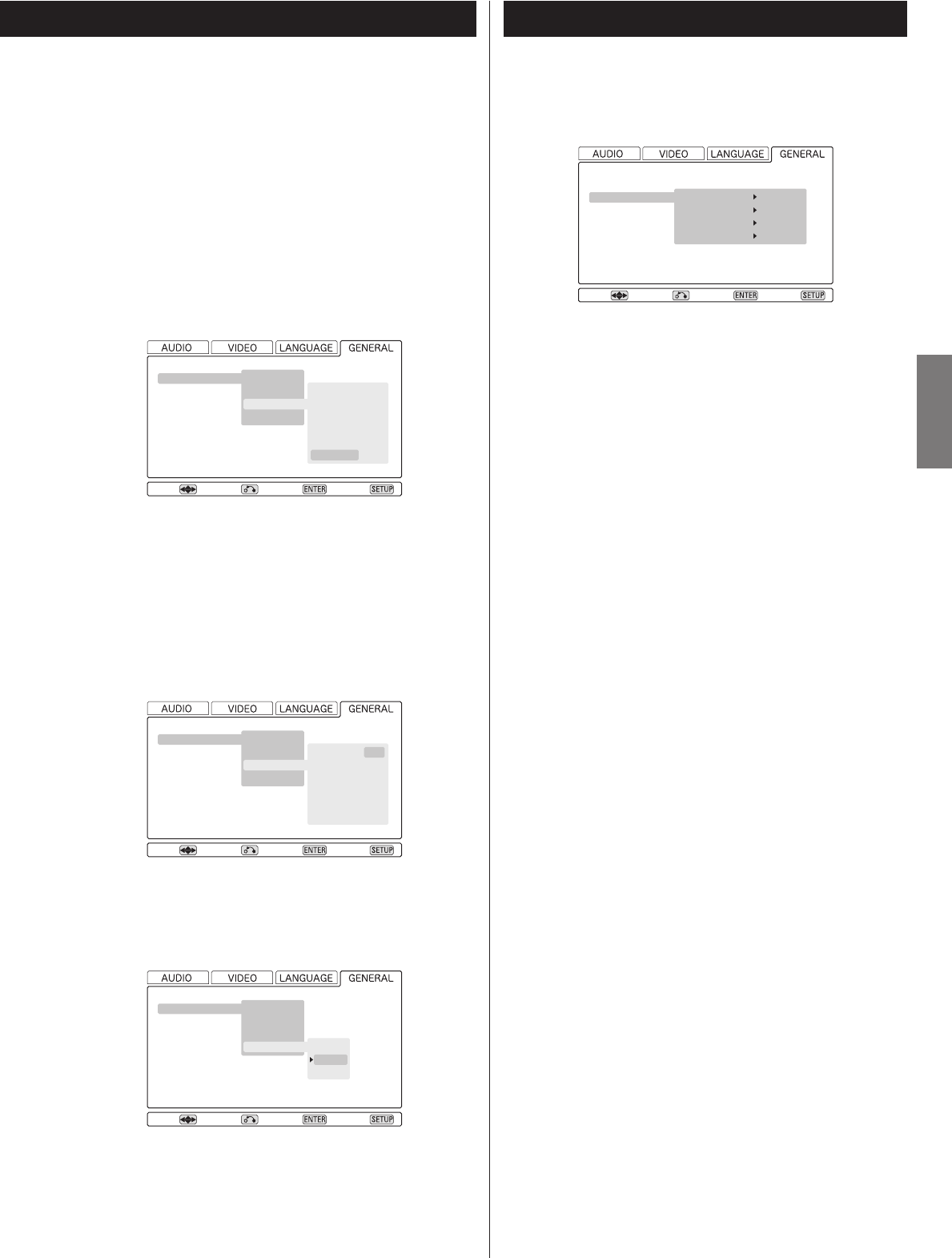
37
ENGLISH
Speaker levels
[GENERAL q Speaker Setting q Level]
Use this to set the relative levels of the speakers. You can set
the L/R pair together, and the center, and surround rear pair
independently, as well as the subwoofer. The maximum value
you can set here is +6dB and the minimum is -12dB, with
settings made in 0.5dB increments. The default setting is each
speaker channel set to 0dB.
1. When you are ready to start, highlight the “Test Start”
and press the ENTER button.
The unit outputs test tone from each channel in turn at the
specified level for each channel.
< Test tone at very high levels may not be good for your
speakers. Make sure the level of your system is turned down
to a reasonable level before carrying out this operation.
2. Adjust the levels and continue using the test tone as
necessary until you are happy with the balance.
Test tone length
[GENERAL q Speaker Setting q Test Tone]
Select the Test Tone menu item, and choose between 2, 5*
and 10 seconds. This represents the length of time that the
test tone is output from each speaker when Test Start is
selected.
Settings (General)
Digital output formats
[GENERAL q Audio Digital Out]
Use this to select the format of different digital audio types
for different purposes, as detailed below:
Dolby Digital
Select either “Stream” for use with Dolby Digital compatible
amplifiers or “PCM” for use when connecting to a CD
recorder, MD deck, etc.
dts
Select either “Stream” for connection to a dts-compatible
amplifier, or “PCM” for use with more general equipment.
Do not select the Stream option when connecting to non-dts-
compatible equipment.
MPEG Audio
Select either “Stream” for connection to an MPEG-compatible
amplifier, or “PCM” for use with more general equipment.
Down Sample
Enable (ON*) or disable (OFF) downsampling. That is, all
digital signals are converted, and output at 48kHz or
44.1kHz. Use this if your amplifier does not have
96kHz/88.2kHz capability.
Note that even when downsampling is turned off, some discs
are automatically downsampled to 48kHz or 44.1kHz.
Also note that even when downsampling is turned off, all
discs with sampling frequencies of 192kHz or 176.4kHz are
always downsampled to 96kHz or 88.2kHz respectively.
Move
Speaker Setting
Audio Digital Out
Video Out
Display Setting
Parental Lock
Size
Distance (m)
Level (dB)
Test Tone
L/R
C
SR
SL
SW
Test Start
0.0
0.0
0.0
0.0
0.0
Return Select Exit
Move
Speaker Setting
Audio Digital Out
Video Out
Display Setting
Parental Lock
Size
Distance (m)
Level (dB)
Test Tone
2sec
5sec *
10sec
Return Select Exit
Move
Speaker Setting
Audio Digital Out
Video Out
Display Setting
Parental Lock
Size
Distance (m)
Level (dB)
Test Tone
L/R
C
SR
SL
SW
Test Start
0.5
0.0
0.0
0.0
0.0
Return Select Exit
Move
Speaker Setting
Audio Digital Out
Video Out
Display Setting
Parental Lock
Dolby Digital
DTS
MPEG Audio
Down Sample
Stream *
Stream *
Stream *
ON *
Return Select Exit


















