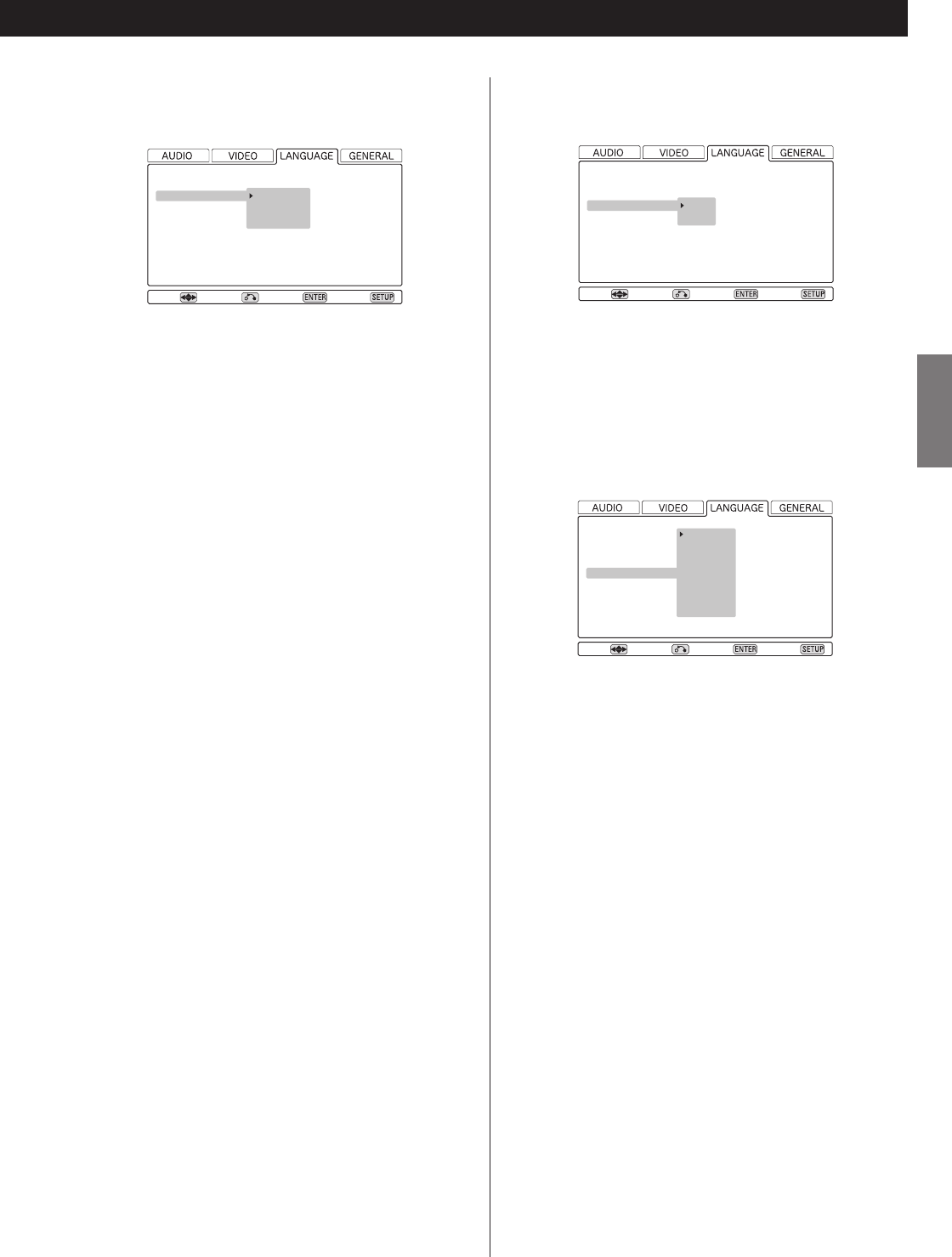
ENGLISH
39
Subtitle language selection
[LANGUAGE q Subtitle Language]
This provides an alternative to the SUBTITLE button for
selecting alternative subtitle languages. The default setting is
English but you can also select Japanese, or a number of
other different languages for the subtitles to be displayed.
To select a language other than English or Japanese, move
the cursor to Other and press ENTER.
If you select the List of Language field, you see a list of ten
relatively common languages. Select from this list by moving
the cursor and pressing ENTER.
If the language you want is not listed here, but is listed on
page 40, move the cursor to the Code (0-9) field (all numbers
are reset as dashes) and use the number buttons to enter the
four-digit code for that language. Press ENTER when done.
<
If the selected language is not available on the disc, the first
subtitle language of the disc is used.
Displaying subtitles
[LANGUAGE q Subtitle Display]
This turns subtitling ON or OFF.
Note that the captions on some disks cannot be turned off.
On-screen display language
[LANGUAGE q OSD Language]
Select an OSD language. The default setting is English.
NOTE: If the unit is set to a foreign language and you find it
impossible to read the menu settings, you can restore all the
factory default settings, and the menus will appear in English
again (all other settings will be wiped out).
Move Return Select Exit
Audio Language
Subtitle Language
Subtitle Display
OSD Language
ON *
OFF
Move Return Select Exit
Audio Language
Subtitle Language
Subtitle Display
OSD Language
English *
Japanese
French
German
Italy
Spanish
Dutch
Move Return Select Exit
Audio Language
Subtitle Language
Subtitle Display
OSD Language
English *
Japanese
Other


















