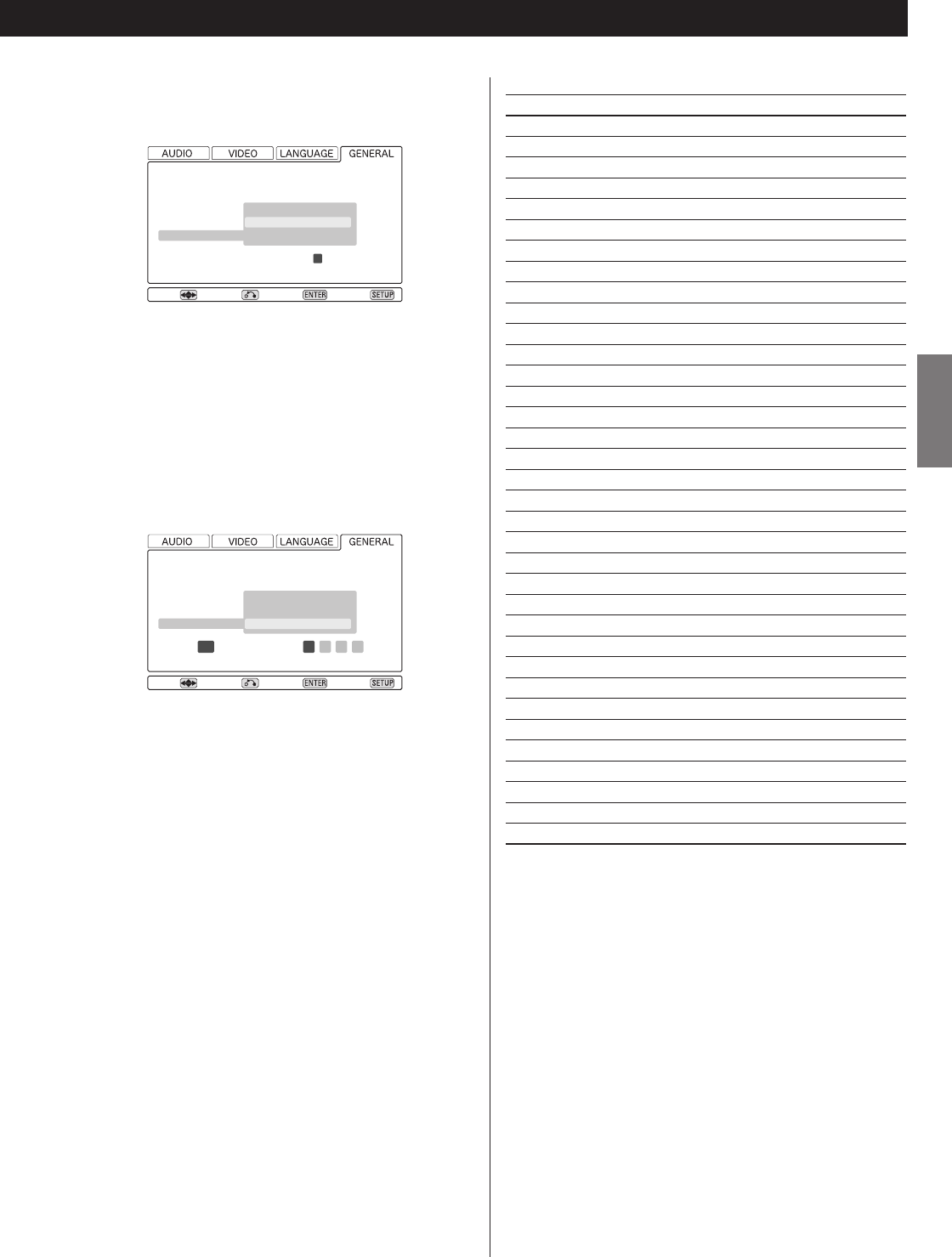
47
ENGLISH
As well as the level, you can change the country to which the
level applies. Select the Country code option, enter the 4-digit
country code and press ENTER. The two-letter country code
changes.
Playing a controlled disc
If you then attempt to play a disc whose level is greater than
the level you have set, the disc shows a screen which explains
that the disc cannot be played with this level of control.
Following the on-screen instructions, you will be prompted to
turn off the level, temporarily while the disc is being played.
Enter the 4-digit password, and then press ENTER. The disc
can then be played.
If you eject the disc or turn off the unit with the disc inserted,
the password to play back the disc is “forgotten” by the unit.
To play the disc again, you must enter the password again.
Resetting the password
You can reset the password at any time. Choose the
Password Set/Change option, enter the old password and
then enter the new password (number buttons).
Country Input Code Country Code
ARGENTINA 0118 ar
AUSTRALIA 0121 au
AUSTRIA 0120 at
BELGIUM 0205 be
BRAZIL 0218 br
CANADA 0301 ca
CHILE 0312 cl
CHINA 0314 cn
DENMARK 0411 dk
FINLAND 0609 fi
FRANCE 0618 fr
GERMANY 0405 de
HONG KONG 0811 hk
INDIA 0914 in
INDONESIA 0904 id
ITALY 0920 it
JAPAN 1016 jp
KOREA, REPUBLIC OF 1118 kr
MALAYSIA 1325 my
MEXICO 1324 mx
NETHERLANDS 1412 nl
NEW ZEALAND 1426 nz
NORWAY 1415 no
PAKISTAN 1611 pk
PHILIPPINES 1608 ph
PORTUGAL 1620 pt
RUSSIAN FEDERATON 1821 ru
SINGAPORE 1907 sg
SPAIN 0519 es
SWITZERLAND 0308 ch
SWEDEN 1905 se
TAIWAN, PROVINCE OF CHINA 2023 tw
THAILAND 2008 th
UNITED KINGDOM 0702 gb
UNITED STATES OF AMERICA 2119 us
Once a password has been entered, you can enter a control
level, ranging from 1 (strict control) through 8 (much less
strict) to OFF (no control at all).
When Level is selected, you must make the selection within
30 seconds. Press ENTER to confirm the setting.
Setting the level of control
[GENERAL q Parental Lock q Level]
Move
Speaker Setting
Audio Digital Out
Video Out
Display Setting
Parental Lock
Password
Level
Country Code
Level 1 2 3 4 5 6 7 8 OFF
Set/Change
OFF
us
Return Select Exit
Country Code
[GENERAL q Parental Lock q Country Code]
Move
Speaker Setting
Audio Digital Out
Video Out
Display Setting
Parental Lock
Password
Level
Country Code
Code Code (0
~
9) 2 119us
Set/Change
7
us
Return Select Exit


















