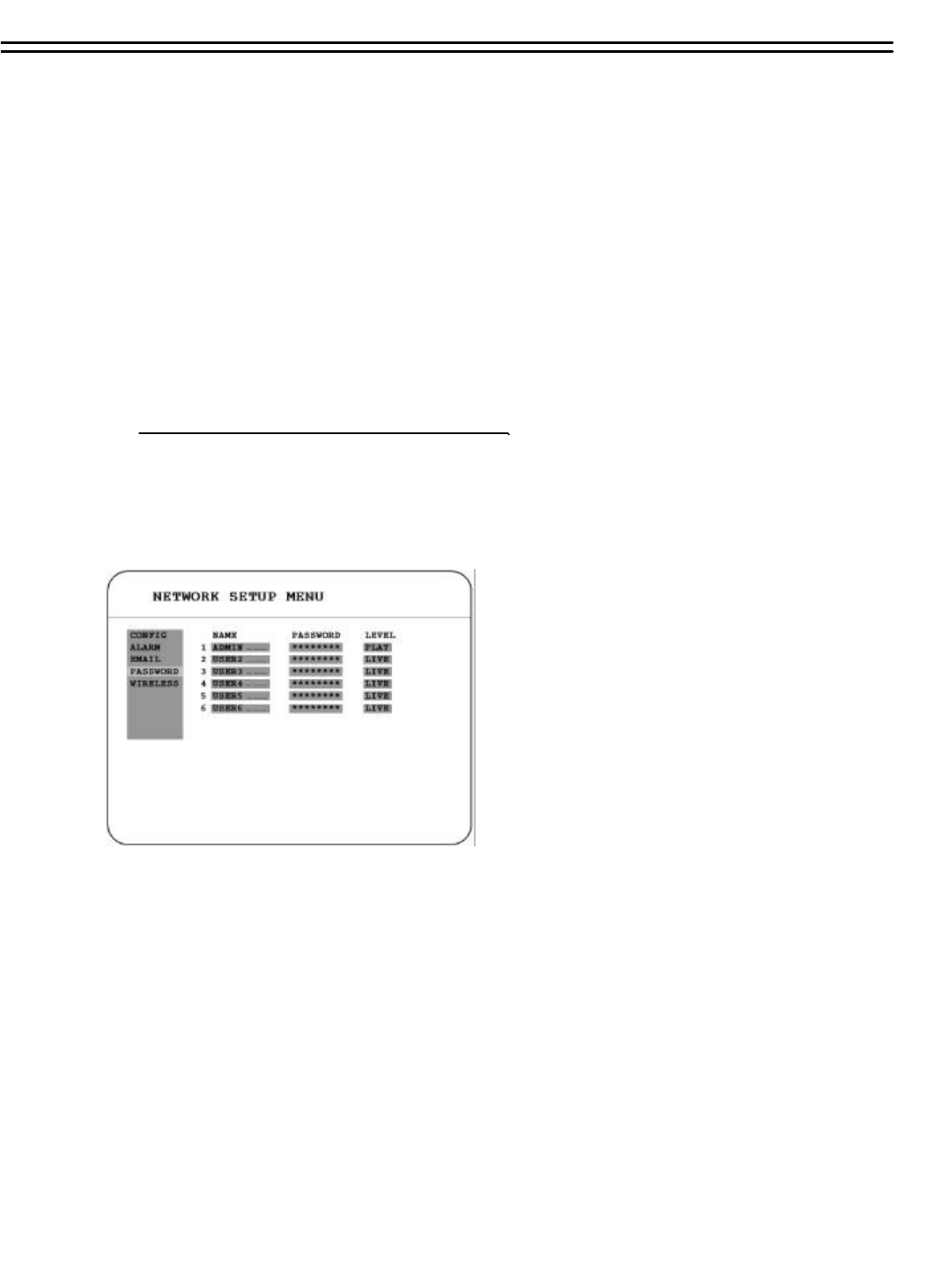
3.7.4 PASSWORD
In the PASSWORD of the NETWORK SETUP MENU, we define :
(1) NAME: assign the login name for remote accessing.
(2) PASSWORD: assign the password for remote accessing.
(3) LEVEL: assign the accessing Right/Priority of that login user. “PLAY”allows users to
playback the video and to see live images. “LIVE”only allows users to see live images.
47
(6) EMAIL ADDR: Input the e-mail address for receiving e-mail message when the EVENT is enabled
and triggered. For example: In Motion Setup Menu, if the “EMAIL/NETWORK” is set to “YES”,
this e-mail address will receive a text message and an “ARV” format of a still image from DVR when
Motion is triggered. This “ARV” file can be played back by opening “EDRViewer.exe”that you
downloaded from the DVR or the Remote Viewer.
In Alarm Setup Menu, if the “ALARM EMAIL” is set to “YES”, this e-mail address will receive a
text message and an “ARV” format of a still image from DVR when the Alarm is triggered. This “ARV”
file can be played back by opening “EDRViewer.exe”that you downloaded from the DVR or
the Remote Viewer.
Note: If you are unable to play “AVI” file downloaded from “EDRViewer”, please go to the following URL:
http://www.divx.com/divx/play/download/index.php
for downloading DivXPlay.exe. This will enable you to play “AVI” file successfully.


















