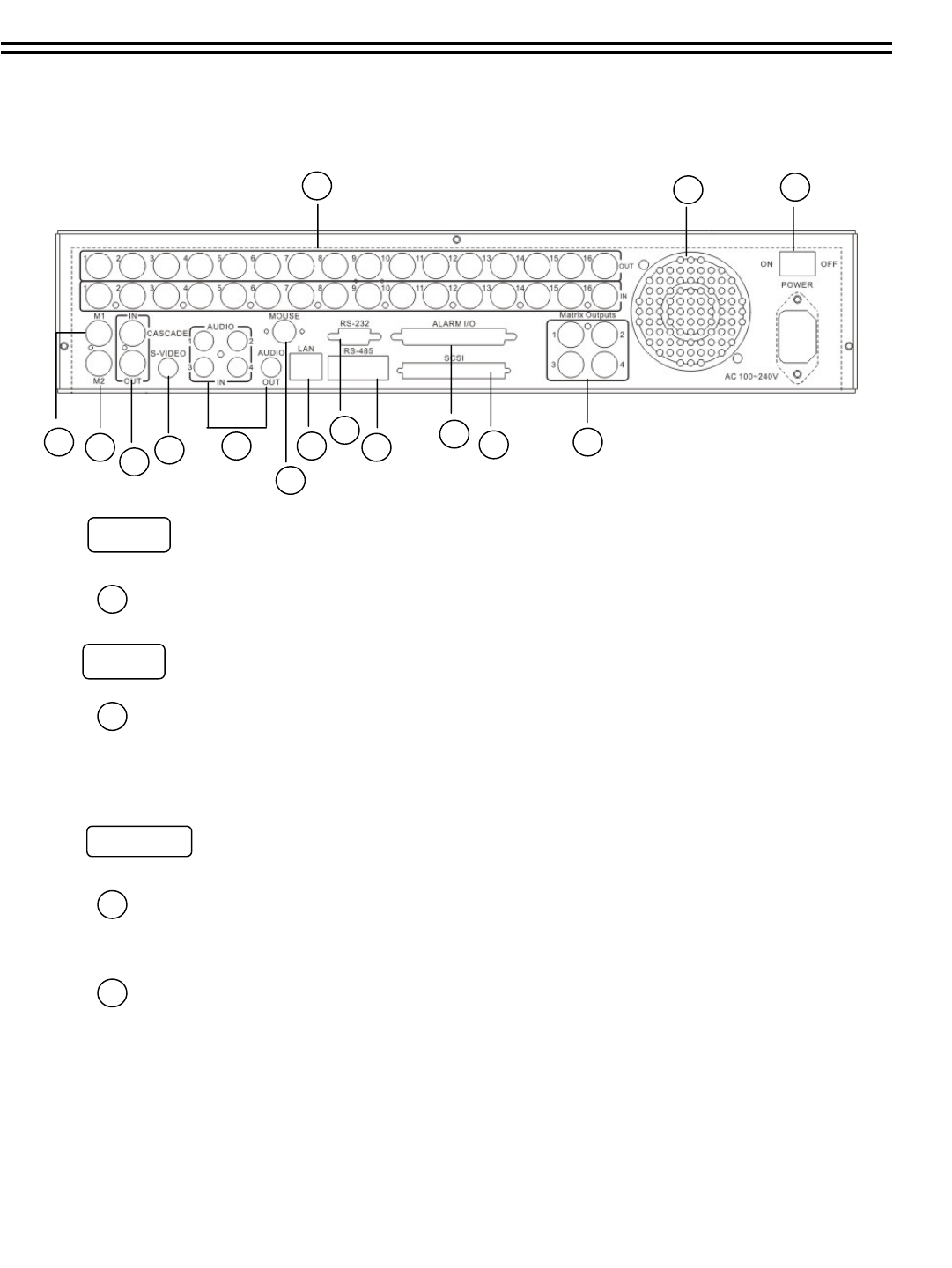
Audio IN: Audio inputs 1~4 for recording, and it can be set to “YES”or “NO”in theRECORD
SETUP MENU.
Audio OUT: Connect an audio output to a monitor or other device.
AUDIO
1
2
1.4 BACK PANEL CONNECTORS
Main Power plug: Connect the DC 12~ 24V power source to adapter for AC 100~ 240V.
POWER
MAIN MONITOR: This connector is used for the main monitor display, a number of different
display modes may be selected for viewing.
CALL MONITOR: This connector is used for the call monitor. This monitor can only display a full
screen.
MONITOR
3
4
14
1
2
3
4
5
6
7
8
9
10
11
12
13
14
15


















