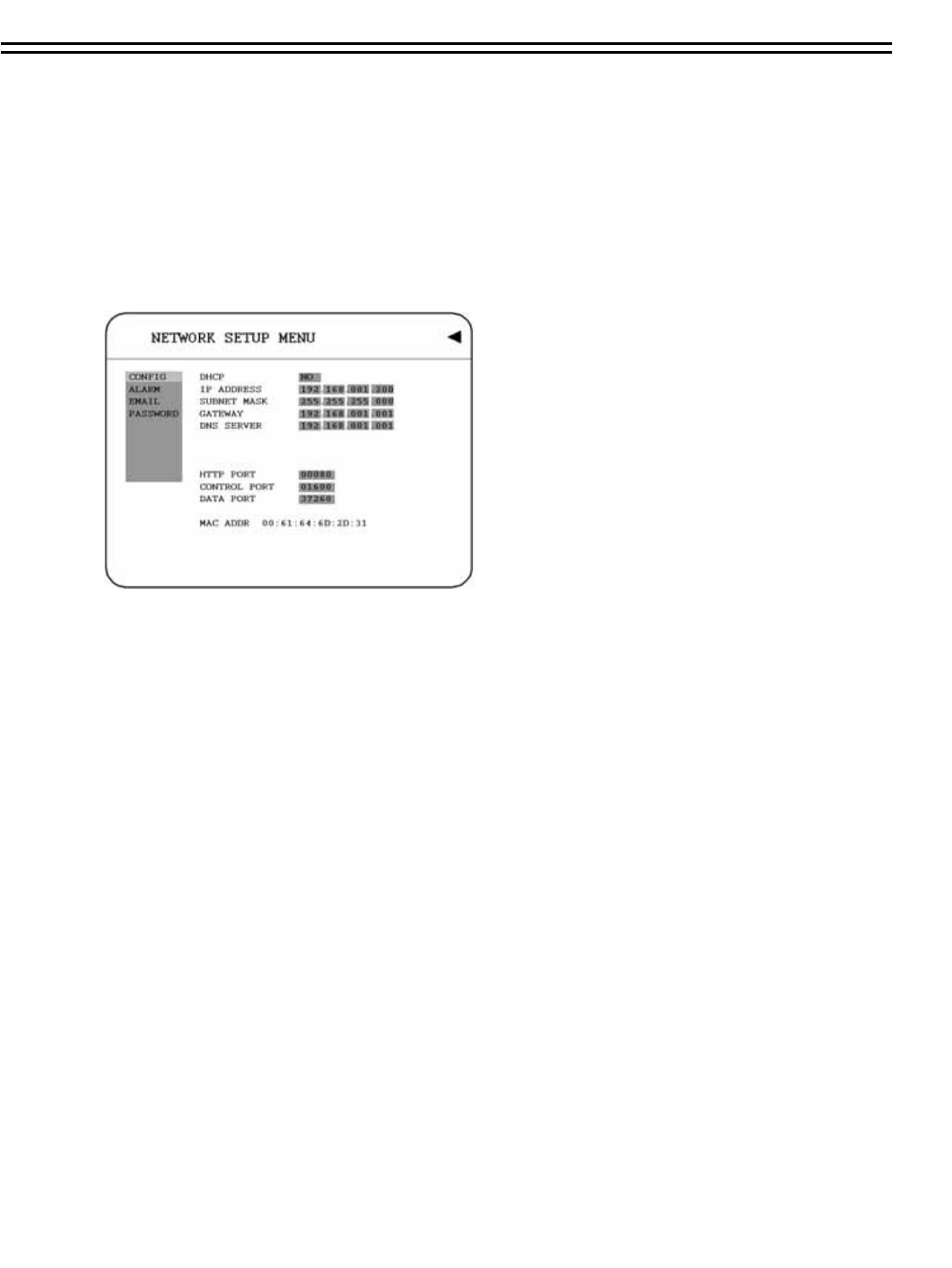
3.7 NETWORK SETUP MENU
Please Note: Since every Network Configuration is different, please contact your Network Administrator
or ISP for how to assign those IP addresses and port numbers.
In CONFIG of the NETWORK SETUP MENU, we define :
(1) DHCP: Enable or disable the Dynamic Host Communication Protocol.
YES: Enable DHCP service.
NO: Disable DHCP service.
(2) IP ADDRESS: Assign an IP address for this unit, for example:192.168.010.200
When DHCP is YES, the DHCP server will assign this value automatically.
(3) SUBNET MASK: Assign a subnet mask of the network for this unit, for example:
255.255.255.0. When DHCP is YES, the DHCP server will assign this value automatically.
(4) GATEWAY: Assign a default gateway for this unit, for example:192.168.010.001
When DHCP is YES, the DHCP server will assign this value automatically.
(5) DNS SERVER: Assign a DNS server to EDR1640/1620/920, for example: 168.195.001.001
When DHCP is YES, the DHCP server will assign this value automatically.
There are 4 subentries that are CONFIG, ALARM, EMAIL and PASSWORD in the NETWORK SETUP
MENU. Each of them has to be set up completely before the network functions.
3.7.1 CONFIG
40


















