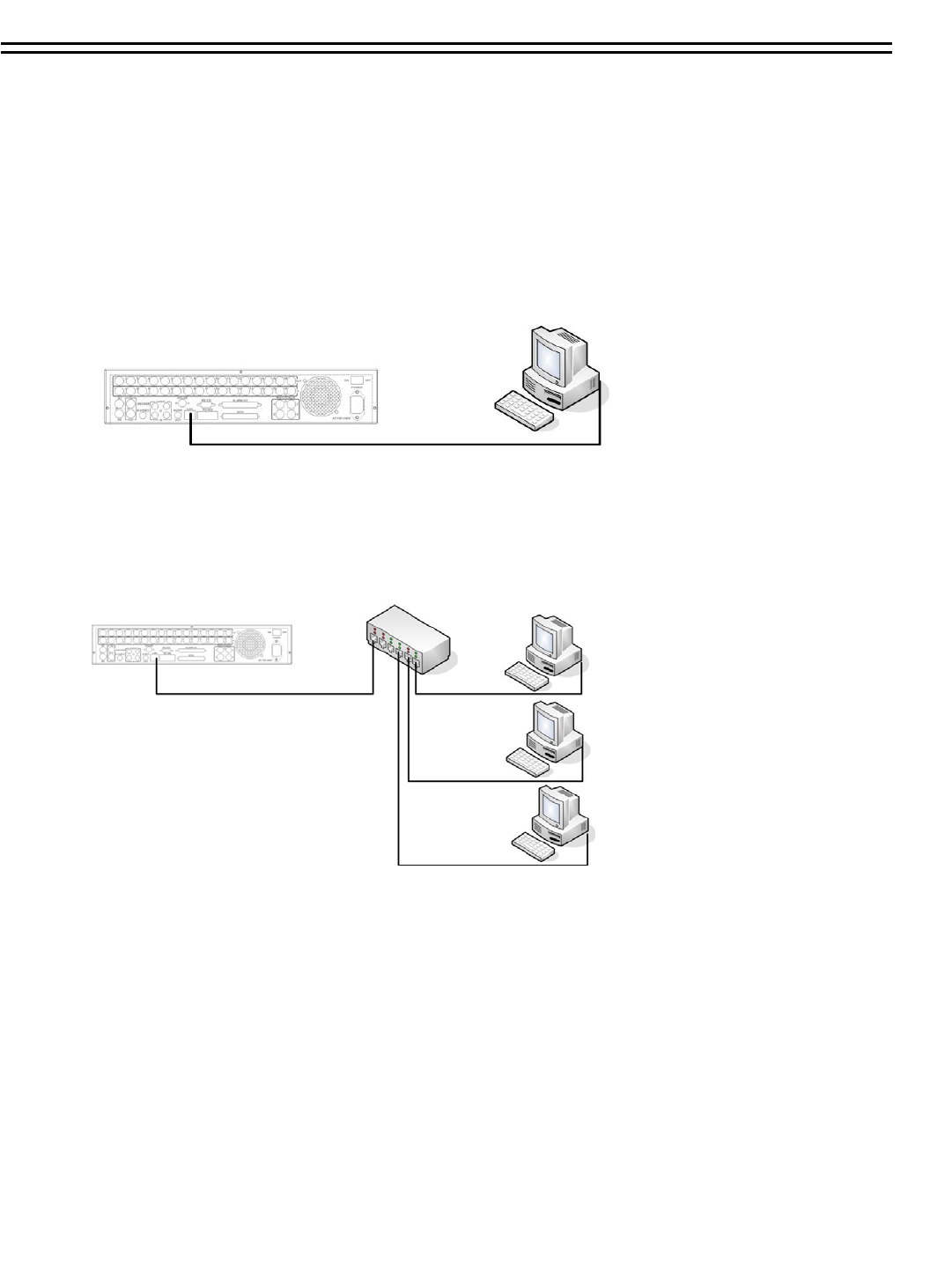
2.9 Network connection
EDR920/1640 DVRs provide fast MPEG-4 format image transmission and network remote
configuration.
This chapter doesn‘t go into basic network technique details. For further information, especially
about router installation and internet connection, please refer to the publication "EverFocus
network technique".
Physically, two basic types of connection are possible:
2.9.1. Direct PC connection through crossover network cable
2.9.2. Network connection through patch cable
The point-to-point connection of DVR and PC requires a crossover (crossed) network cable.
This type of connection does not allow the connection of several PCs or DVRs.
Make sure that the PC is equipped with a 100 MBit compatible network connection.
The connection to an existing network requires a normal patch cable (wired 1:1). The
illustration shows the connection to a network switch.
2.9.3. Network system requirements
Connection type: 100Base-T
Max. required network bandwidth: 10 MBit
Protocol types: TCP, UDP, SMTP, HTTP, NTP
Required ports: for port configuration, please refer to NETWORK menu
25


















