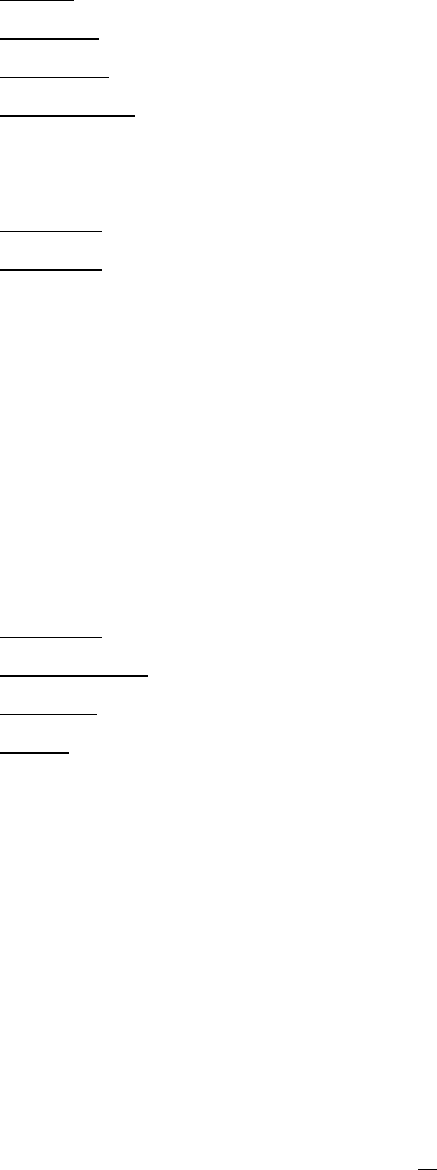
43
Output Type: Output action when alarm is triggered.
Timeout: Alarm output lasts for the set time duration.
Permanent: Alarm will continuously work until user presses Live key.
Transparent: Alarm output keeps working according to the signal of alarm input.
Trans+Timeout: Alarm output continues until event ends, then lasts for the set time duration.
Timeout Dur: Timeout duration selectable from 1 to 150 seconds.
Main Monitor: Display options on main monitor when an alarm occurs.
No Change: No change on the main monitor display.
Full Screen: A full screen of the active camera will display.
Buzzer: Check box to enable buzzer when an alarm occurs.
Email Notify: Check box to enable email notification function when an alarm occurs.
Copy: Press “Copy” button to copy the settings to other camera. This will bring up the copy window. Check
the boxes for each camera you wish to copy to, then click “OK” to copy settings. Click “Select All” to choose
all cameras. Click “Cancel” to cancel copy.
5.5.2 Event
This option covers internal system event warnings.
Event: Select from the following event types.
Fan Failure: Cooling fan stops working
HD Temperature: Hard drive is over the safety warning temperature
HD Failure: Hard drive not detected
HD Full: Hard drive reaches maximum capacity (by default, the DVR will begin overwriting the HD)


















