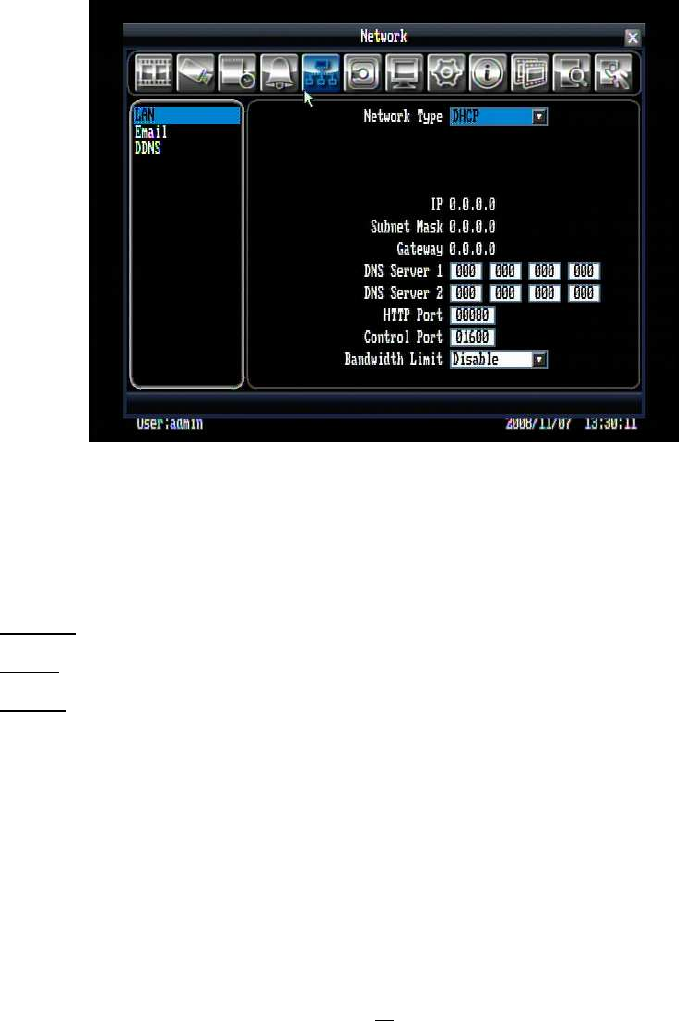
48
5.6 NETWORK SETTING
Figure 5.17 is a screen shot of the NETWORK SETTING MENU. This menu is for setting up the
configurations for networking to the DVR. There are 3 subentries in the NETWORK SETTING MENU: LAN,
EMAIL and DDNS.
Note: Since every Network Configuration is different, please check with your Network Administrator or ISP
to see if your DVR requires specific IP addresses and/or port numbers.
Figure 5.17 (Network Menu – LAN)
5.6.1 LAN
Network Type:
Static IP: User can set a fixed IP for network connection.
DHCP: DHCP server in LAN will automatically assign IP for network connection
PPPoE: This is a DSL connection application ONLY. Check with your ISP if they use PPPoE.
User Name: User name that is provided by ISP (only shows up when PPPoE is selected)
Password: Password that is provided by ISP (only appears when PPPoE is selected)
IP: This field shows the current IP Address for the DVR. A static IP address must be set manually. If DHCP
or PPPoE is selected, this value will be assigned automatically (it cannot be changed manually).
Subnet Mask: This field shows the subnet mask for your network so the DVR will be recognized within the
network. If DHCP or PPPoE is selected, this value will be assigned automatically.


















