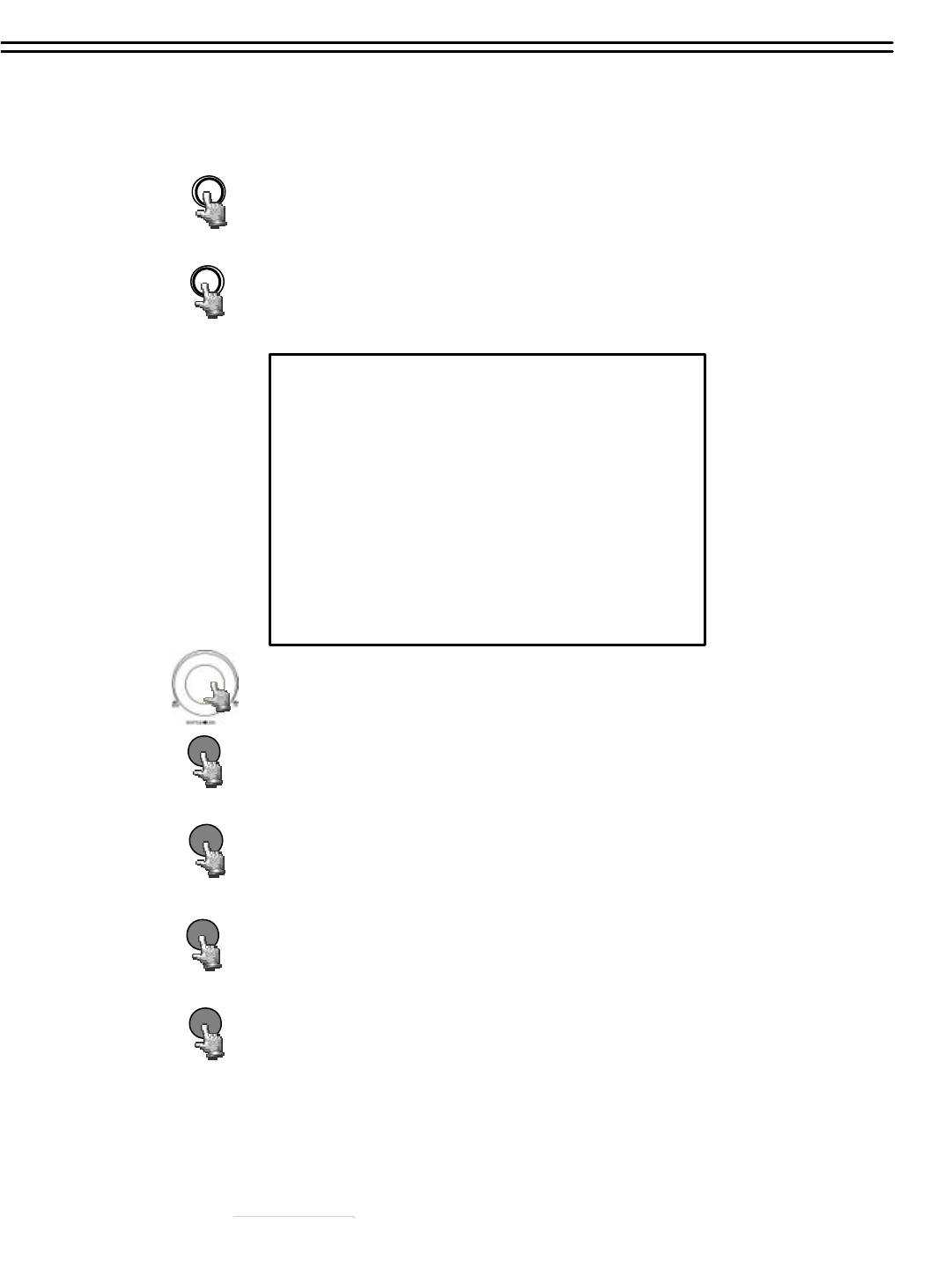
COPY
Press COPY key and then the copy menu and instruction appears.
The main monitor switches to full screen display with following OSD:
33
Press the PLAY key to start playing back.
PLAY
9.2 COPY TO MOVIE FILE
CH01
COPY TO MOVIE FILE
USE JOG TO SELECT PICTURE
PRESS COPY TO START COPY
PRESS PAUSE TO PAUSE COPY
PRESS STOP TO CLOSE FILE
PRESS MENU TO EXIT
2003/11/01 00:08:08
COPY
While displaying as your desired image of choice,
Press COPY key to start copying image.
Notice: Copied images are stored as a movie picture. Copied files are saved as .MOV file.
Use QuickTime to play the retrieved .MOV files. You may download QuickTime at
www.apple.com. The playback version for QuickTime is free.
Press PAUSE key to pause copy image.
Press STOP key to finish copy and close file.
Turn the JOG Dial clockwise to choose your channel for copying.
PAUSE
STOP
MENU
Press MENU key to return to playback. Press STOP to stop playing back.
NOTE: COPY function is not possible during RECORD.
Stop recording to enable COPY function!
Notice: Please wait after the message “DONE”about 5 seconds before removing CF-
card for ensure correct finish of write process.
DATA EXPORT


















