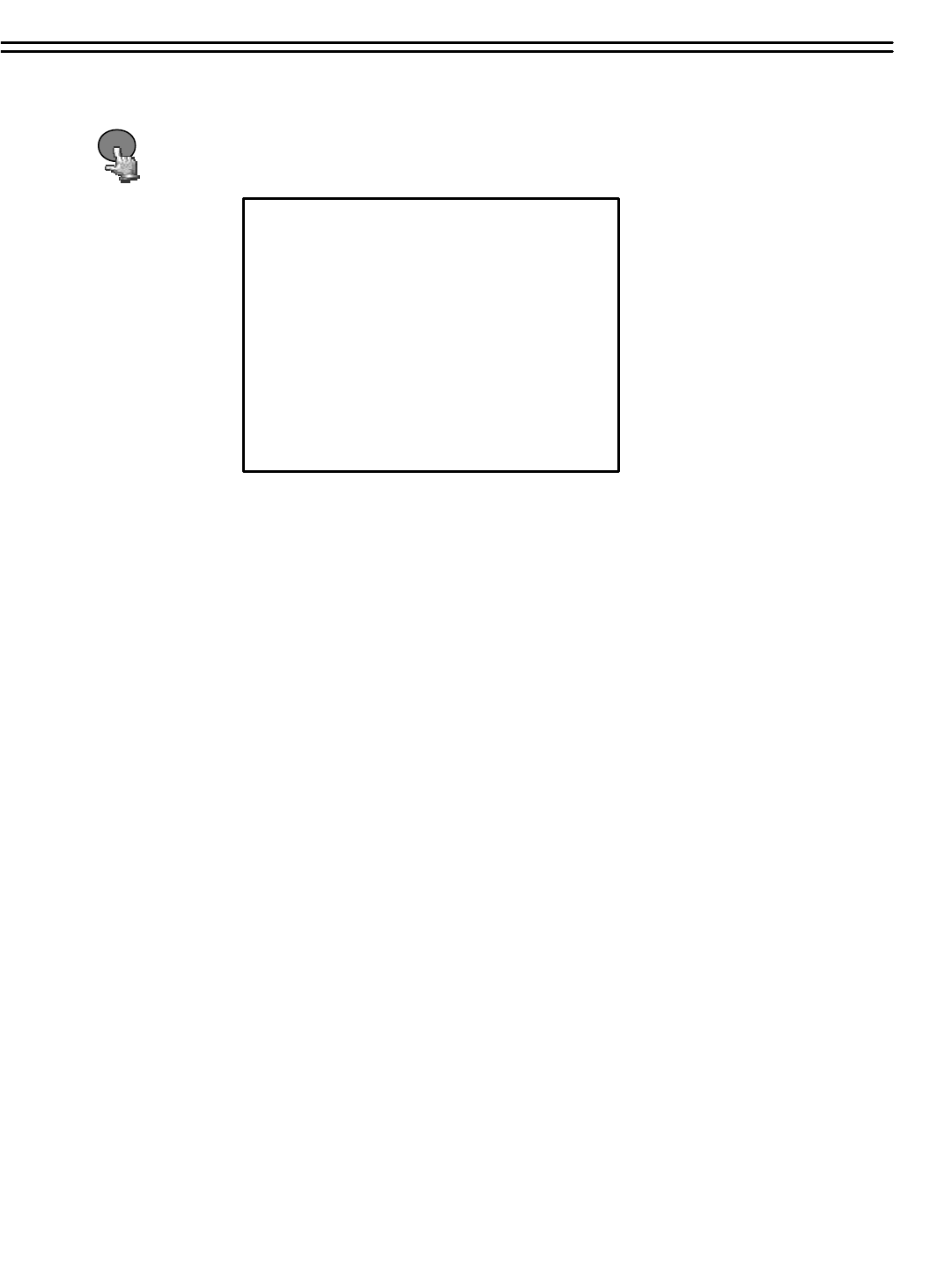
Press CALL to change settings for CALL monitor.
The Main monitor shows following dialogue:
MONITOR VIEWS / OPERATION
10.2. CALL MONITORS
36
CALL
SETTING CALL MONITOR...
SPOT 03
OSD ON
HIT 1~4 (1~6) TO SELECT SPOT CAMERA
PRESS SEQ FOR SEQUENTIAL CAMERA
PREE DISPLAY TO TURN OSD ON/OFF
PRESS MENU TO EXIT
Please follow the instruction on the display for further operation:
SPOT: Hit numeric keys 1~4 for EDSR400, 1~6 for EDSR600 to select spot camera.
SEQ: For sequential cameras.
OSD: Press DISPLAY button to turn OSD ON/OFF.
Press MENU button to exit


















