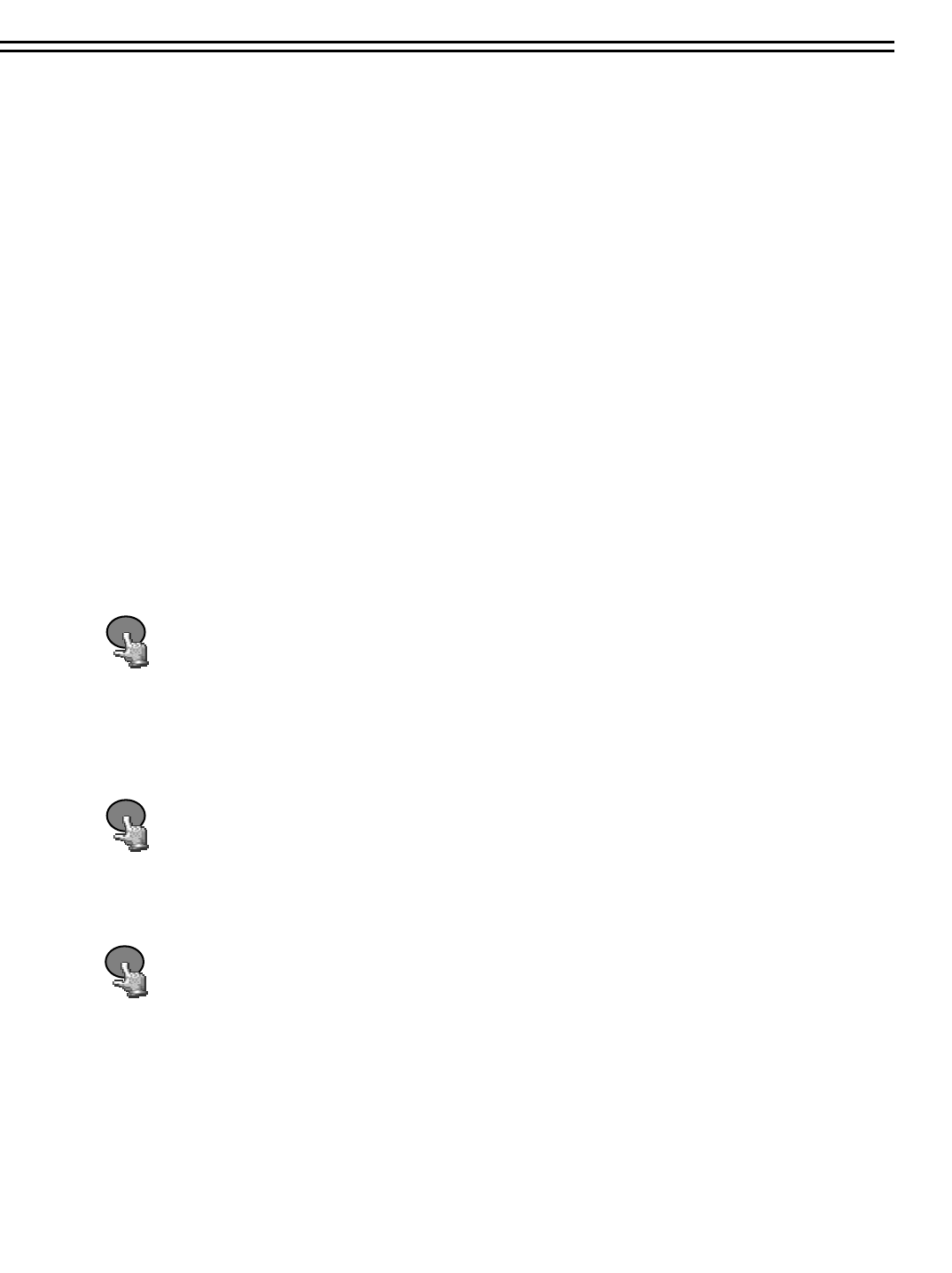
MONITOR VIEWS / OPERATION
10. MONITOR VIEWS / OPERATION
The TP-S109DR/TP-1016DR digital recorders provide 1 main monitor and 5 matrix monitors.
These monitors have different functionalities:
Main monitor: - Full screen and multi screen display:
TP-S109DR: Full, 4, 6, 7, 8, 9, PIP, and 2x zoom
TP-S1016DR: Full, 4, 6, 7, 9, 10, 13, 16, PIP, sequence and 2x zoom
- Live- and Playback display
- OSD for camera title, status messages, setup menu
CALL / Matrix monitors: - full screen display
- sequence mode or fixed camera display
- display of motion or alarm cameras
- OSD for camera title and alarm messages
10.1. MAIN MONITOR
MODE
The MODE key switches the different multi-screen modes.
DISPLAY
DISPLAY switches the OSD for camera titles and status messages ON/OFF.
ZOOM
The zoom function is only available in full screen mode. Press ZOOM to activate
the electronically 2 x zoom. Use the JOG dial to move left/right in the picture.
ENTER switches vertical / horizontal movement.
35


















