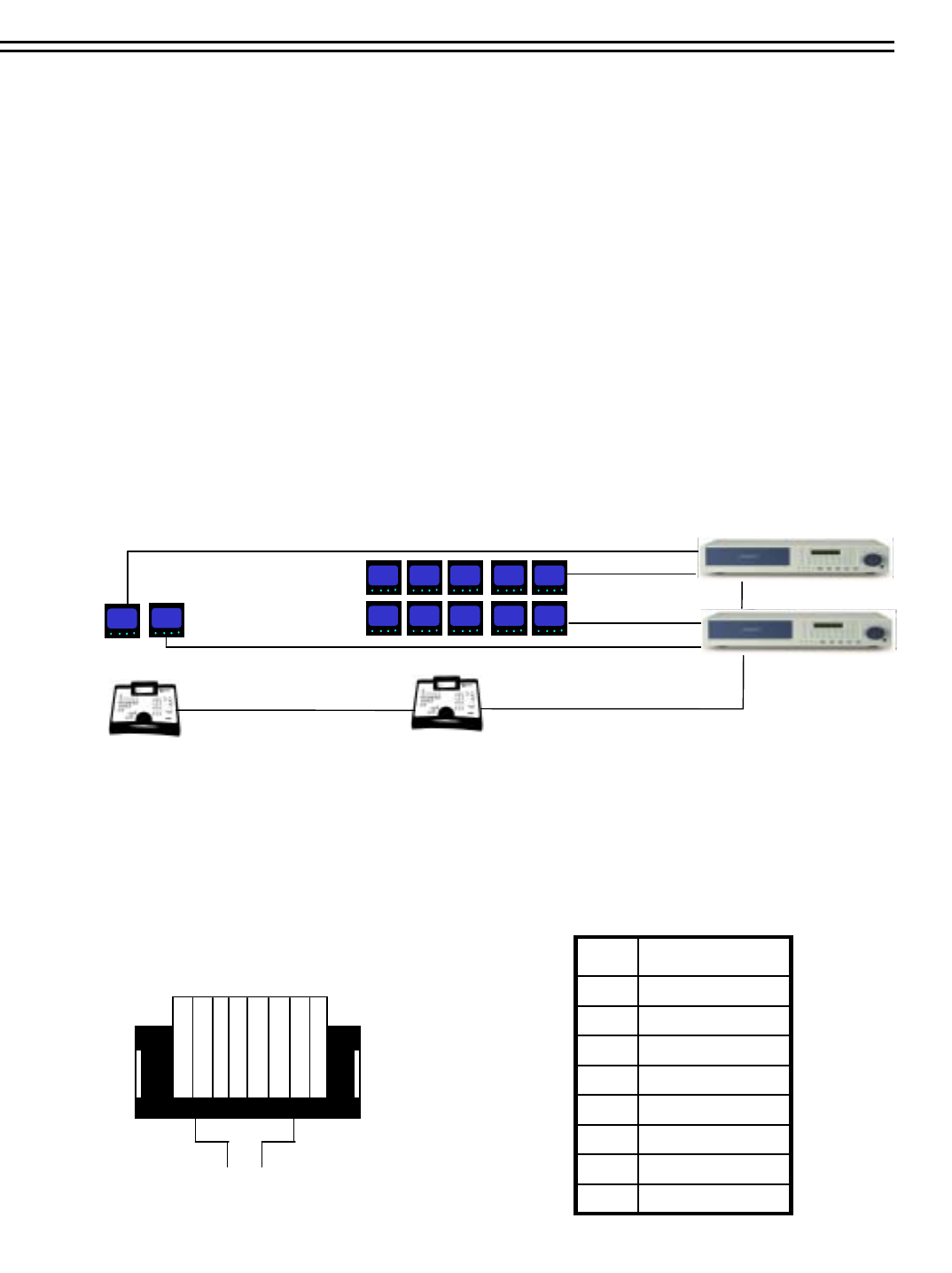
11. REMOTE CONTROL
11.1 RS-485 REMOTE CONTROL
The new standard EverFocus EDSR remote protocol allows challenging installations with DVR remote
control at different installation sites.
EDSR remote control is supported by the optional keyboards KS-KBJ (with 3-axis joystick and 2
additional RS-485 – Ports for telemetry control with independent telemetry protocols) and KS-KBK
(no telemetry).
Up to 32 units are allowed in the RS-485 bus. The RS-485 bus requires serial wiring with 2-wire
shielded twisted pair cable(“daisy chain”). Maximum cable length of the bus is 1200 m.
Star wiring is only possible with additional RS-485 distributor. Installation example (2 remote
operators, 1 TP-S109DR, 1 TP-S1016DR) :
RS-485 2 wire
Video 5 x
Video 1 x
Video 1 x
CALL 1 CALL 2
MAIN1 M1-1 M1-2 M1-3 M1-4
MAIN2 M2-1 M2-2 M2-3 M2-4
DVR1:TP-S109DR
DVR2:TP-S1016DR
Video 5 x
RS-485 2 wire RS-485 2 wire
Operator 2:
1x Multi screen view DVR1 (MAIN)
4x Full screen view DVR1 (MATRIX)
1x Multi screen view DVR1 (MAIN)
4x Full screen view DVR2 (MATRIX)
Operator 1:
1x Full screen view DVR1
1x Full screen view DVR2
RJ45 (RS485) pin assignment
There are two RJ-45 (RS-485) connectors on the back panel of the DVR (loop through). Please
refer the following pin assignment for application.
NC8
NC7
RX -6
NC5
NC4
RX +3
NC2
GND1
FUNCTIONPIN
1 2 3 4 5 6 7 8
37


















