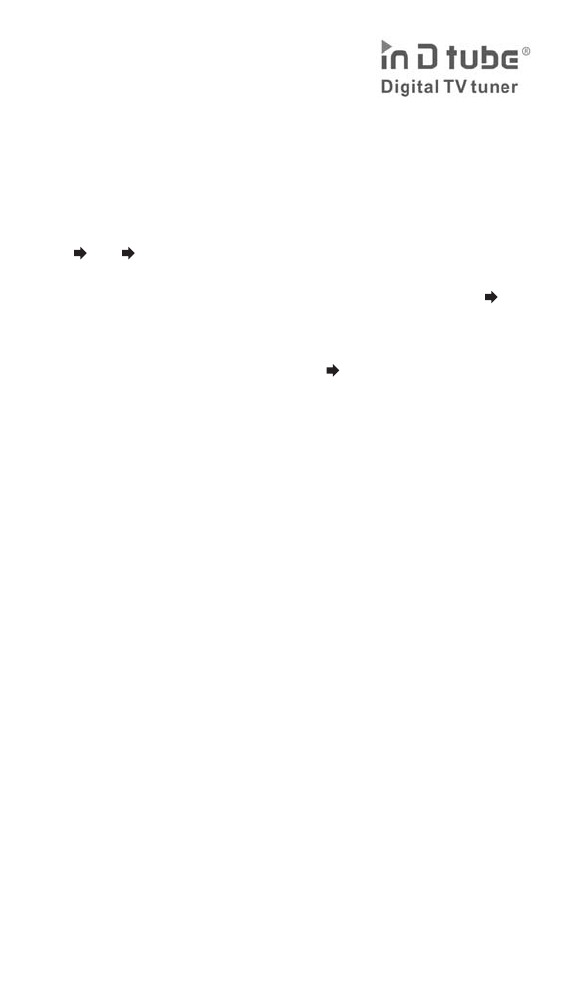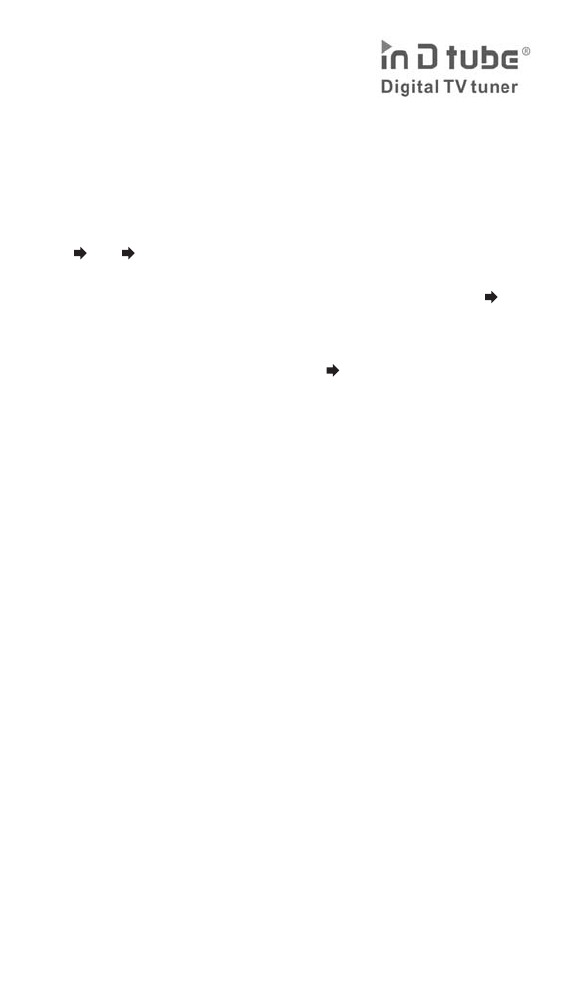
11
FAQ
Question:
How do I manually run inDtube’s Installation Menu from the CD?
Answer:
To manually run inDtube’s Installation Menu from the CD go to:
Start
_ Run _ type in the letter designated to your CD-ROM Drive
followed by “Autorun.exe” For example: if the letter designated to
your CD-ROM drive is E:\ you would type it as follows: Start _ Run_
E:\Autorun.exe Once you have typed in the command, click OK.
inDtube’s Installation Menu should now appear.
Note: If in Vista, follow this path: Start
_ in the search box type
“Run” and press the Enter Key. Now type in the letter designated
to your CD-ROM drive followed by “Autorun.exe”
Example: E:\Autorun.exe
Question:
Can both an Antenna and Cable or Satellite box be used at the same time
for dual TV Tuner support?
Answer:
No, InDtube will only support one connection at a time.
Question:
Certain channels do not come through when using a coax line, cable, or
satellite set-top box.
Answer:
Depending on your service provider certain channels are distributed in an
encoded signal that requires a QAM tuner. These channels can not be
decoded by inDtube because it has no QAM tuner.
Question:
Does inDtube work with Windows Media Center 2005?
Answer:
Yes, you will need the MCE Encoder software. Visit www.evga.com/faq for
more information on obtaining the MCE Encoder software.