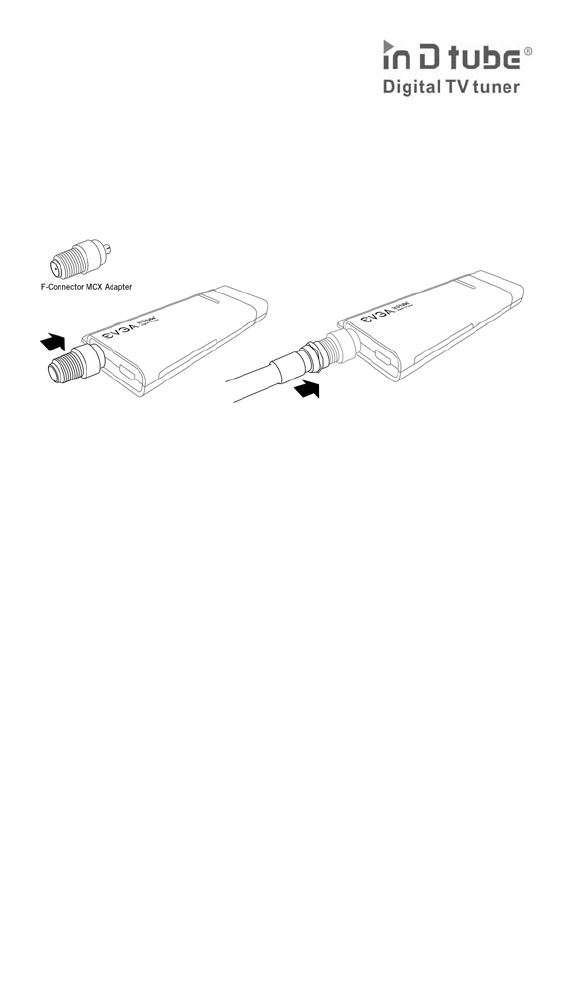
5
To use this feature, connect your antenna’s MCX output to inDtube’s MCX
input. If your antenna of choice has a coax output with an F-Connector at
the end of it, use the F-Connector to MCX Adapter
(
included
)
.
This will allow the F-Connector to plug into the MCX input.
For the best results in obtaining a digital signal, use a roof top antenna that
is adjusted and confi gured properly. Double-shielded coaxial cables and a
digitally-enabled antenna amplifi er are recommended to achieve the best
results.
To properly use the provided telescopic antenna, collapse or extend it until
the desired picture is achieved. Be sure the antenna is positioned fully
upright. Place the antenna near a window and at a high location for best
results. You can also attach the end of the antenna to a magnetic surface
which may improve overall signal. Do not attach to or around your
computer’s case as this may cause irreversible damage to its internal
components.
Avoid placing the provided antenna near a Cathode Ray Tube (CRT) monitor
or TV as such devices may degrade the signal quality.
Important Notice: Good reception depends on your surroundings and loca-
tion. Loss of or highly degraded signal can occur if steel walls and towering
buildings surround your area. Trying to obtain a signal while in a moving
vehicle is usually unachievable and not possible.


















