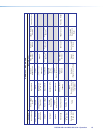Saving a user preset
To save the current configuration as a preset:
1. From the main menu, select User Presets. The User Presets submenu appears in the
right column.
2. From the User Presets submenu, select Save. The Save option is highlighted.
• If no preset has been assigned, the preset option field contains the text
0n:(unassigned), where 0n is the preset number (01 through 03). By default,
preset 01 is displayed when the screen is opened.
• If a preset has been assigned (saved) to a number (01, 02, or 03), the Save
option field displays USER PRESET 0N.
3. Press any of the arrow buttons to step through the three preset slots and press Enter
when the desired preset number is displayed.
4. The selected preset field displays PRESS ENTER TO CONFIRM. Press Enter again to
confirm your preset selection.
To overwrite a preset with new settings, change the settings as desired using the other
submenus, then save the preset again. The new settings replace the previous ones in the
preset.
Recalling a user preset
To recall a saved preset:
1. Select Recall from the User Presets submenu.
2. Use the arrow keys to display the preset name that you want to recall.
3. Press Enter to select the preset.
4. Press Enter again when prompted in the Recall field to confirm your selection.
NOTE: If you select an unassigned preset number to recall, the message INVALID
PRESET is displayed.
Clearing a user preset
To clear settings assigned to a preset:
1. Select Clear from the User Presets submenu.
2. Use the arrow keys to display the preset name that you want to clear.
3. Press Enter to select the preset.
4. Press Enter again to confirm your selection when prompted. When cleared, the preset
again appears as 0n: unassigned.
DSC 3G-HD A and DSC HD-3G A • Operation 21