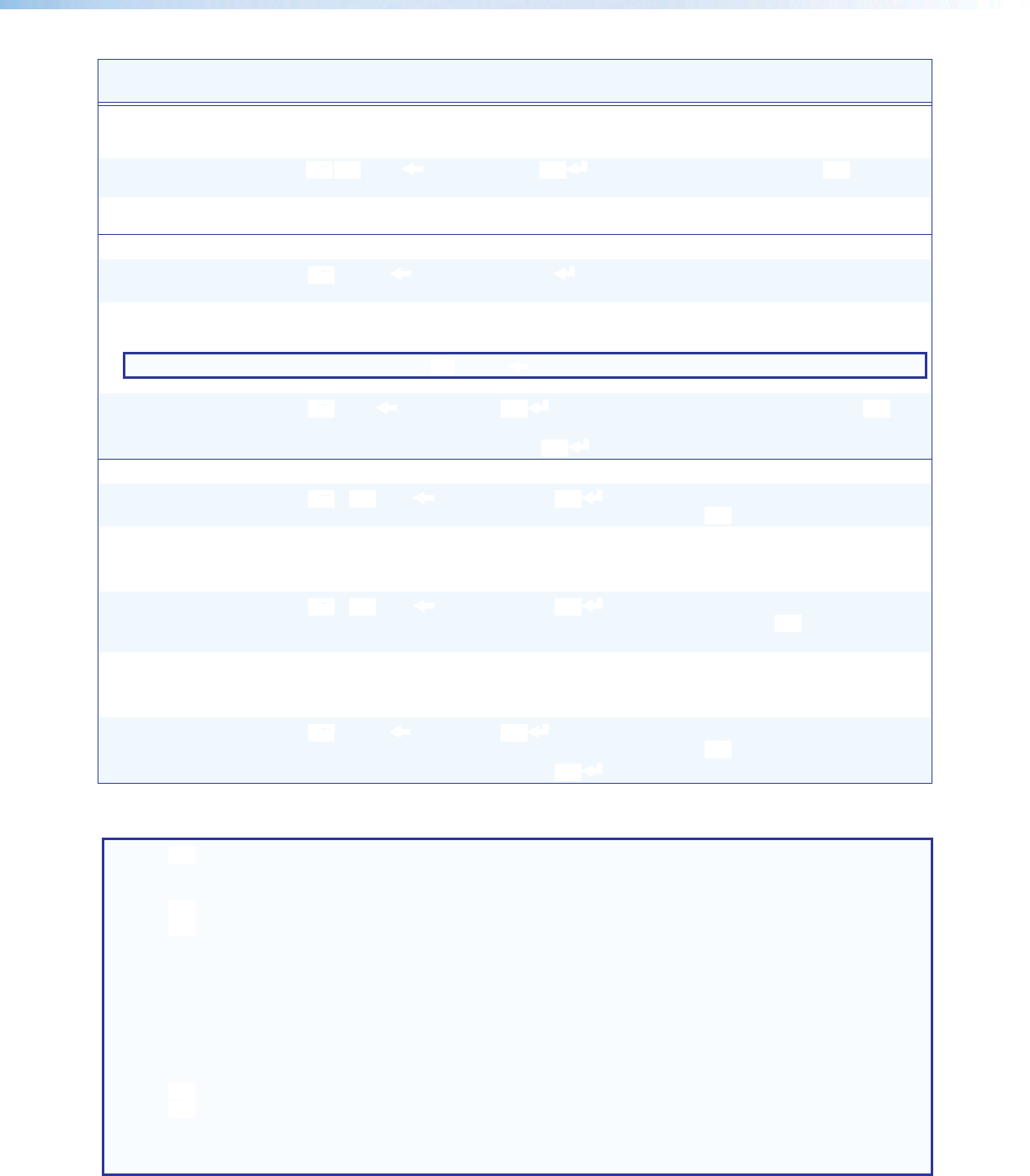
Command ASCII Command
(Host to Scaler)
Response
(Scaler to Host)
Additional Description
Output Configuration (continued)
HDMI Output Format (DSC 3G HD only)
Set format
E X4* VTPO } Vtpo X4* ] Set output format X4* for the
HDMI output.
View setting
E VTPO } X4* ]
Show current HDMI output
format.
Power Save Mode
Power save off
E 0 PSAV } Psav 0 ]
Set the DSC to run in full power
mode (default).
Power save on
E 1 PSAV } Psav 1 ]
Place the DSC in low power
mode.
NOTE::
This mode can be exited only via the
E 0 PSAV } command.
View setting
E PSAV } X6@ ]
In verbose modes 2 and 3:
Psav X6@ ]
View power save status X6@.
Screen Saver Mode (Takes place when no signal is detected on the input.)
Set screen saver mode
E M X4) SSAV} Ssav M X4) ]
Sets the screen saver mode to
X4) (default = 1= black).
View mode
E M SSAV } X4) ]
In verbose modes 2 and 3:
Ssav M X4) ]
View current screen saver
mode X4).
Set sync time out
duration
E T X2* SSAV} Ssav T X2* ]
Set the time before sync
timeout to
X2* seconds.
Default = 501 seconds (never).
View sync timeout
duration
E T SSAV } X2* ]
In verbose modes 2 and 3:
Ssav T X2* ]
View amount of time X2* before
sync timeout.
View screen saver status
E S SSAV } X6# ]
In verbose modes 2 and 3:
Ssav S X6# ]
View the screen saver status
X6#.
NOTE: X2* = Output sync timeout — 1 through 500, in 1-second increments (default = 501 seconds = never)
0 = The output sync is instantly disabled with no active input.
501 = Output sync never times out (default).
X4) = Screen saver mode: 1 = black screen (default), 2 = blue output with OSD text
X4* = HDMI output format:
0 = Auto (default). (HDMI – RGB Full to a CEA sink or DVI to a non-CEA sink). OSD reads Auto.)
1 = DVI (RGB 444, 0-255, no audio, no InfoFrames). OSD reads DVI RGB 444.)
2 = HDMI RGB Full (RGB 444, 0-255, audio, InfoFrames. OSD reads RGB Full.)
3 = HDMI RGB Limited (RGB 444, 16-235, audio, InfoFrames. OSD reads RGB Limited.)
4 = HDMI YUV Full (YUV 444, 0-255, audio, InfoFrames. OSD reads YUV 444 Full.)
5 = HDMI YUV Limited (YUV 444, 16-235, audio, InfoFrames. OSD reads YUV 444 Limited.)
6 = HDMI YUV Full (YUV 422, 0-255, audio, InfoFrames. OSD reads YUV 422 Full.)
7 = HDMI YUV Limited (YUV 422, 16-235, audio, InfoFrames. OSD reads YUV 422 Limited.)
X6@ = Power saver mode: 0 = full power mode (default), 1 = lower power mode
X6# = Screen saver status:
0 = active input detected, timer not running
1 = No active input detected, timer running, output sync active
2 = No active input detected, timer expired, output sync disabled
DSC 3G-HD A and DSC HD-3G A • Remote Configuration and Control 55


















