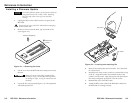RCP 1000 • Introduction
Introduction, cont’d
RCP 1000 Remote Control Panel
2
Chapter Two
Installation
Rear Panel Connector
Installation
Making an RCP Comm Cable
Introduction
The Extron RCP 1000 remote control panel provides complete
remote control of the input, effect, and transition controls
available on an SGS 408 seamless switcher. Bi-directional
communication with the SGS 408 allows a switch to occur from
either device while the other device is updated to reflect the
switch.
Features
• Brightness and contrast controls — Adjust the brightness and
contrast of an input.
• Centering and sizing — Allow the output to be centered or
sized, both horizontally and vertically.
• Horizontal and vertical filtering — Provide up to eight levels
of horizontal and five levels of vertical filter control.
These operator-selectable filtering controls ensure that no
picture detail is dropped.
• Remote operation — Can be operated up to 1000 feet
(304.8 meters) away.
• Power — Receives power from the SGS 408.
• Program and preview inputs — Allow you to select the
upcoming switch.
• Transitions — Control the type of switch that will occur
between the preview and program outputs. The Cut
button creates an instant switch between the preview and
program outputs. The effect buttons allow the switcher
operator to choose from among four predefined effects.
The RCP 1000 effect presets are the same as the SGS 408
front panel effect presets.
1-2