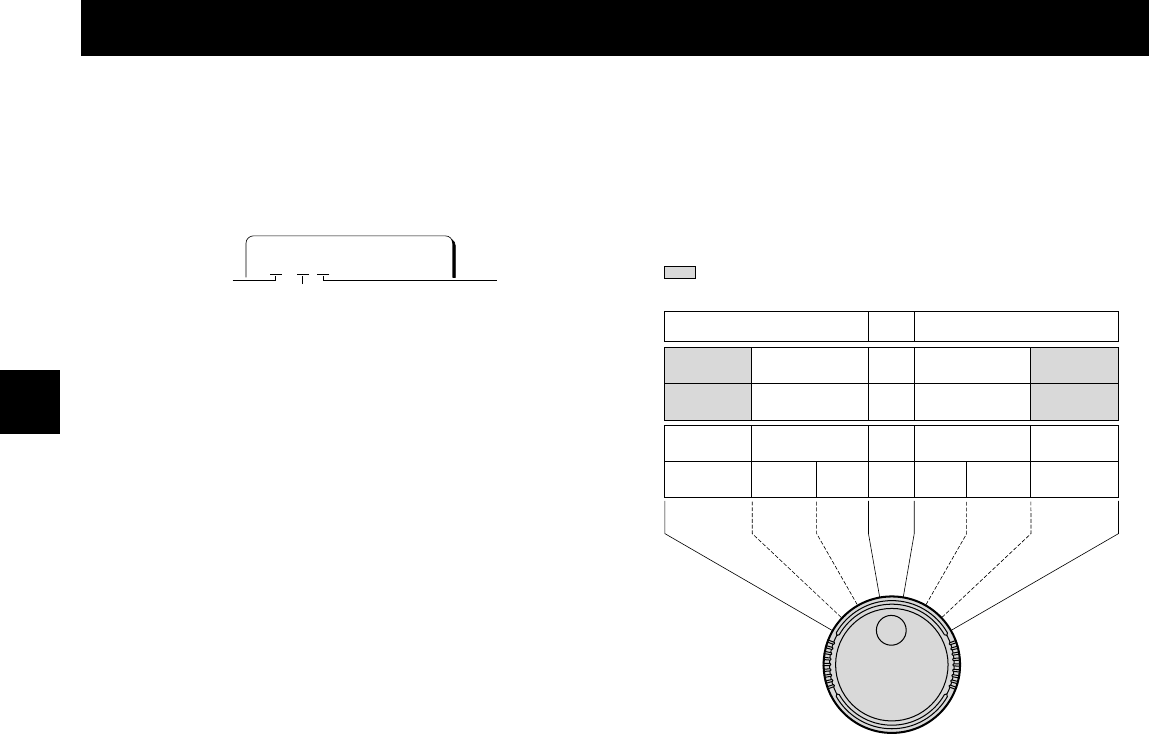
SPECIAL PLAYBACK
Day/Time Search
1 Press the SEARCH/AUDIO ON button three times
during stop mode.
ø
“T/D SEARCH 01 00:00” will be displayed on
screen.
2 Press the REC/PLAY SPEED l (or j) button to set
the desired day, then turn the JOG dial clockwise.
3 Press the REC/PLAY SPEED l (or j) button to set
the desired hour, then turn the JOG dial clockwise.
4 Press the REC/PLAY SPEED l (or j) button to set
the desired minutes.
NOTES:
œ The setting can be made in 10 minutes increments
only.
œ For recordings made on other VCRs, the exact
time may not be found even if the minutes are
entered. For tapes recorded on older models of
VCRs produced by this company (the ones without
a minutes setting for the day/time search function),
make sure to set the minutes to “00”.
5 Turn the SHUTTLE ring clockwise (or counterclockwise).
ø
The desired day/time is searched and a still
image of the recording will appear on-screen.
6 Press the PLAY button.
ø
Playback will start.
NOTES:
œ If during a search the end of the tape is reached, the
tape will rewind and stop. If the beginning of the tape is
reached, it will stop.
œ The alarm and day/time data are recorded on the tape
in a similar format. If they overlap, the alarm data will
have the priority. Therefore, when searching for a
day/time when an alarm recording was done, the
day/time search will not stop at the desired location. In
such a case, use alarm scan to find the desired
recording location.
œ The day/time search function may not operate correctly
if searching for a timer recording time or if the clock on
the recording VCR has been adjusted using the
CLOCK ADJUSTMENT function.
œ If the recording has been made in 120-hour or more
mode, the day/time search with a minutes setting (see
step 4 above) will not operate. When using the
day/time search function on such a recording, set the
minutes (see step 4 above) to “00”.
SHUTTLE Ring Operation
From normal playback, still image, stop mode, etc., turn
the clockwise or counterclockwise to select a mode as
indicated below.
1 Turn the SHUTTLE ring in either direction where the
desired mode is selected.
NOTES:
œ If operated from still image mode and playback mode,
operation will return to the original mode when the
SHUTTLE ring is released.
œ If operated from normal playback mode, reverse
playback is only possible during 2-hour playback speed
mode.
œ The sound is muted.
1H22M33S
T/D SEARCH
01 00:00
Day Minutes
Hour
*1
Rewind Fast forward
Reverse direction Forward direction
Original
mode
Normal
playback
Reverse picture
search
Forward picture
search
Still
image
Reverse picture
search
Forward picture
search
Slow
motion
Reverse playback
Reverse
playback
Normal
playback
Reverse
Slow
motion
Normal playback
Reverse picture
search (Locked)
Forward picture
search (Locked)
*2
*1: Stop mode, Forward picture search or Reverse picture
search.
*2: Fast forward or Rewind
: Operation will not return to the original mode when
the SHUTTLE ring is released.
RC4Q/U (TLS-9960 GB) Mon. Aug., 23/1999
English 33


















