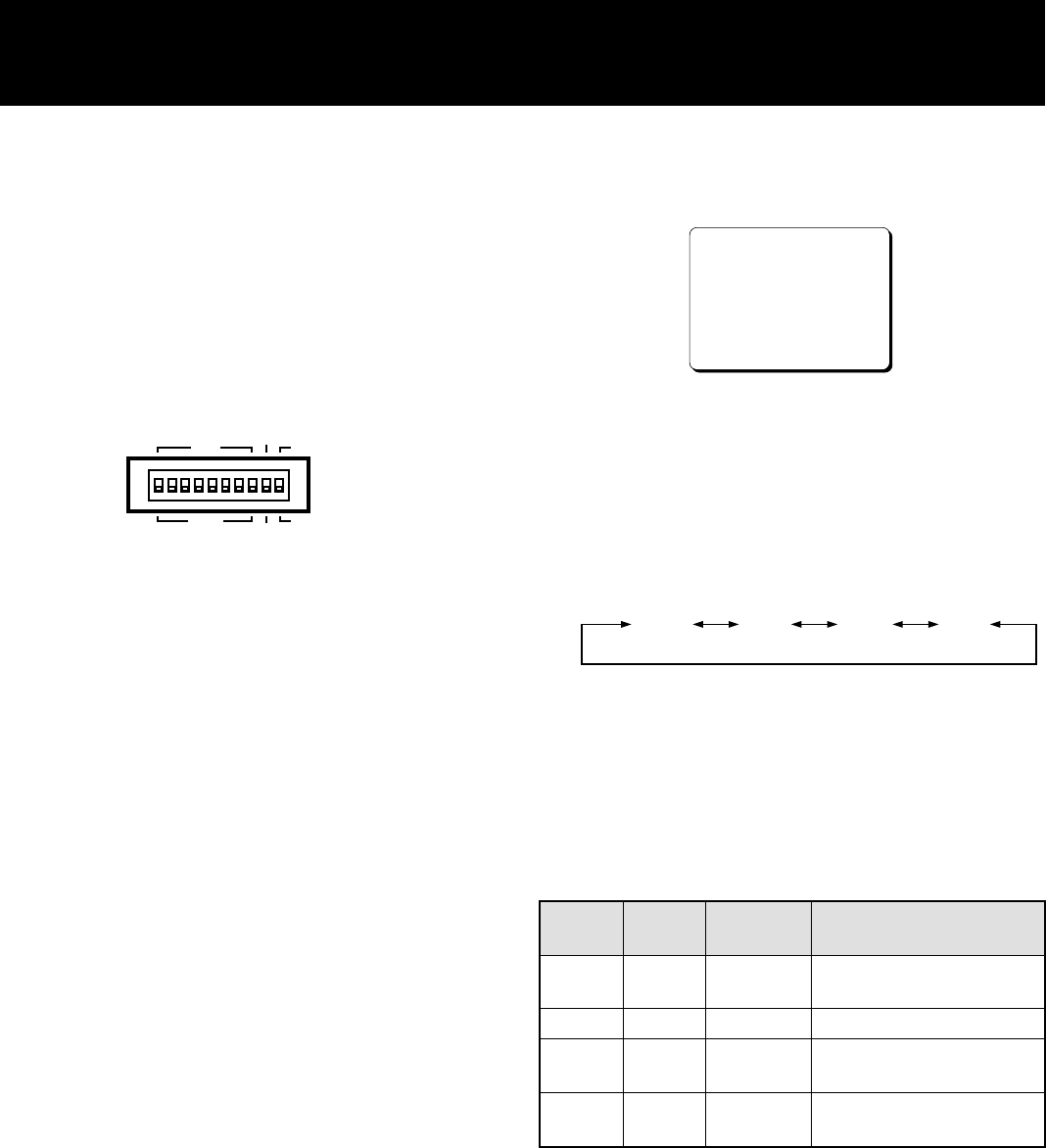
SETTING THE RS-232C OR RS-485 DATA
TRANSFER SPEED
The VCR can be controlled by a computer connected to
the RS-232C connector. It can also be controlled through
a special controller connected to the RS-485 connector.
You must specify which connector (RS-232C or RS-485)
is used. (Refer to “Data Transfer Speed Setup.”)
DIP Switches Setup
The DIP switches need to be set when a computer,
special controller, etc. connected to the RS-232C or
RS-485 connectors is used to control the VCR. Make sure
to turn the VCR power off before setting the DIP switches.
SW No.
1-7: To setup the VCR address (only when using the
RS-485 connector).
œ Switch 1 is the least significant bit (LSB) and
switch 7 the most significant bit (MSB) (Down: 0,
Up: 1)
Example:
œ If the address is 1, set switch 1 to the ON side
(up)
œ If the address is 10, set switches 2 and 4 to the
ON side (up)
œ If the address is 127, set all the switches to the
ON side (up)
8: Available (Not used)
9: To select the connector used. [232] side (down) for
RS-232C, [485] side (up) for RS-485.
10: To setup the termination (only when using the
RS-485 connector).
OFF side (down): Not terminated
ON side (up): Terminated
NOTE:
œ Refer to the RS-232C and RS-485 command section or
to the special controller and/or to the computer
instruction manual.
Data Transfer Speed Setup
1 Press the MENU button until the (SET UP 3) menu is
displayed.
@@@@@@@<SET@UP@3>
öALARM@MODE@@@@@@@Y1
öALARM@DURATION@@@20S
öEXT@TIME@ADJ.@@@@01:00
öTAPE@IN@MODE@@@@@STOP
öTAPE@END@MODE@@@@REW
öTAPE@END@OUT@@@@@-3M
öCLOG@DETECT.@@@@@Y
öSERIES@REC@IN@@@@N
öRS-232C@@@@@@@@@@19200
2 Turn the JOG dial, until the “RS-232C” or “RS-485”
setting is flashing.
NOTE:
œ The display will depend on the DIP switch 9
setting. When down “RS-232C” is displayed and
when up “RS-485” is displayed.
3 Turn the SHUTTLE ring to set the desired transfer
speed.
4 Press the SEARCH/AUDIO ON button to save the
setting.
RS232C 9-pin connector layout
Pin
number
Signal Operation Signal direction
2RXD
Receive
data
VCR ← Computer
3 TXD Send data VCR → Computer
7RTS
Request
to send
VCR → Computer
5GND
Signal
ground
The signal transmission is compatible with RS-232C
specifications.
12345678910
ON
ADDRESS
ON
OFF
485
232
TERMINATE
ON
OFF
2400 4800 960019200


















