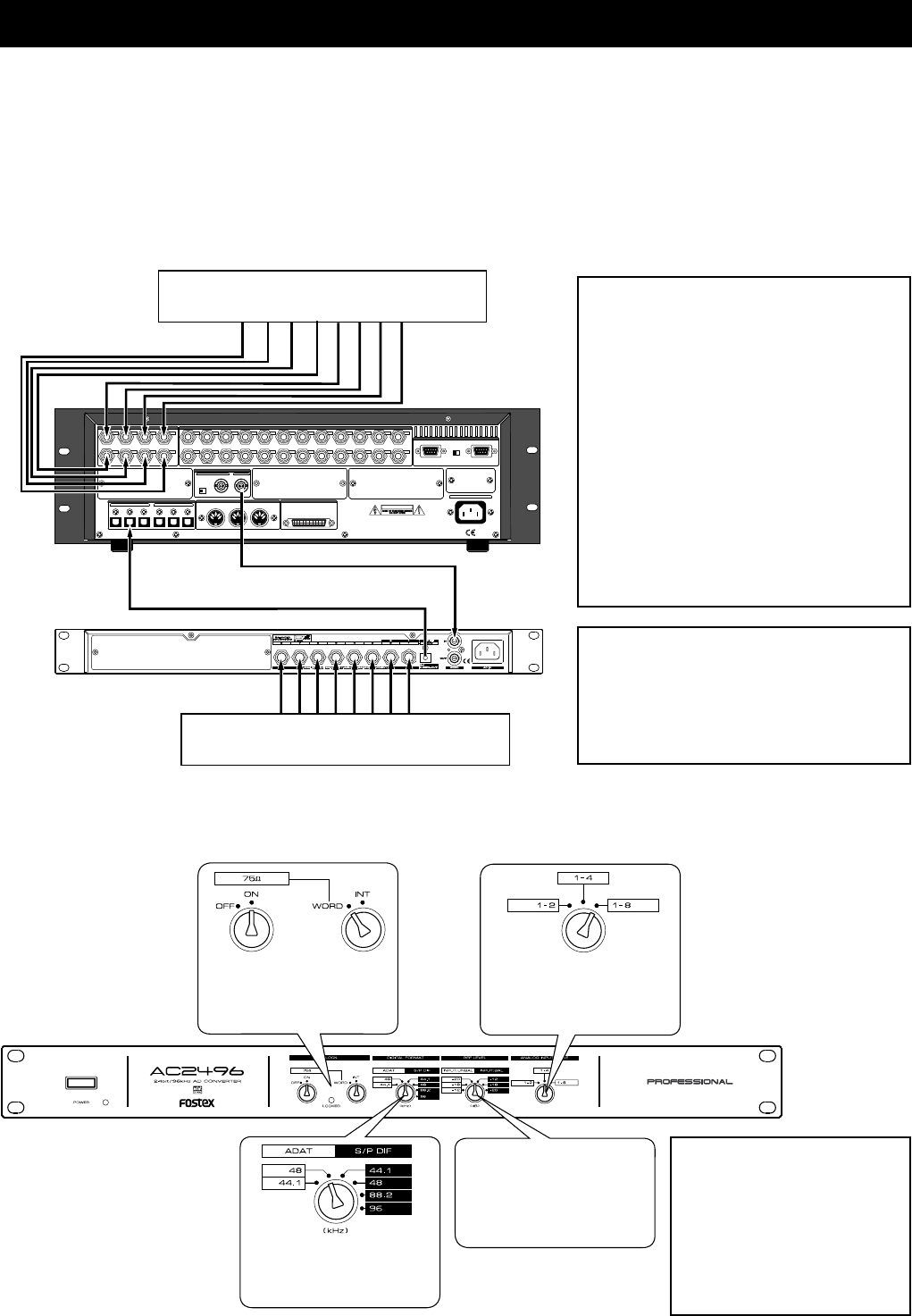
7
75Ω
WORD
OUTPUTINPUT
OUTPUT
DATA
16 - 9
24 - 17
8 - 1
100Ω
RS422
THRU
AC-IN
INPUT
16 - 9
24 - 17
8 - 1
SCSI
ONOFF
REMOTE
MIDI
INPUT
THRU
OUTPUT
1
2
34
5678
1
234
13141516
5
6
7
8
1718
19
20
9
10
11
12
21
22
2324
NE PAS OUVRIR
CAUTION
AVI S:
RISQUE DE CHOC ELECTRIQUE
WARNING:
TO REDUCE THE RISK OF FIRE OR ELECTRIC
SHOCK, DO NOT EXPOSE THIS EQUIPMENT
TO RAIN OR MOISTURE.
ANALOG INPUT BALANCE [ +4dBu ] / UNBALANCE [ -10dBv ] ANALOG OUTPUT BALANCE [ +4dBu ] / UNBALANCE [ -10dBv ]
ONOFF
DATA
MIDI
WORD
SCSI
REMOTE
ANALOG OUTPUT BALANCE [ +4dBu ] / UNBALANCE [ -10dBV ]
ANALOG INPUT BALANCE [ +4dBu ] / UNBALANCE [ -10dBV ]
Application examples as an Analog-adat converter
As an example in using AC2496 as an analog-adat converter, here it is connected to a Fostex digital
multirecorder D2424 to enable 16 track simultaneous recording. The analog mixer in the connecting
example below will be for 8 BUSS OUT.
• Connecting example for 16 track simultaneous recording
This example demonstrates a standard AC2496 and 16 channels of analog signals being recorded simultaneously.
In this example, the analog signals (1-8) from analog mixer 1 are input to ANALOG INPUT 1-8, while the signals
(1-8) from analog mixer 2 connected to AC2496 are converted to adat digital signals and input to DATA INPUT 9-
16 (or 17-24). Sixteen track simultaneous recording is possible with this procedure.
Analog Mixer-1
Analog Mixer-2
<CAUTION>
If it is to be connected to a digital re-
corder -- a D2424 in this case -- having
a WORD OUT port as shown in the ex-
ample, it must always be connected to
WORD IN of the AC2496 and WORD
clock signals input from the digital re-
corder.
Also, if WORD clock is to be input to
AC2496, be sure to set the recorder
clock in the "asynchronous mode."
Refer to the recorder Manual for details.
If WORD clock cannot be input, set the
recorder in the "synchronous mode"
and the AC2496 CLOCK switch to "INT."
• Setup of the AC2496
If the AC2496 is to be used as an analog-adat converter as shown in the previous example, set it up as explained
in the following.
When WORD clock is input
from the D2424, set the
CLOCK SW to "WORD" and
the terminator switch to "ON."
If connecting an 8 BUSS OUT
mixer, set the ANALOG IN-
PUT MODE SW to "1-8."
Set this to "ADAT-48" or "ADAT-
44.1," matching the D2424
sampling frequency.
Set the AC2496 reference level
to match the output level (bal-
anced or unbalanced line) of
any external equipment con-
nected, such as an analog
mixer.
<Notes when making connections>
When connecting external equipment
to AC2496, be sure to switch off power
to AC2496. Noise could be created if
cables are plugged in or out while the
power is on.
WORD clock
adat digital signals
<Notes at setup>
Be sure to switch off power
to AC2496 before manipu-
lating each selector switch of
the AC2496. If the switches
are manipulated with the
power switched on, it could
create noise.
(Master)
(Slave)














