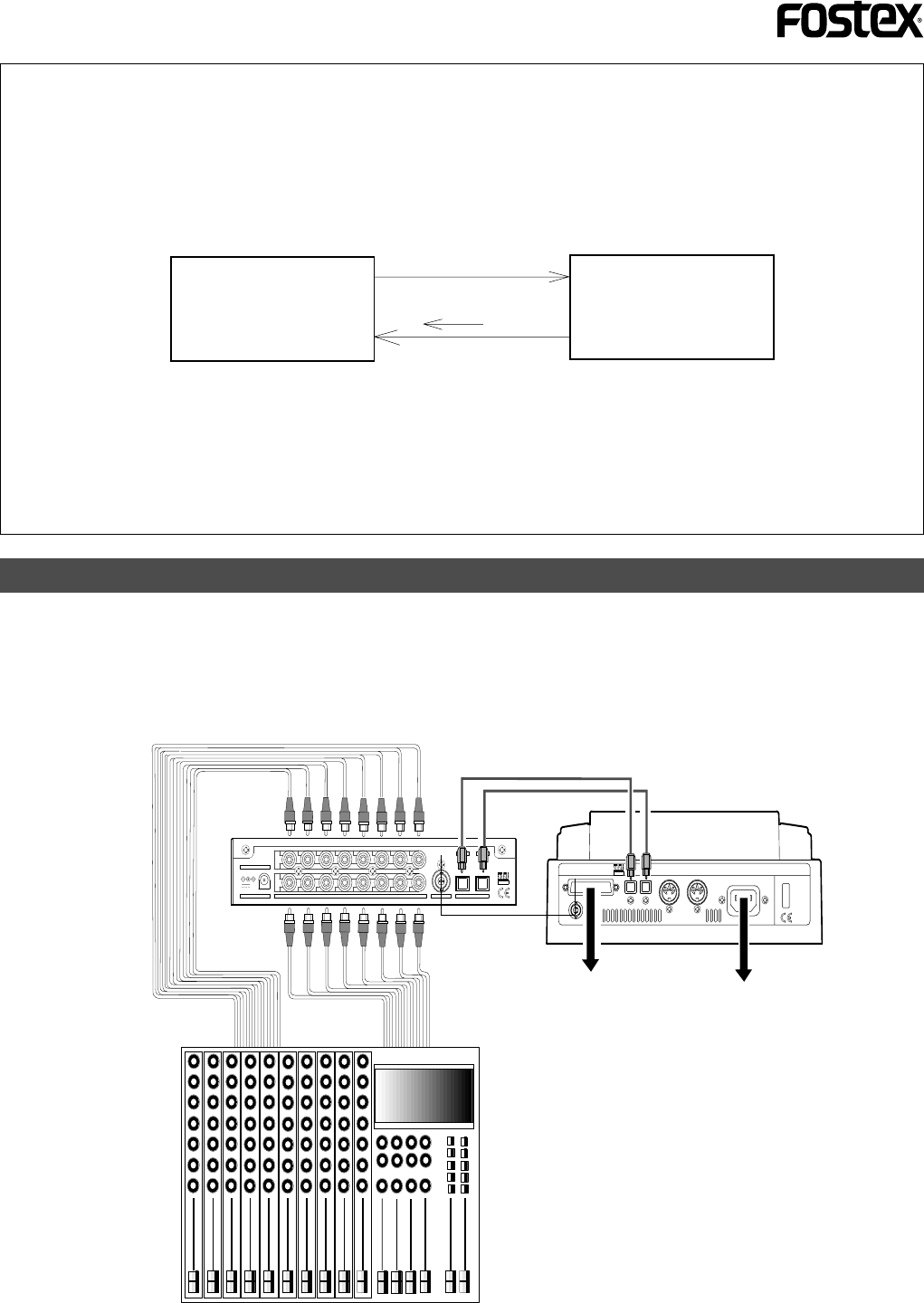
15
VR800 Quick Operation Guide
POWERAC INOUT IN
MIDI
INOUT
DATA
SCSIWORD OUT
OPTICAL
AD-12A ONLY
IN
OUT
WORD IN DIGITAL
OUTIN54321
54321
ANALOG
76
768
8
12V
DC IN
OPTICAL
AC outlet
Current Drive
VR800
Analog mixing console
VC-8
<About changing the digital-in clock setting>
When you change the VR800 digital-in clock setting from “ASYnC (asynchronous)” to “SYnC (synchronous),” be sure to set
the clock setting of the digital mixer to “internal.” For example, if the VR800 digital-in clock is set to [SynC] and the digital mixer
clock setting to “digital in (or word),” a digital loop will be generated between these two devices, preventing normal recording.
Remember that if the VR800’s digital-in clock is set to [SYnC], the Vari-pitch function will be disabled.
Digital mixing console
VR800
Clock setting:
Internal
clock
<About using a disk that has been used on a different model>
When you set a disk used on a different model as the current drive, the digital-in clock setting defaults to [SYnC (synchro-
nous)]. In this case, check the display when the VR800 starts, and adjust the digital-in clock setting, if necessary. Refer to the
“SETUP mode” in the User’s Guide for more information on the digital-in clock setting.
Digital-in clock:
Synchronous
Connecting an analog mixing console
You may connect an analog mixing console to the VR800 via an optional VC-8 (ADAT/ANALOG converter)
as shown below. In this example, an analog mixing console with eight BUS OUTs is connected to the VR800.
Using the VC-8 enables you to make recordings without re-patching the cables, regardless of whether you
are using a four-BUS OUT or two-BUS OUT analog mixer. (For more information on the VC-8, refer to the
User’s Guide included in the VC-8 package.)


















