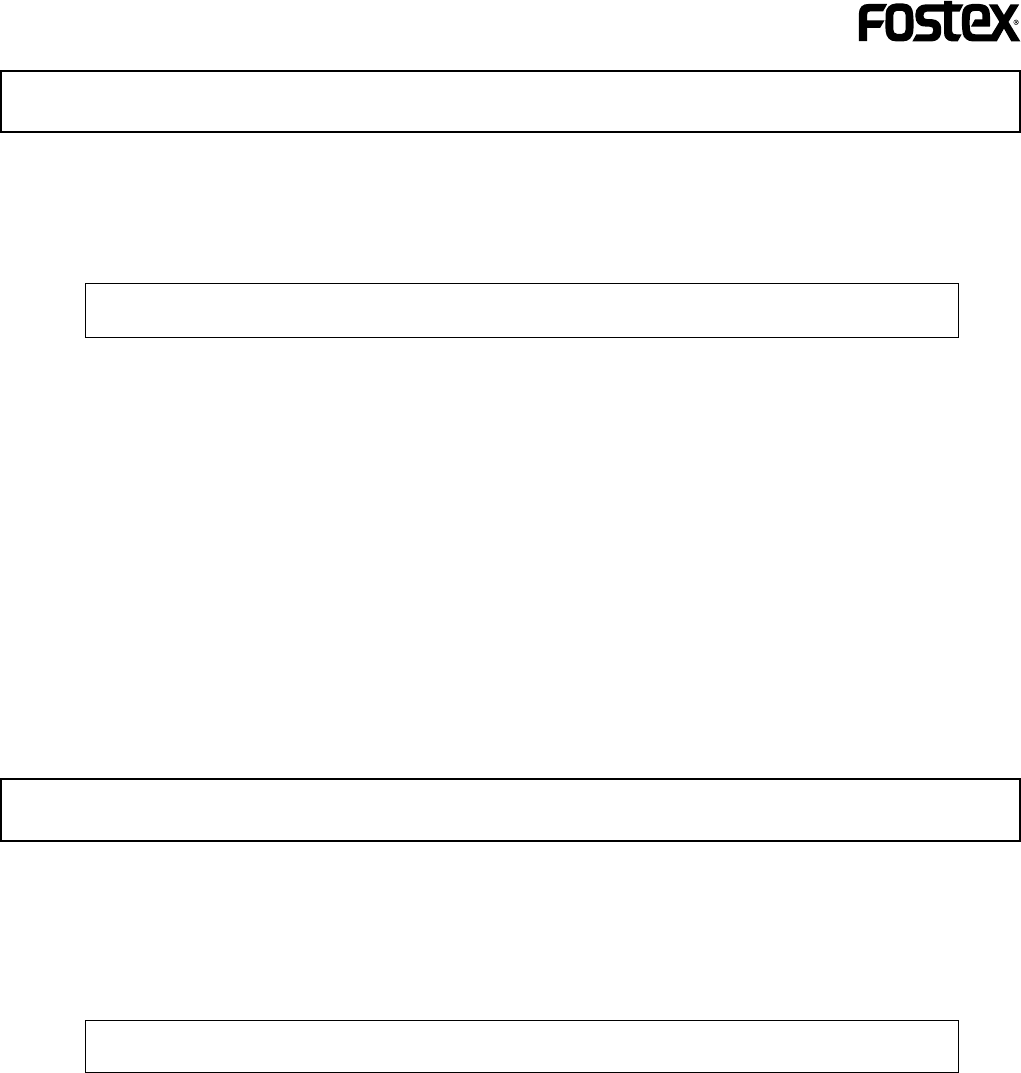
19
VR800 Quick Operation Guide
Multitrack recording using overdubbing
Multitrack recording is a term for the series of processes in which you record various sound sources to
different tracks and combine them into mixes (L and R). This recording involves an important process
called “overdubbing” in which you record additional sound sources to different tracks while monitoring
the input sound and listening to the record sound. The following procedure assumes that you have already
recorded a rhythm section using a drum machine on track 1.
1. Press the RECORD TRACK select key of the desired
overdubbing track to set in READY mode.
The “ready” track’s RECORD TRACK select key lamp flashes.
2. Press the RECORD button once.
The ready tracks enter input monitoring status, and the
other tracks enter playback monitoring status.
3. Press the PLAY button to play the program from the
beginning. (Rehearsal)
Adjust the level of the playback monitoring sound (rhythm
sound on track 1) on the mixer. Play the sound source to
overdub and adjust the recording level on the mixer.
4. When you finish rehearsing, locate the top of the
program for the actual take.
5. Press and hold down the RECORD button and press
the PLAY button. (Take)
Play the sound source accompanying the track 1 sound in
the same way as during the rehearsal.
6. When you finish overdubbing, stop the VR800, locate
the top of the program, and play the overdubbed sound
as explained in the “Basic Recording and Playback.”
If you are not satisfied with your overdubbing, perform the
Undo function and record again.
In the same way, overdub the necessary tracks.
Ping-pong recording
Ping-pong recording is a recording process in which you mix the playback sound of multiple tracks and
record the mix on an empty track. Ping-pong recording enables you to use previously-recorded tracks in a
new recording. In this way, you can overdub more sound sources using a limited number of tracks. The
following procedure explains how to ping-pong record the sound sources recorded on track 1-6 to track 7
and 8. Once you ping-pong record the tracks, you cannot apply effects to the individual tracks. If necessary,
apply effects on the mixer prior to ping-pong recording.
2. Press the RECORD TRACK select keys for tracks 7 and
8 to set the tracks to ready mode.
1. Locate the top of program.
3. Press the RECORD button once. (Rehearsal)
4. Play the program on the VR800 from the beginning to
send tracks 1-6 sounds to tracks 7 and 8, and adjust the
recording level and the effect balance.
5. Locate the top of the program.
6. Press the hold down the RECORD button on the VR800
and press the PLAY button. (Take)
7. When you finish ping-pong recording, stop the VR800
and play tracks 7 and 8.
If you are not satisfied with your overdubbing, perform the
Undo function and record again.
After ping-pong recording, you can erase unnecessary data
from tracks 1-6 so that you can use them for new recordings.
Instead of emptying the track, you may use the “Track
Exchange” function to move data to additional tracks.
Refer to the main Owner’s Manual for more information.
* Initialize the VR800.
* Do not change the sampling frequency of the digital mixer until you finish the session.
* Initialize the VR800.
* Do not change the sampling frequency of the digital mixer until you finish the session.


















