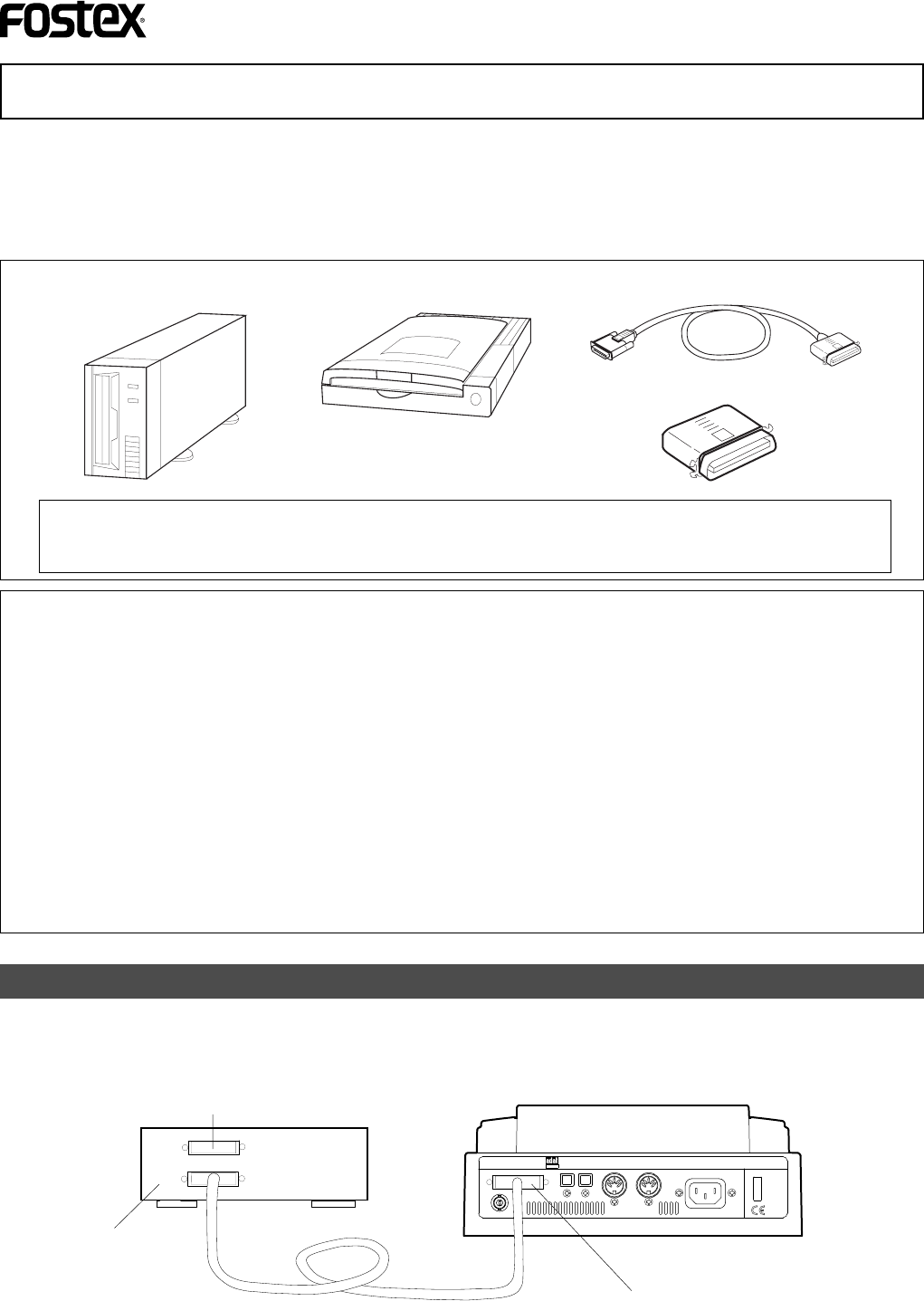
6
VR800 Quick Operation Guide
SCSI terminator
SCSI drive
(Current drive)
VR800 rear panel
SCSI connector
Connecting a SCSI drive to the VR800
Connect your SCSI drive to the SCSI connector on the rear panel of the VR800. Refer to the following
“Notes on connection” and connect the drive correctly.
SCSI cable
POWERAC INOUT IN
MIDI
INOUT
DATA
SCSIWORD OUT
OPTICAL
MO drive & MO disk
zip drive & zip cartridge
SCSI cable
SCSI terminator
<NOTE>
Using an MO disk may limit the VR800’s capabilities. For more information, refer to the “Formatting” section on page 9 regarding the
Record mode.
Using a SCSI drive
The VR800 has a SCSI terminal to connect an external SCSI drive, which enables you to use an MO,
zip, or fixed disk as a current disk drive. For more information on SCSI drives supported by the
VR800, refer to the “List of drives with guaranteed operation” in the Owner’s manual.
The following instructions assume that you already have an external SCSI drive and disk.
* You can also use a fixed SCSI disk.
<Notes on handling SCSI drives and disks>
A SCSI drive and its disk are made of precision parts. Follow the instructions below when you handle them.
* Do not drop them or cause a strong impact.
* Do not expose them to strong vibration.
* Do not expose them to substantial changes in temperature or humidity.
* Do not locate them in a dusty place.
* Do not expose them to water.
* Do not place them near any device that generates a strong magnetic field.
Malfunction or misuse of the unit may erase the data recorded on SCSI disks. We recommended that you save
important recordings to DAT, adat or backup SCSI disks.
Fostex will not be responsible for any damage due to erased data or any consequential damages caused by the
use of the VR800.


















