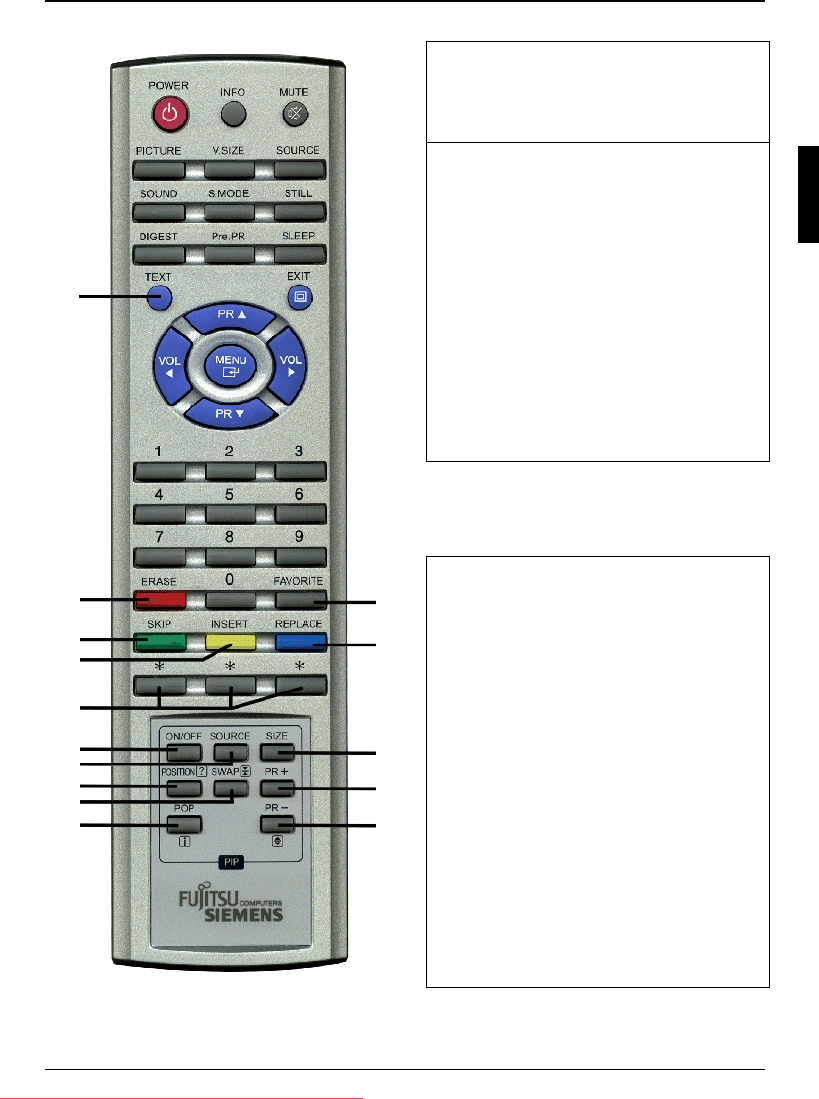
MYRICA P42-1A / P42-2 / P50-2
A26361-K1040-Z120-1-M119, edition 3 English - 23
Teletext
With button 13 you switch Teletext on or off.
With the buttons 21, 23, 24 and 25 you
navigate in the Teletext function.
Buttons for editing programme
list
The detailed description of editing the
programme list is provided under "Adjusting
programme settings".
21 = ERASE (red) - Deletes the selected
programme from the programme list
23 = SKIP (green) - The marked programme
is skipped when changing programmes with
the buttons PR S and PR T
24 = INSERT (yellow) - Moves programme
see "Arranging programmes"
25 = REPLACE (blue) - Exchanges
programmes, see "Arranging programmes"
22 = FAVORITE - Switches over to the
programme set as a favourite.
26 = No function
22
23
24
21
26
27
25
29
28
33
34
32
31
30
13
PIP (Picture in Picture)
27 = ON/OFF - Activates the PIP mode
28 = SOURCE
Press this button to select the signal source
for the PIP mode.
29 = SIZE
Press this button to select the picture format
for the PIP mode.
30 = POSITION
Press this button to change the position of the
PIP window.
31 = SWAP - The displays of the main and the
PIP window are exchanged.
32 = PR+ - Changes to the next programme of
the programme list in the PIP window
33 = PR- - Changes to the previous
programme of the programme list in the PIP
window
34 = POP - Main display and PIP window are
shown in the same size next to each other
Downloaded From TV-Manual.com Manuals


















