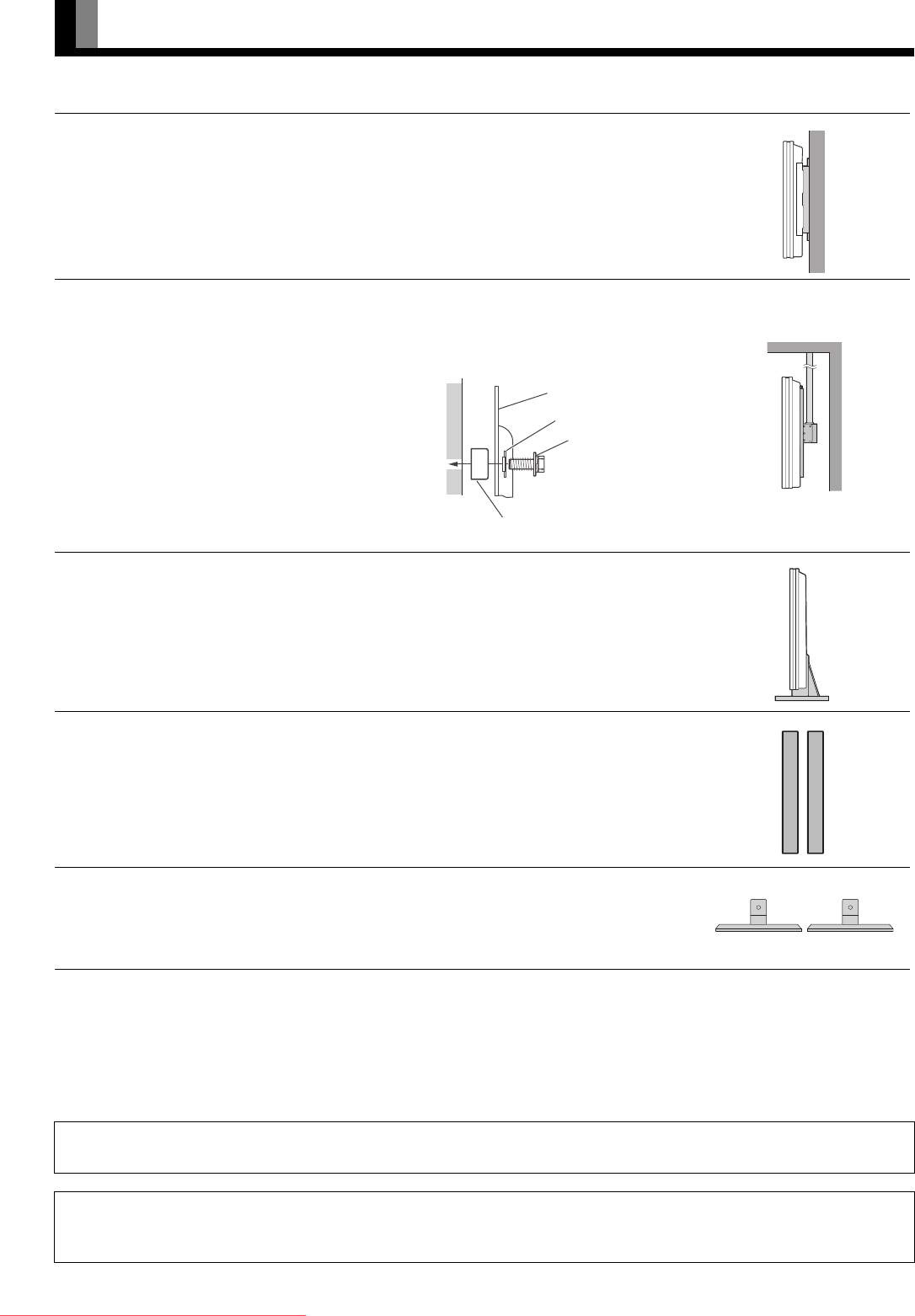
E-30
OPTIONS
* When installing an option, make sure that all installation requirements for that option (as given in the relevant instruction manual) are met.
* The colors of options do not match the display colors perfectly.
* To improve the function and performance of optional accessories, specifications and part names may change. Consult your local dealer
before purchasing.
Wall-mounting Bracket 0° to 15° mounting angle P-WB4201 (for 42” model/50” model)
Ceiling unit 5° to 25° mounting angle P-CT4200 (for 42” model/50” model)
Desktop Stand unit P-TT4202 (for 42” model/50” model)
Speaker
(1 set of 2 speakers)
P-SP1000 (for attaching to the display) for
42” model/50” model
P-SP4200 (for mounting on the speaker
stands) for 42” model
P-SP5010 (for mounting on the speaker
stands) for 50” model
Desktop Speaker Stand
(1 set of 2 speaker stands)
P-ST4200 (for P-SP4200)
P-ST5000 (for P-SP5010)
Warning
To prevent injury, fire, and electric shock, arrange for options to be initially installed (or installed at a different location) by your dealer.
CAUTION
This display (P42HTA51/P50XTA51) is for use only with Fujitsu General Limited's option (P-WB4201, P-CT4200, P-TT4202).
Using this display with other option can cause instability resulting in possible injury.
Frame
Screw A
Spacer B
Spacer provided as an acsessory
To install this plasma display with the wall-mounting bracket
or the ceiling unit , install the accessory spacers between the
plasma display and frame as shown in the figure at right.
For details, see the wall-mounting bracket installation
manual or the ceiling unit installation manual.
01_E_7473.book 30 ページ 2006年9月6日 水曜日 午後2時36分
Downloaded From TV-Manual.com Manuals


















