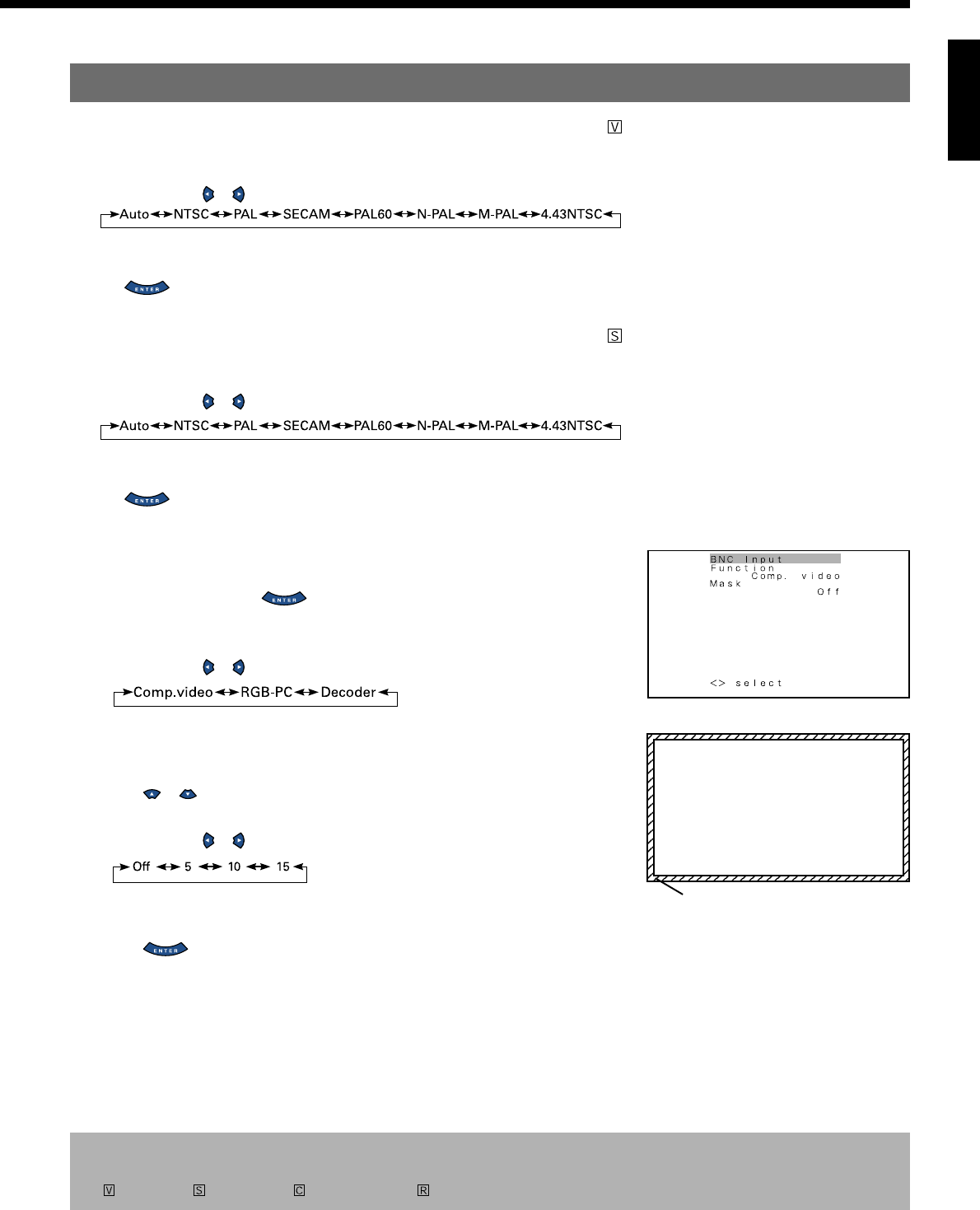
English
E-33
* On-screen information disappears if you do not take any action for about 60 seconds.
* The following abbreviations used in this document represent input modes in which you can make adjustments:
: Video mode, : S-video mode, : Comp.video mode, : RGB mode
• Selecting Video Mode (Video Input)
You can use this option to select the desired video mode of pictures it will receive to the Video Input
terminal.
Each time you press or , one of the available modes appears in the following sequence:
Auto: Automatically selects NTSC, PAL and SECAM.
Other than Auto: You need to select a system appropriate to the input signal.
Press to store.
• Selecting Video Mode (S-video Input)
You can use this option to select the desired video mode of pictures it will receive to S-video Input
terminal.
Each time you press or , one of the available modes appears in the following sequence:
Auto: Automatically selects NTSC, PAL and SECAM.
Other than Auto: You need to select a system appropriate to the input signal.
Press to store.
• Selecting BNC Input (BNC-Input) All modes
You can use this option to select the signal system it will receive to BNC Input terminal.
(1) Select BNC Input and press .
BNC Input screen appears.
(2) Select the signal system to receive.
Each time you press or , one of the available choices appears in the following sequence:
Comp.video: For using color difference input.
RGB-PC: For using PC wih RGB signal input.
Decoder: For using decoder with RGB signal input.
(3) Press or to select Function.
(4) Select Comp.video or Decoder by FUNCTION to set up Mask.
Each time you press or , one of the available choices appears in the following sequence:
Off: Does not mask.
Number:
Masks the fringe (top, bottom, right and left) of the screen by the number of pixels specified.
(5) Press to store.
INPUT TERMINAL
"BNC-Input" selection screen
This fringe part is masked.


















