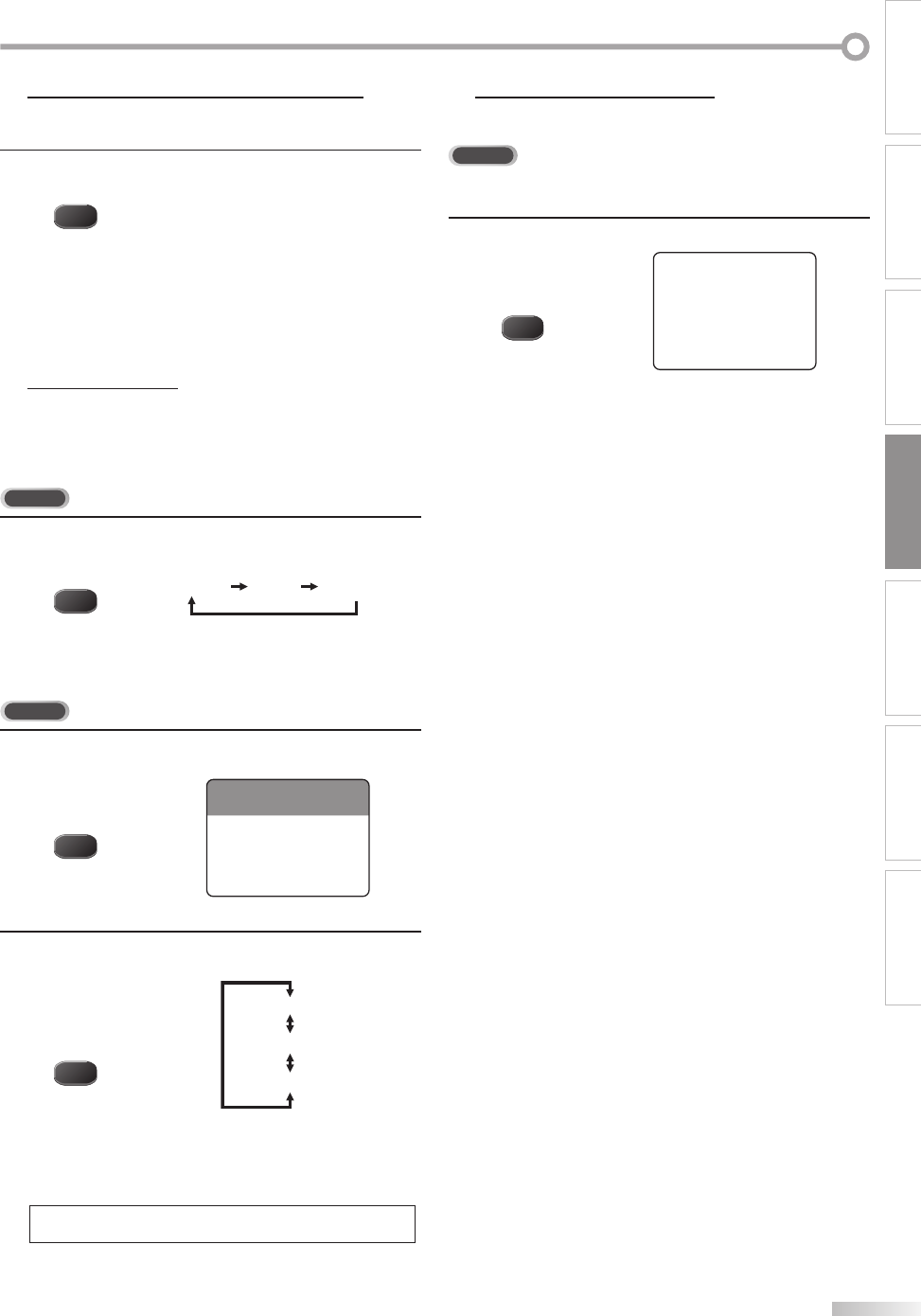
13
EN
WATCHING TV
INTRODUCTION
CONNECTION INITIAL SETTING OPTIONAL SETTING
TROUBLESHOOTING
INFORMATION
Accessing External Devices
Use your remote control to access an external device when they are
connected to the unit.
Press [INPUT SELECT] repeatedly to cycle through
analog TV, digital TV, VIDEO1 and VIDEO2.
INPUT
SELECT
• To use the video or S-video input jack on the rear of
the unit, select “VIDEO1”.
• To use the video input jack on the front of the unit,
select “VIDEO2”.
MTS System
MTS (multichannel television sound) system is the method of encoding 3
additional channels of audio into an NTSC-format audio carrier. This section
describes how to switch the audio in the analog mode and how to switch
the audio language in the digital mode.
TV
Press [AUDIO] repeatedly to cycle through the
available audio channel.
AUDIO
[MAIN] [SAP] [MONO]
MAIN : Outputs main-audio
SAP : Outputs second audio program
MONO : Outputs mono-audio
DTV
1
Press [AUDIO] to display the currently selected
language and the number of available languages.
AUDIO
KABC CH 95-03
A Day of Memories
ENGLISH
2
Press [AUDIO] repeatedly to cycle through the
available audio languages.
AUDIO
[ENGLISH]
[ESPAÑOL]
[FRANÇAIS]
• Available languages differ depending on the
broadcast.
• The information display will automatically disappear
in 1 minute.
Note:
• Pressing [AUDIO] does not control external audio device.
5
5
Screen Information
You can display the currently selected channel or other information such as
the audio mode on the TV screen.
TV
In the analog mode, the current channel number is displayed.
Press [INFO].
INFOINFO
CH 10
• The current channel number is displayed at the top-
right corner of the TV screen.
• To clear the display, press [INFO] again.
5
L4758UJ_EN.indd 13L4758UJ_EN.indd 13 2006/12/11 22:06:572006/12/11 22:06:57


















