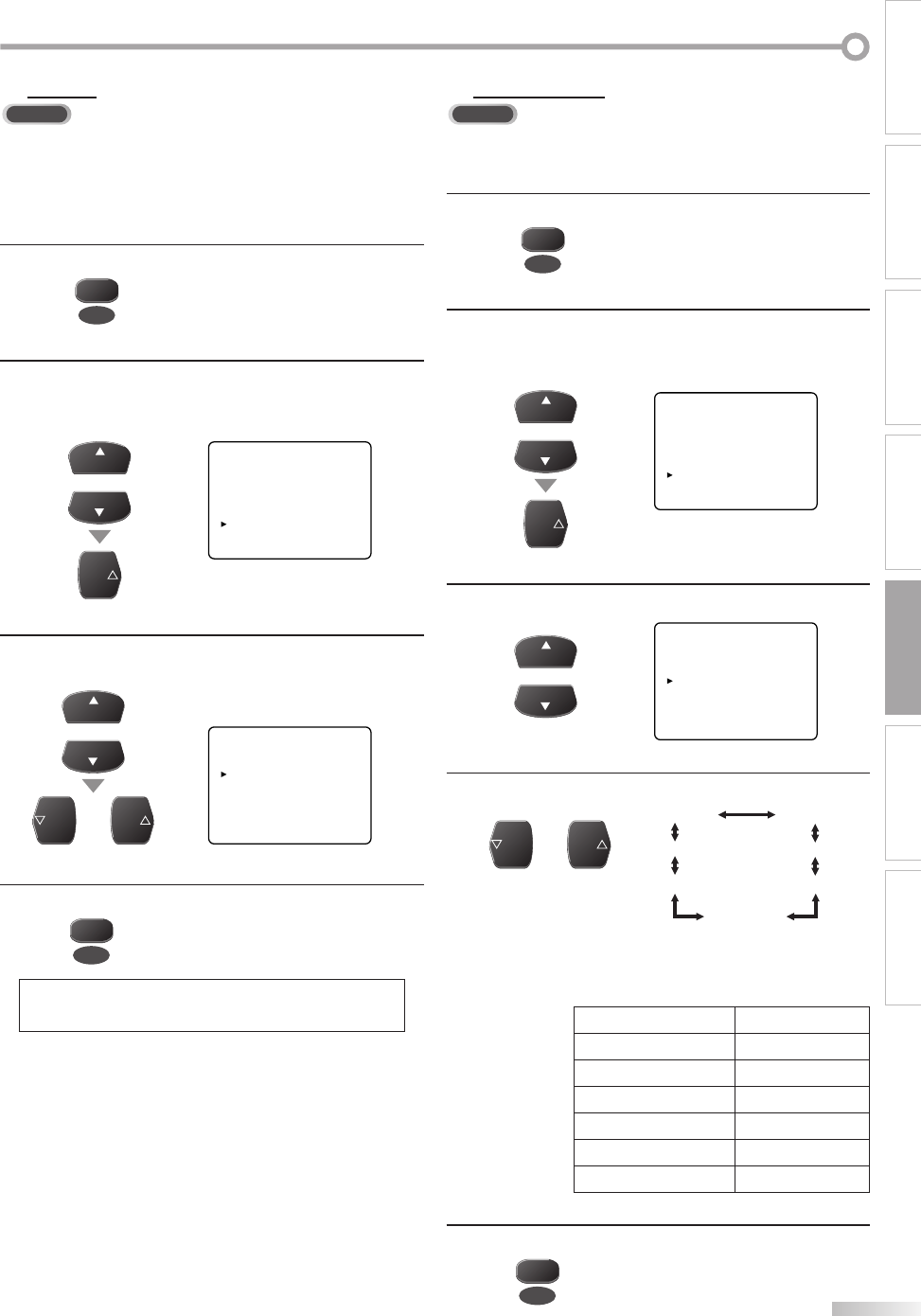
23
EN
WATCHING TVINTRODUCTION CONNECTION INITIAL SETTING
OPTIONAL SETTING
TROUBLESHOOTING
INFORMATION
D.S.T.
DTV
After the initial setting you set when you rst turned on the power, you can
set the D.S.T. (daylight saving time) again. When you set this function to
ON, the clock will automatically move forward one hour at 2:00 a.m on the
rst Sunday in April and move back one hour at 2:00 a.m on the last Sunday
in October.
1
Press [MENU] to display the main menu.
MENU
2
Use [CH K/L] to select “DTV SET UP”,
then press [VOL X].
e.g.) digital TV mode
or
CH
CH
VOL
PICTURE
CHANNEL SET
[ENG]/ESP/FRA
V-CHIP SET UP
CAPTION [OFF]
DTV SET UP
3
Use [CH K/L] to select “D.S.T. (Daylight Saving Time)”, then
use [VOL X/Y] to set to “ON” or “OFF”.
or
CH
CH
or
VOL VOL
DTV DISPLAY [LETTERBOX]
DTVCC
D.S.T.(Daylight Saving) [- - -]
TIME ZONE [ALASKA]
4
Press [MENU] to exit.
MENU
Note:
When you set D.S.T. to "OFF", the date and time information
adjusted for the area set by "TIME ZONE" is displayed.
5 Time Zone
DTV
If you move the TV to a di erent area after the initial setting you set when
you rst turned on the power, you can set the area again.
1
Press [MENU] to display the main menu.
MENU
2
Use [CH K/L] to select “DTV SET UP”,
then press [VOL X].
e.g.) digital TV mode
or
CH
CH
VOL
PICTURE
CHANNEL SET
[ENG]/ESP/FRA
V-CHIP SET UP
CAPTION [OFF]
DTV SET UP
3
Use [CH K/L] to select “TIME ZONE”.
or
CH
CH
DTV DISPLAY [LETTERBOX]
DTVCC
D.S.T.[Daylight Saving] [ON]
TIME ZONE [ALASKA]
4
Use [VOL X/Y], the time zone will be switched as below.
or
VOL VOL
[ALASKA]
[HAWAII]
[ATLANTIC] [PACIFIC]
[EASTERN] [MOUNTAIN]
[CENTRAL]
• Based on the world standard time information
acquired from digital broadcasting, the time difference
will be adjusted as below.
ALASKA -9 hours
HAWAII -10 hours
PACIFIC -8 hours
MOUNTAIN -7 hours
CENTRAL -6 hours
EASTERN -5 hours
ATLANTIC -4 hours
5
Press [MENU] to exit.
MENU
5
L4758UJ_EN.indd 23L4758UJ_EN.indd 23 2006/12/11 22:07:062006/12/11 22:07:06


















