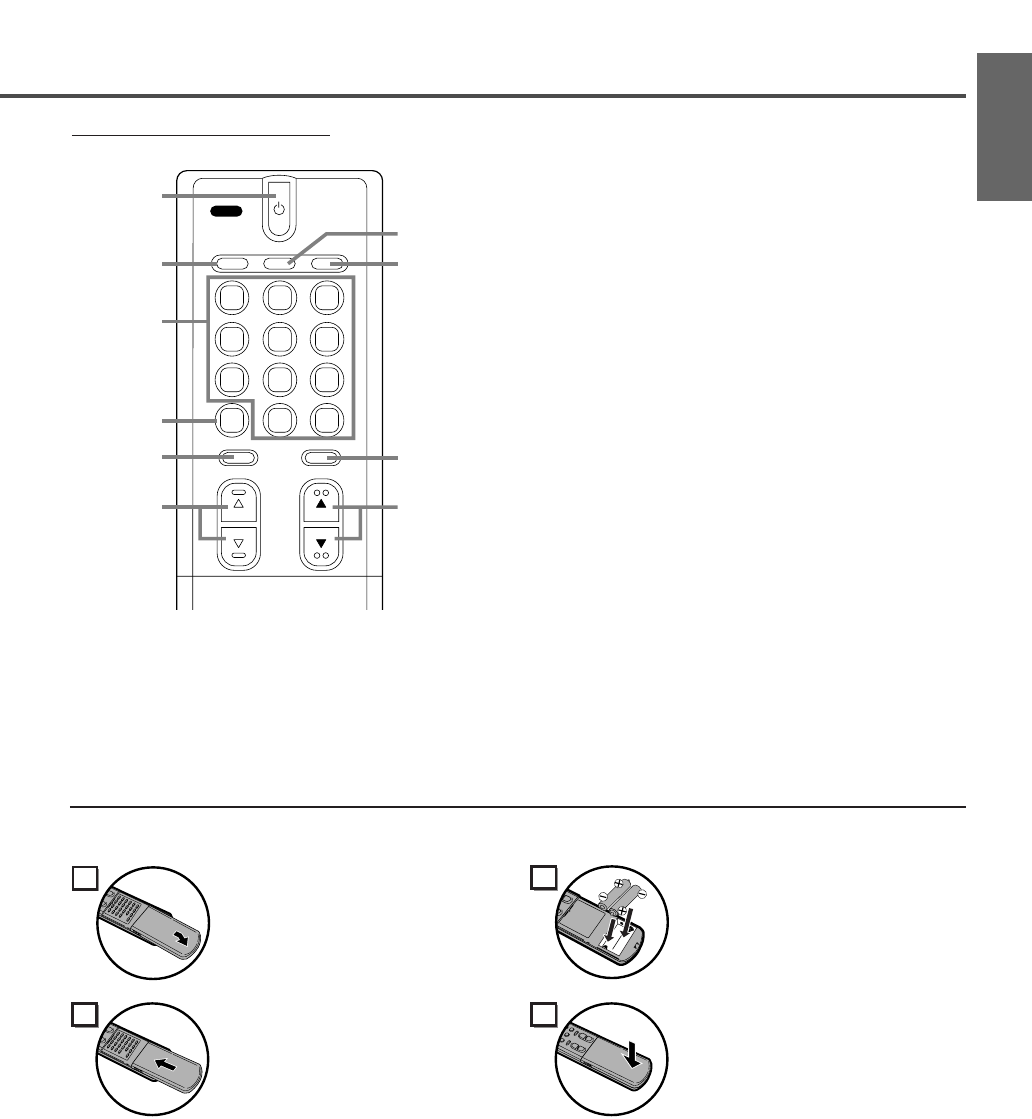
- 7 - EN
- REMOTE CONTROL -
POWER
INPUT
SELECT
DISPLAY SLEEP
MUTE CH RETURN
VOL
123
456
789
MENU
0
+100
CH
TV
1
3
6
4
5
7
9
8
2
10
3. Channel number button- Press to select
desired channels. Remember to press “0” before
a single digit channel.
+100 button- Press to select cable channels
higher than 99.
4. MENU button- Press to display the set up
menu on the TV screen.
5. MUTE button- Press to turn off the sound
(Volume level display changes LIGHT RED
from LIGHT BLUE). Press it again or press
VOL
n
or
m
to restore sound.
6. VOL
nn
/
mm
buttons- Press to ajust the volume
level.
Press VOL
m
to determine the setting mode
from the set up menu.
Press to select or adjust a menu item.
7. DISPLAY button- Press to display the channel
number and TV sound mode on the screen. The
channel number will disappear by pressing it
again.
8. SLEEP button- Press to set the sleep timer and
start it.
9. CH RETURN button- Press to go back to the
previously viewed channel. Press it again to
return to the present channel.
10. CH ▼/▲ buttons- Press to select desired
channels.
Press to select or ajust a menu item.
BATTERY PRECAUTIONS
• Be sure to follow the correct polarity as indicated in the battery compartment. Reversed batteries may
cause damage to the device.
•
Do not mix different types of batteries together (e.g. Alkaline and Carbon-Zinc) or old batteries with fresh ones.
• If the device is not to be used for a long period of time, remove the batteries to prevent damage or injury
from possible battery leakage.
• Do not try to recharge batteries not intended to be recharged; they can overheat and rupture.
ENGLISH
1. POWER button- Press to turn the TV ON and
OFF.
2. INPUT SELECT button- Press to select TV or
video input mode (VIDEO1 or VIDEO2).
1
Remove the battery compartment
cover on the remote unit by sliding
it while slightly twisting.
2
Insert 2 “AA” penlight batteries
into battery compartment in the
direction as indicated by the
polarity (+ /
-
) markings.
3
Replace the cover.
4
Push the cover on its top side until
it clicks in order to fit the cover
completely to the compartment.
[INSTALLING THE BATTERIES]


















