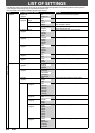87EN
Disc
Management
Recording Playback
Introduction
Connections Basic Setup Editing
Function
Setup
VCR Functions Others Español
5
Subtitle Language (Default : OFF)
Set the subtitle language.
Use [K / L] to select a language, then press [ENTER].
General Setting
Playback
Display
Video
Recording
Clock
Channel
Reset All
Parental Lock
Audio Out
Disc Menu Language
Audio Language
Subtitle Language
Angle Icon
Still Mode
Subtitle Language
OFF
English
French
Spanish
Other
Your setting will be activated.
If “Other” is selected for
3
to
5
, press 4-digit code
using [the Number buttons].
Code Input
----
• When you finish entering the code, press [ENTER].
Refer to the language code table on page 101.
Note
• Only the languages supported by the disc can be
selected.
• Audio language setting may not be available to
some discs.
• You can change or switch off the subtitles on a DVD
also from the disc menu if it is available.
• Press [CLEAR] to erase numbers entered incorrectly.
6
Angle Icon (Default : ON)
Set to “ON” to show the angle icon during the playback.
Use [K / L] to select a setting, then press [ENTER].
General Setting
Playback
Display
Video
Recording
Clock
Channel
Reset All
Parental Lock
Audio Out
Disc Menu Language
Audio Language
Subtitle Language
Angle Icon
Still Mode
Angle Icon
ON
OFF
Your setting will be activated.
7
Still Mode (Default : Auto)
Select “Auto” usually.
Use [K / L] to select a setting, then press [ENTER].
General Setting
Playback
Display
Video
Recording
Clock
Channel
Reset All
Parental Lock
Audio Out
Disc Menu Language
Audio Language
Subtitle Language
Angle Icon
Still Mode
Still Mode
Auto
Field
Frame
Your setting will be activated.
Auto : Optimum resolution setting (“Field” or
“Frame”) will be selected.
Field : Images in the still mode will be stabilized.
Frame : Images in the still mode will be highly defined.
Note
• Frame is one completed video image made up of 2
fields (There are 30 frames per second of NTSC
video).
SETUPS
Playback (cont’d)