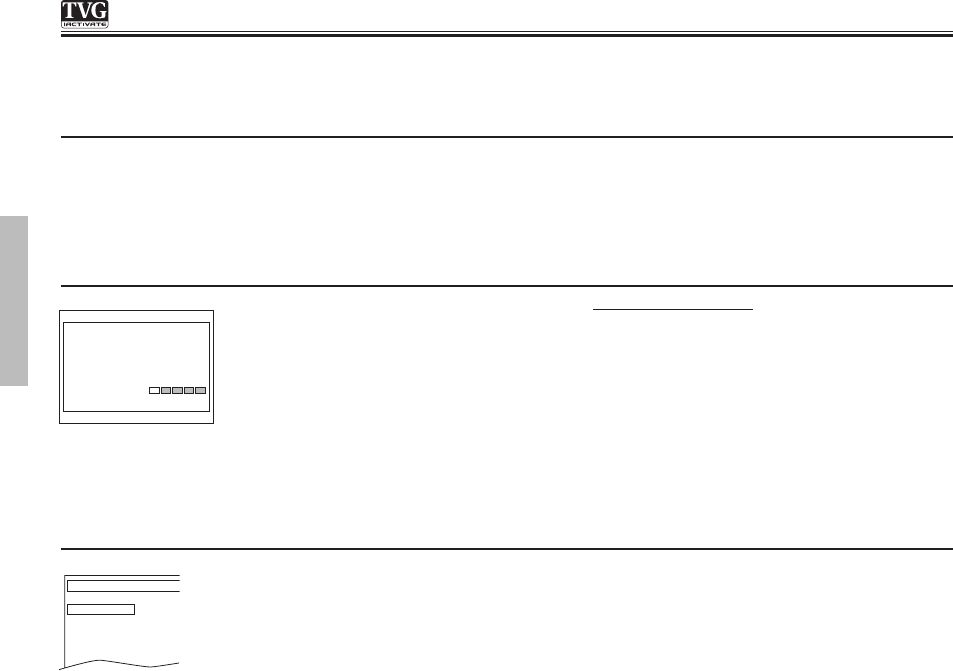
Precautions
-6- EN
TVGuardian
®
Feature
This product supports TVGuardian
®
Foul Language Filtering Technology, offering your family the very best control of
objectionable language in your home.
How it works
TVGuardian
®
(TVG
®
) filters out objectionable language by monitoring the closed-captioned (CC) information contained on the
DVD. When TVG
®
detects objectionable words or phrases, it mutes the audio and displays more appropriate ‘profanity free’
phrases. TVGuardian
®
technology also offers various levels of filtering and is easily adjustable with simple on-screen menus.
NOTE: The following images are for representation purposes only. The actual layout may differ from that represented here.
Activation
To activate the TVGuardian
®
feature, either go to www.TVGuardian.com or call
at 1-866-TVG-FILTER (866-884-3458). Please have your ‘Registration Key’ on the TV screen
ready.
(Requires a one-time activation fee of $19.95. PLEASE NOTE: Phone in activation
acquires an additional $4.95 service fee. Taxes added where required.)
Activation
Once you have obtained your Activation Code, please use your remote control to enter the
activation code. Once activated, you may use TVGuardian
®
for the life of your product.
To activate TVGuardian
®
, enter the Activation Code in OTHERS menu after obtaining the Activation
Code. (Refer to pages 16-20.)
TVGuardian
®
Setup Menu
After entering the Activation code, you can select the TVGuardian
®
setting as below.
TVGuardian
®
(Default: OFF)
OFF No filtering
TOLERANT Filters only the most offensive foul language.
MODERATE Increased standards for language filtering.
STRICT Filters out all common offensive language.
In addition to the main TVGuardian
®
listed above, you can turn certain word sub sets to
FILTERED or OFF according to your preferences.
(Default: FILTERED)
HELL AND DAMN Filters out variations of “Hell” and “Damn”.
RELIGIOUS Filters out references to deity. (To watch religious programming, turn
this word sub set off.)
SEXUAL REF. Filters out sexually explicit language.
TVG CC MODE (Default: ON MUTE)
OFF Captions are never displayed.
ON MUTE (Default) Captions are displayed when offensive language is being filtered.
ALWAYS Captions are displayed continually.
(See NOTE (1) below)
CC CHANNEL (Default: CC2)
To use the TVG
®
captioning features while watching a DVD movie, your television must be capable
of displaying closed captions. Make sure that your TV CC is set to ‘CC2’ or ‘C2’ (Closed Caption on
channel 2), and that the CC channel on your DVD player is set to “CC2”.
NOTE: TVG
®
monitors the CC for words and phrases that are commonly considered to be offensive.
It is the parents’ responsibility to select programming with content suitable for their children.
TVG
®
will not filter out scenes, do ‘voice over’, or filter all words and phrases that anyone
may consider to be offensive. Errors in the CC can cause TVG
®
to miss words or phrases.
TVG
®
works on media that includes close captioning information. Some companies may not
include CC on all of their DVDs, you can verify whether a DVD supports Close Captioning by
identifying the CC logo on the back cover of the DVD case. Likewise, on a VHS tape, verify
the CC symbol on the case.
(1) Replaced Closed Captioning phrases are available through the TV’s Closed Caption
decoder. If TV does not have a Closed Caption decoder, such as LCD screen of portable
DVD players, replaced phrases may not be displayed. Regardless, TVG
®
will mute the
filtered language.
TVGuardian
TVGuardian TOLERANT
HELL&DAMN FILTERED
RELIGIOUS FILTERED
SEXUAL REF. FILTERED
TVG CC MODE ON MUTE
CC CHANNEL CC2
TVG reduces offensive language by 95%
Visit www.TVGuardian.com
or call (866)884-3458
Registration Key: 79-121-100-10-1588-6
Enter Activation Code:
CANCEL: RETURN
MWD7006_E6A70UD.indd 6 2006/01/06 15:33:56


















