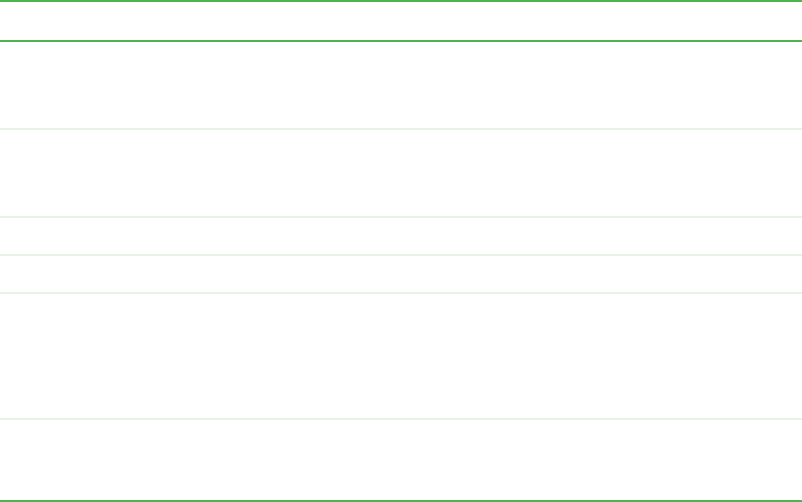
11
Front panel controls
www.gateway.com
Button Description
Volume and Adjustment +/– Increases or decreases the volume.
OSD active: Adjusts on-screen display (OSD) options. For more
information, see “Using the OSD” on page 34.
Menu +/– Opens and closes the OSD.
OSD active: Selects on-screen display (OSD) options. For more
information, see “Using the OSD” on page 34.
Input Switches between available input sources.
Remote control sensor Receives signals from the remote control. Do not block.
Status LED
■
Not lit - No AC power detected. The MAIN POWER switch is off
or the power cord is not connected.
■
Solid Yellow - The MAIN POWER switch is on and your plasma TV
is off.
■
Solid Green - Your plasma TV is on.
Power Turns your plasma TV on and off after the MAIN POWER switch is
turned on. When you turn your plasma TV on or off, wait three
seconds before pressing this button again.
09359.book Page 11 Wednesday, July 30, 2003 9:01 AM


















