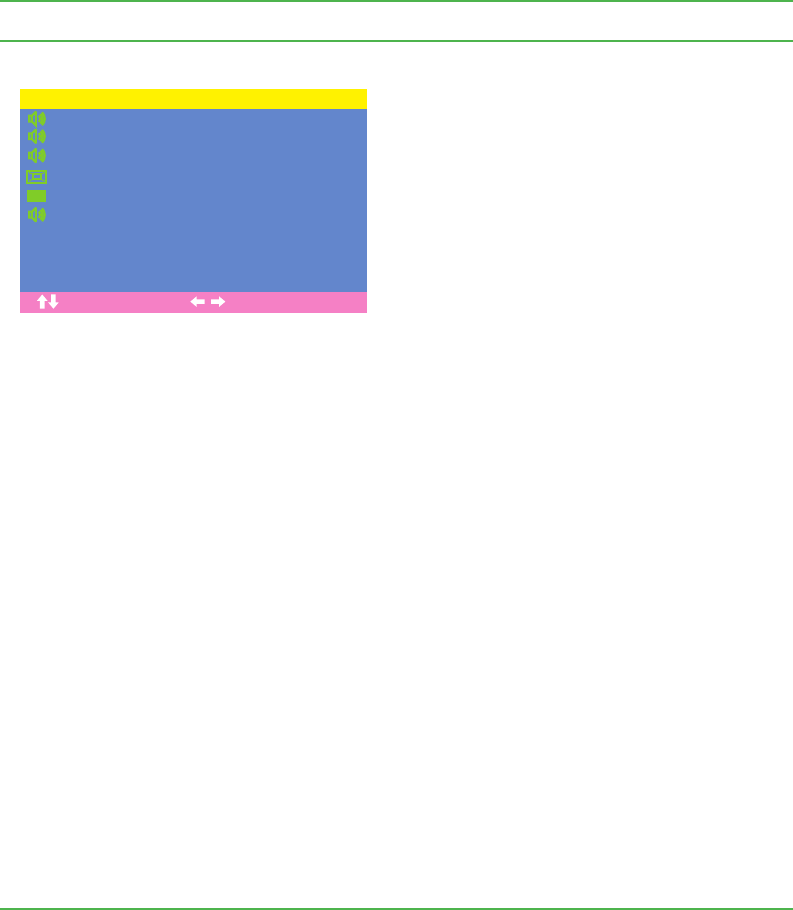
37
Using the OSD
www.gateway.com
SOUND
BASS. Adjusts the bass. The AUDIO OUTPUT
option must be set to VARIABLE to adjust this
setting.
TREBLE. Adjusts the treble. The AUDIO
OUTPUT option must be set to VARIABLE to use
this option.
BALANCE. Adjusts the balance level between
the channels. The AUDIO OUTPUT option must
be set to VARIABLE to adjust this setting.
SURROUND. Switches between STEREO,
MONO, or turns surround OFF. The AUDIO
OUTPUT option must be set to VARIABLE to use
this option.
BBE. Turns the BBE option on or off. Turn this
option on when you are listening to
live-performance programs. The AUDIO
OUTPUT option must be set to VARIABLE to use
this option.
BASS EXTENSION. Extends the level of BASS
sent to the audio out jack. The AUDIO OUTPUT
option must be set to VARIABLE and the INNER
SPKR option must be turned off to use this
option.
VOLUME. Adjusts the volume. The AUDIO
OUTPUT option must be set to VARIABLE to use
this option.
INNER SPKR. Turns the built-in speakers on or
off. The AUDIO OUTPUT option must be set to
VARIABLE to use this option.
AUDIO OUTPUT. Changes the audio output
options for the plasma TV.
FIXED bypasses your plasma TV’s internal
sound controls.
VARIABLE lets you adjust the type of output your
plasma TV sends to the built-in speakers or the
audio output jack.
OSD Menu Description
PICTURE SOUND PIP/POP TV OTHER
SELECT ITEM ADJUST VALUE
BASS
TREBLE
BALANCE
SURROUND
BBE
BASS EXTENSION
VOLUME
INNER SPKR
AUDIO OUTPUT
50
50
50
STEREO
OFF
OFF
50
ON
FIXED
09359.book Page 37 Wednesday, July 30, 2003 9:01 AM


















