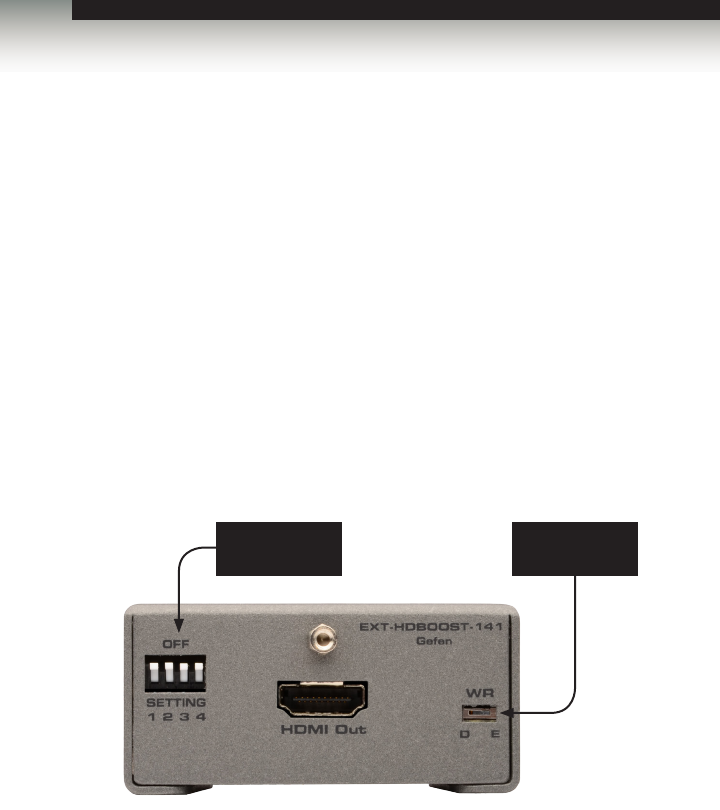
page | 8
Before using the Booster for HDMI with EDID Detective, the unit must be programmed with
an EDID. Once programmed, the EDID data will be read by the source, providing all the
necessary details of the type of signal that the display (or other sink device) can process.
There are two ways in which to program the booster: 1) The EDID data can come from
an external source, such as a display or A/V receiver. 2) The booster can be programmed
using any of the 6 Default EDID proles .
Programming an External EDID
1. Begin by powering-on the display or other sink device containing the EDID to be
recorded.
2. Connect an HDMI cable from the sink device to the HDMI Out port on the booster.
3. Set all DIP switches to the OFF (up) position, as shown below.
4. Set the WR (write) switch to the E position in order to allow the EDID to be written to
the booster.
5. Connect the included 5V DC power supply to the booster. The Power LED will glow
bright green.
6. Press and hold the Program button on the booster, until the Power LED begins to
ash rapidly. The Power LED will continue to ash as the EDID is recorded by the
booster. This process only takes about 1 second.
Operating the Booster for HDMI with EDID Detective
EDID Programming
DIP switches
in OFF position
Slide switch to
the E position


















