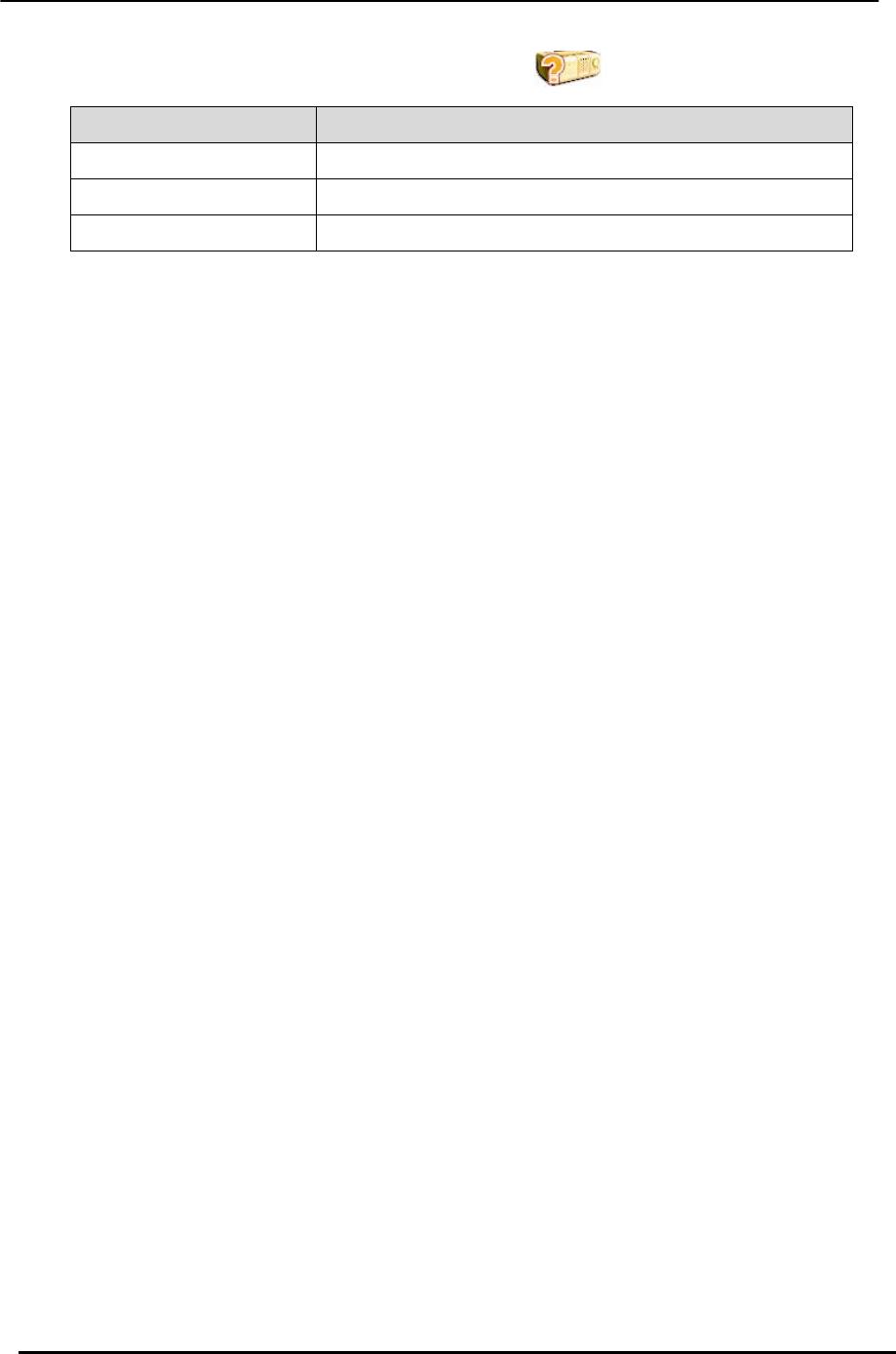
BDVR Manual 79 Version 1.2
can be showed by double clicking Name on Health Report or ICON on DVR Window.
Block Colour Condition
Solid RED An Event or a problem has occurred.
Blinking RED Current event or a problem.
Solid YELLOW Current status of the DVR.
Note: In cases of network connection errors or power failure, DVR Number and DVR
Name will blink in red
a. HDD FAIL: Notify Hard Drive Disk failure during the operation.
b. FAN LOCK
a) SYS. FAN: It shows a FAN defect inside the DVR
b) CPU FAN: It shows CPU FAN defect
c. EVENT
a) AL: Alarm
b) MO: Motion
c) VL: Video Loss
d. OVER TEMP. (Not supported on this model)
a) SYS.: DVR temperature check
b) CPU: CPU temperature check
e. REC. OFF : Indicate REC LED ON/OFF on DVR
f. SCHE. OFF: Indicate Schedule LED ON/OFF on DVR
<Not supported on this model>
g. BACKUP OFF: Indicate Backup status on DVR
** DVR Properties
The Properties of the DVR can be viewed by Double Clicking “DVR NO or DVR NAME”.


















