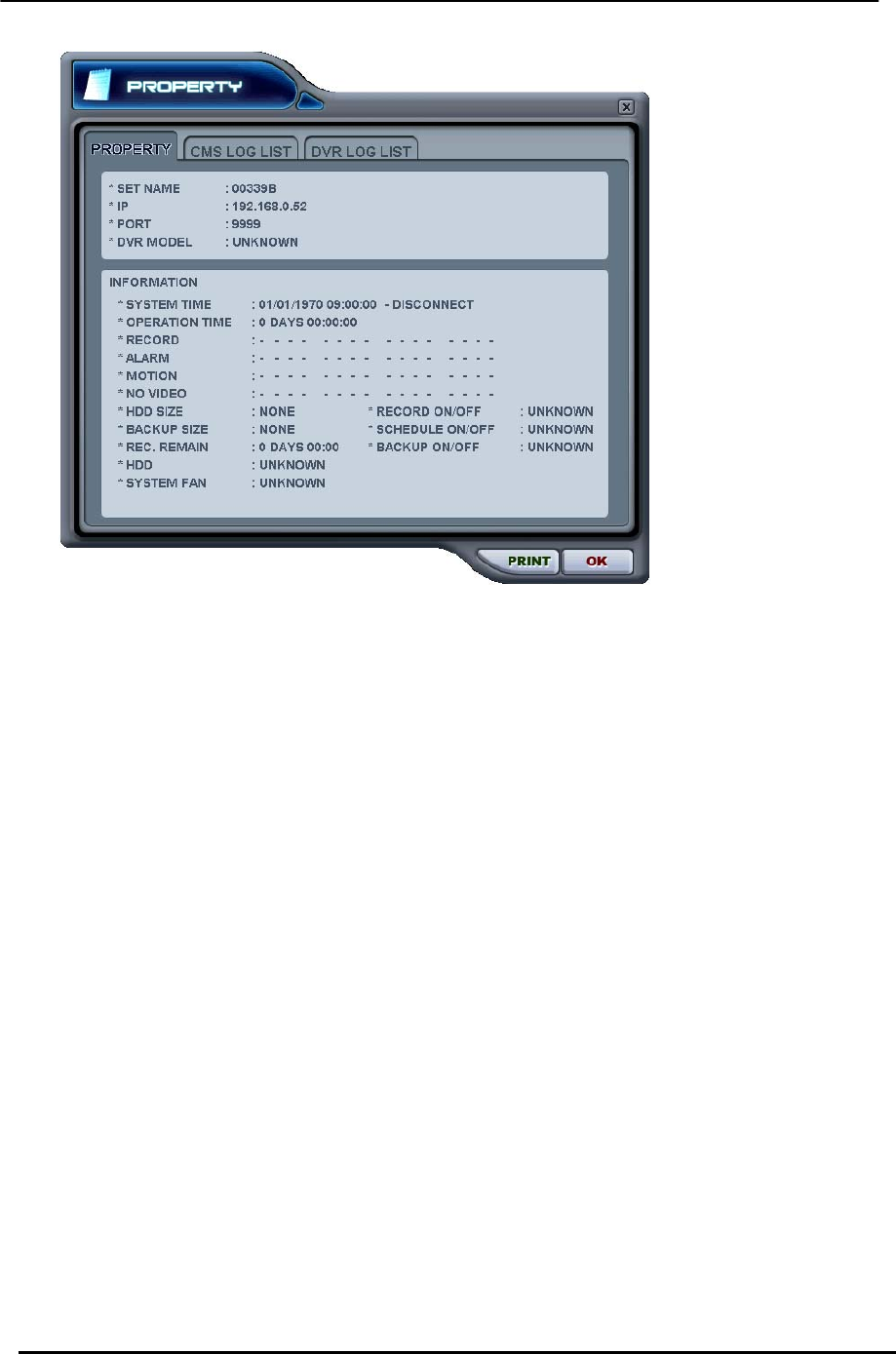
BDVR Manual 80 Version 1.2
This menu provides information as listed below.
a. DVR MODEL
b. SYSTEM TIME: Display the time and date of DVR
c. RECORD : Configure current Normal recording channel.
d. ALARM : Configure current Alarm recording channel.
e. MOTION : Configure current Motion recording channel.
f. VIDEO LOSS : Configure current Video Loss channel.
g. HDD SIZE : Available HDD/ Total HDD
h. BACKUP SIZE : Available USB HDD/ Total USB HDD
i. REC. REMAIN : Estimated Remaining Recording Time
j. HDD : It shows defect of Hard Disk.
k. SYSTEM FAN : It shows defect of FAN. (Not supported on this model)
** CMS LOG LIST


















