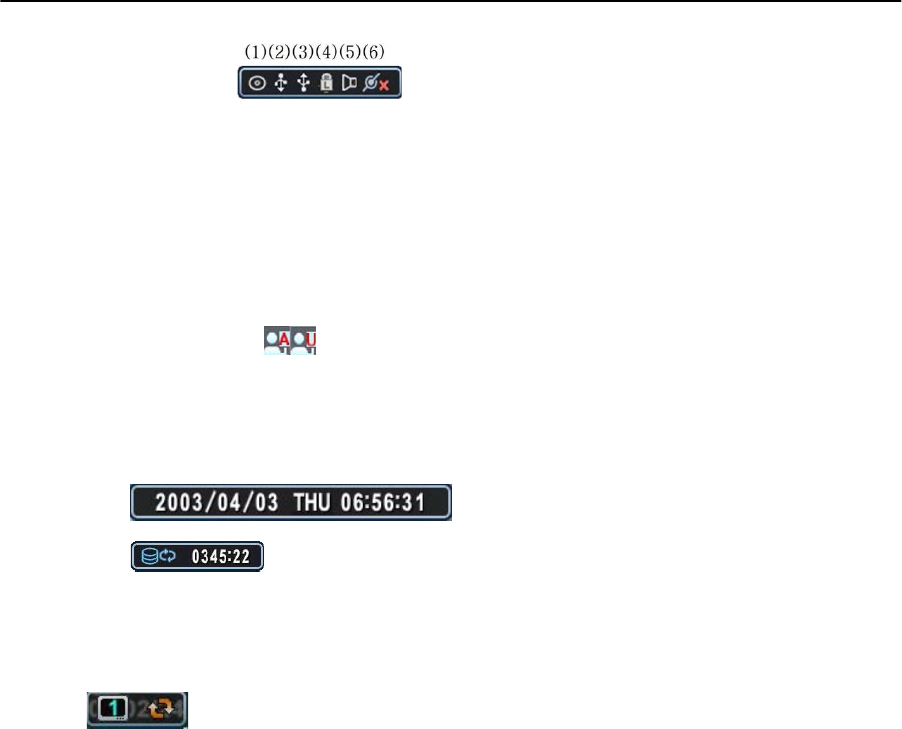
24
3. Status Bar
(1) Indicate Built-in CD/DVD R/W is connected. It’s changed to blue color while it’s
doing backup.
(2) Indicate an USB Device is connected on Front panel. It’s changed to blue
color while it’s doing backup.
(3) Indicate an USB Device is connected on Rear panel. It’s changed to blue color
while it’s doing backup.
(4) Indicate Login( ) or Locking status
(5) Indicate Audio Data is stored the selected time during playback and turn to blue
color.
(6) It shows Number of Client, which is connected to Network.(MAX:10)
(7) : Displays Month, Year, Time and Date.
(8) : Show you the remaining recording time of the DVR. If remaining
HDD capacity is less than 5GB, this blue “Recycling” icon will be shown up.
4. Spot Monitor indicate
: Show you Selected Spot Number and status


















