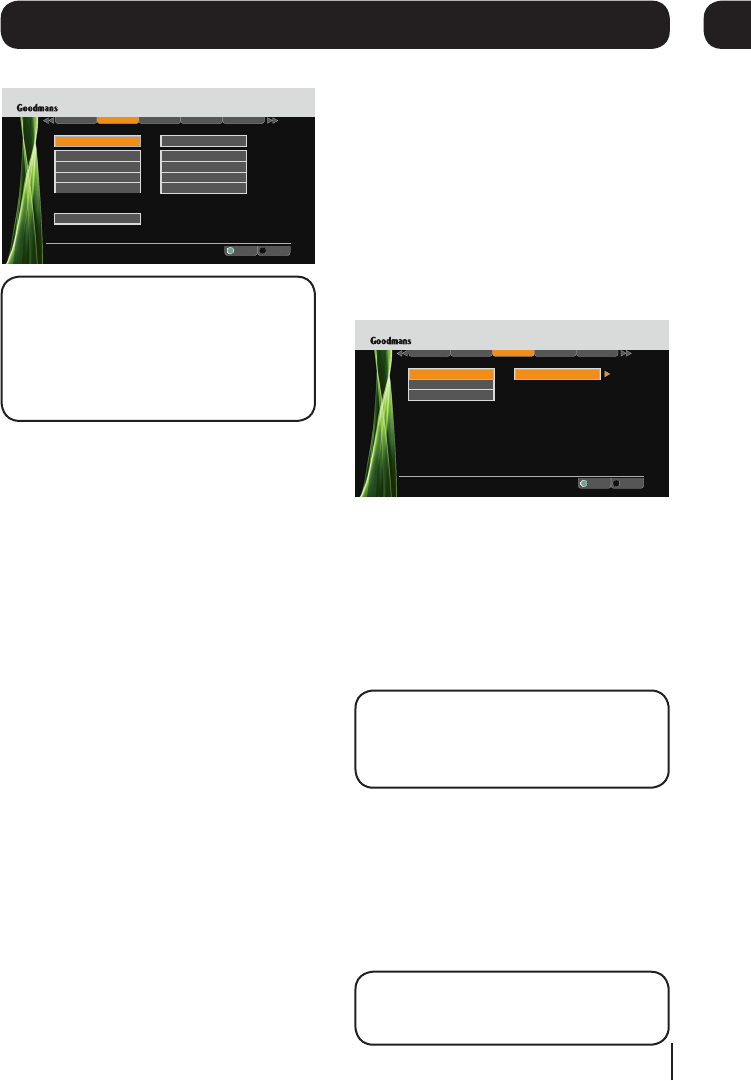
MAC Address - The MAC address is a unique
number that is embedded into your freesat
digital box that allows you to connect to online
services. It is not possible to change your MAC
address number.
Revert to Default Settings - This setting will put
your network settings page back to it’s original
state.
Language
Display & Audio
Network
Language Parental Other
R
Exit Menu
.
Audio Language
Subtitle Language
Audio Description
Tue 29 Jun 10:53amSettings
Select
EXIT
OK
English
Audio Language - This setting is your preferred
default audio language. The options are English,
Welsh, Gaelic, and Irish Gaelic.
Subtitle Language - This setting is your preferred
default subtitle language. The options are
English, Welsh, Gaelic, and Irish Gaelic.
DON’T FORGET! Not all programmes have
these languages available. If you preferred
setting is not available, English language
will be used instead.
Audio description - This is an additional
narration that describes all significant visual
information such as body language, facial
expression, scenery, costumes - anything that
is important to the plot of the story, event or
image. You can turn on and off audio description
here.
DON’T FORGET! You can toggle audio
description on and off by pressing the [AD]
button on the remote control.
The settings menu
08
15
Network
DON’T FORGET! Before setting up this
network window you should connect your
freesat digital box to your home network.
For instructions on connecting your box and
using the BBC iPlayer service go to
www.freesat.co.uk/iplayer
DHCP - This stands for ‘Dynamic Host
Configuration Protocol’. If DHCP is set to
Auto your freesat digital box will be set up
automatically when connected to your home
network. If you choose the manual setting you
will need to manually set the next options.
IP Address - This is the unique IP address
number of your freesat digital box. Each item
on your network will have it’s own IP address.
An example IP address will look something like
192.168.1.0
Subnet Mask - This is used to split large
networks into smaller sub groups to stop
excessive data from being transmitted along a
network. Each network group will have it’s own
subnet mask ID. A subnet mask number will look
like 255.255.255.0.
Router Address - This is the IP address of your
broadband router.
DNS Address- This stands for ‘Domain Name
System’. Your DNS address will have been
assigned to you by your internet provider.
Display & Audio
Network
Language Parental Other
R
Exit Menu
.
DHCP
IP Address
Subnet Mask
Tue 29 Jun 10:53amSettings
Select
EXIT
OK
Router Address
Auto
DNS Address
Revert to Default Settings
MAC Address
000 . 000 . 000 . 000
000 . 000 . 000 . 000
000 . 000 . 000 . 000
000 . 000 . 000 . 000
00 : 06 : F4 : 0F : 03 : 5D
Goodmans GFSAT200HD-A_IB_Rev2_120710.indd 15 12/07/2010 14:11:26


















