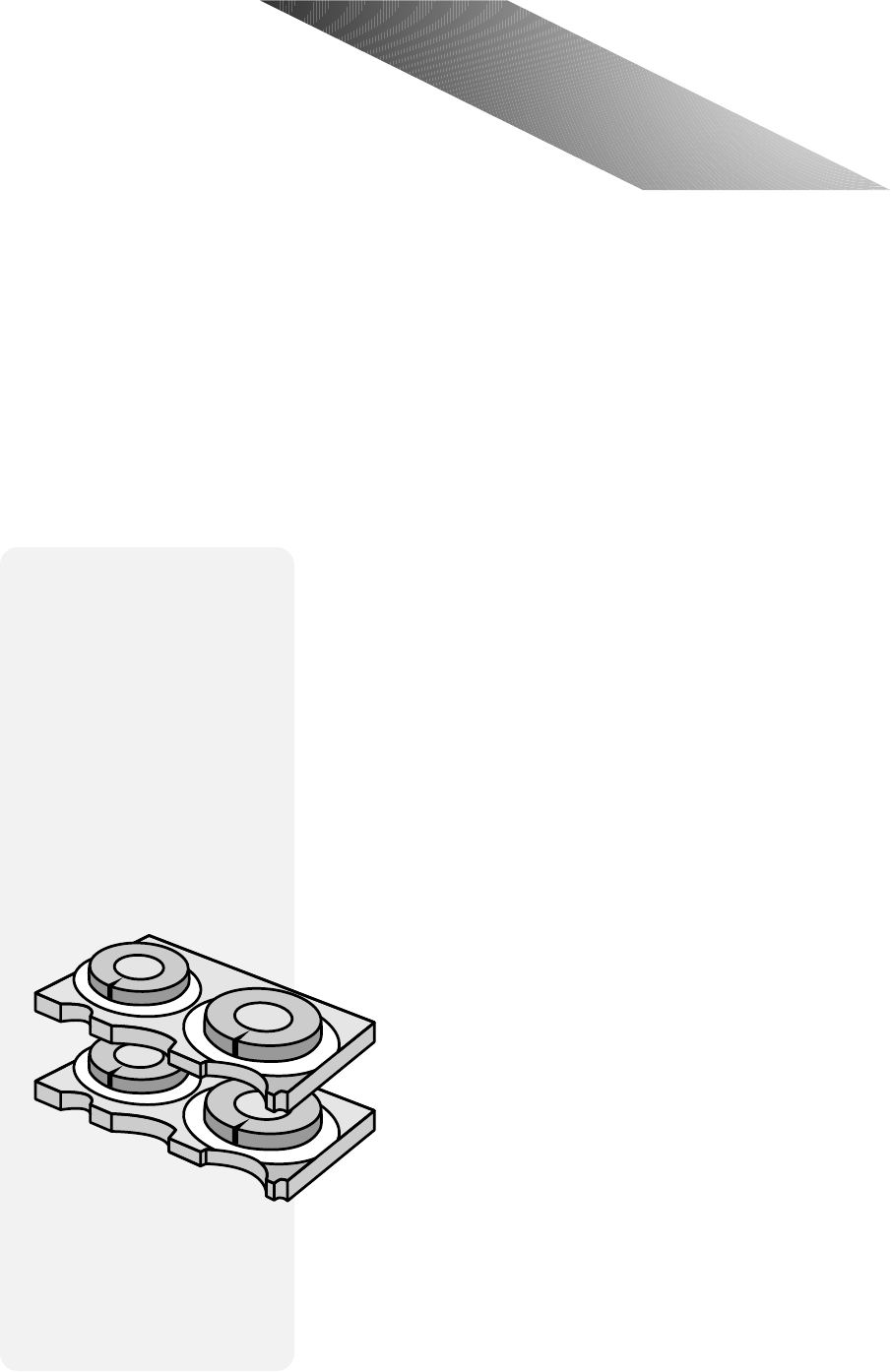
INTRODUCTION - DISCOVER THE DUAL-DECK DIFFERENCE 5
Discover the
Dual-Deck
™
Difference
I N T R O D U C T I O N
W
elcome to the Go-Video family! It is our pleasure to
congratulate you as a new owner of the Dual-Deck
VCR, quite possibly the most versatile VCR ever made.
No other VCR allows you to:
• Copy a tape at the touch of a button
• Watch a tape while recording a favorite program
• Record from two sources simultaneously
• Play or record two tapes consecutively or in a
continuous loop.
The Dual-Deck VCR does all these things and much more!
Make Picture Perfect Copies at the
Touch of a Button
Gone are the days of tangled clumsy cables between two
VCR decks. Gone is the loss of picture quality from interven-
ing cables that degrade the signal. Gone is the flutter,
roll and flashing from bad copies.
Go-Video provides you with a simple solution to
quality copies of virtually any video source. Both
decks communicate with one another by means of a
behind-the-scenes marvel known as AmeriChrome™
circuitry. As the video signal is processed, the record-
ing heads on both decks are synchronized resulting in
picture-perfect copies every time.
Two Decks, One Set of Controls
With one remote control for both decks, operating your
Dual-Deck VCR couldn’t be easier. Just press the Deck
Select button to switch control back and forth between
decks. What’s more, you can program your multi-brand
remote control to operate almost any television (see p.51).
AmeriChrome
Circuitry takes the
guesswork and hassle
out of copying videos.


















