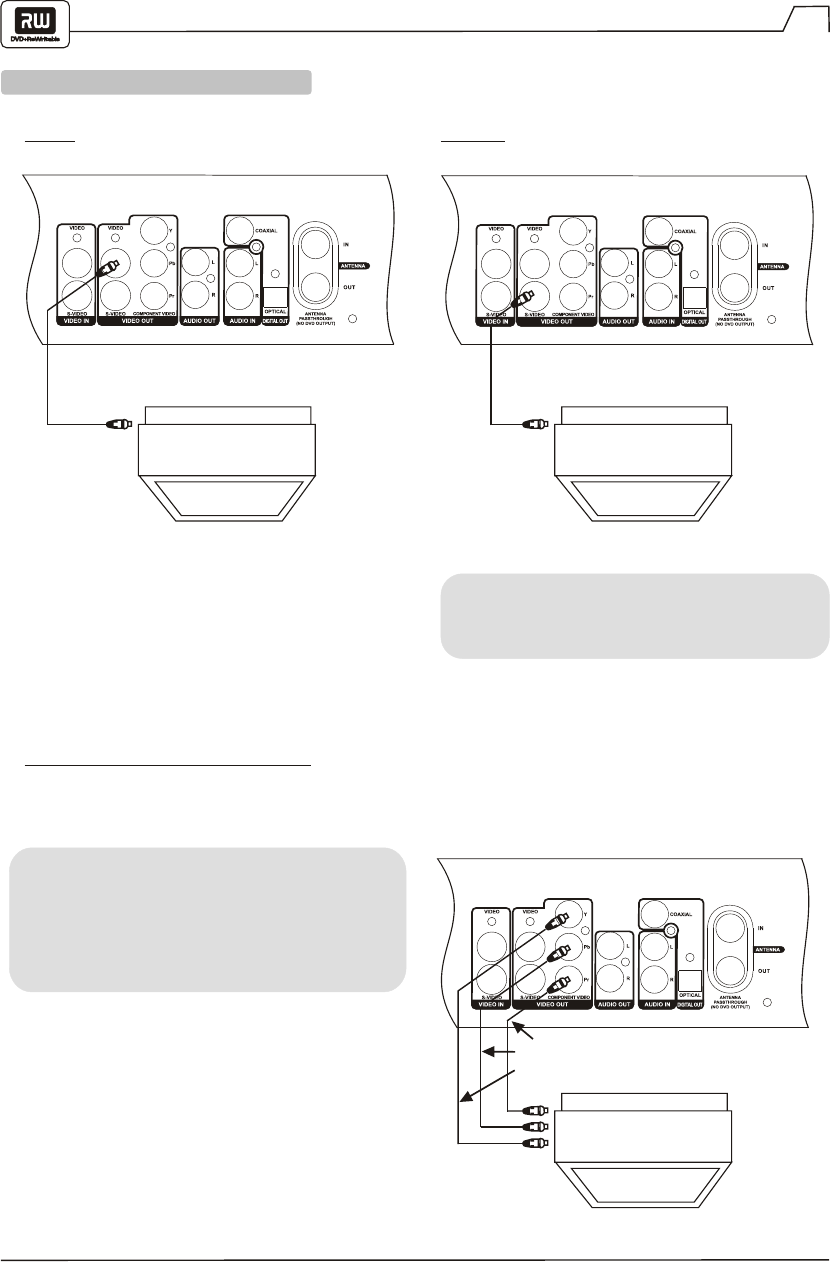
Connections
9
VIDEO OUTPUT CONNECTIONS
GOOD BETTER
COMPONENT VIDEO OUTPUT (BEST)
The Component Video output allows you to enjoy
the best picture quality from a DVD video disc.
TV TV
Connect your recorder with an S-Video cable (not
included), if your TV is equipped with an S-Video
input. Do not connect the yellow video cable when
using an S-Video cable.
Connect your recorder with a Y /Pb/Pr Component
Video cable (not included) if your TV is equipped
with a Progressive Scan or Component Video input.
Switch between Progressive Scan or Interlace Scan
by pressing the P.SCAN button on the remote
control.
TV
Video cable S-Video cable
Component
video cables


















