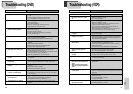36 37
DVD OPERATION
VCD
CD, MP3, JPEG
Confirming the current VCD disc mode
Confirming the current CD, MP3, JPEG disc mode
Confirming Current PLAY Mode
While in Play mode, press [DISPLAY].
The current disc mode is displayed.
If you want to change the mode, select the item with up/down cursor and enter the
new settings with [0-9], [<] or [>]. When finished, press [ENTER].
To exit Display mode, press [DISPLAY] again.
T
C
DISPLAY
DISPLAY
001/003
001/023
00:01:03
1/3 ENG
1/3 ENG
OFF
1/4
➟ current title / total title number
➟ current chapter / total chapter number
➟ time elapsed
➟ current subtitle / total subtitle number / subtitle selected
➟ current audio language / total audio language number / audio language selected
➟ repeat playback mode
➟ current angle / total angle number
Confirming the current DVD disc mode
DVD
While in Play mode, press [DISPLAY].
The current disc mode is displayed.
If you want to change the mode, select the item with up/down cursor and enter the
new settings with [0-9], [<] or [>]. When finished, press [ENTER].
To exit Display mode, press [DISPLAY] again.
T
C
DISPLAY
DISPLAY
001/003
00:10:54
OFF
OFF
1/3
➟ current track / total track number
➟ time elapsed
➟ repeat playback mode
➟ PBC mode
➟ current audio language / total audio language number
SVCD
Confirming the current SVCD disc mode
While in Play mode, press [DISPLAY].
The current disc mode is displayed.
If you want to change the mode, select the item with up/down cursor and enter the
new settings with [0-9], [<] or [>]. When finished, press [ENTER].
To exit Display mode, press [DISPLAY] again.
T
C
DISPLAY
DISPLAY
001/005
00:07:13
OFF
OFF
➟ current track / total track number
➟ time elapsed
➟ repeat playback mode
➟ PBC mode
While in Play mode, press [DISPLAY].
The current disc mode is displayed.
If you want to change the mode, select the item with up/down cursor and enter the
new settings with [0-9], [<] or [>]. When finished, press [ENTER].
To exit Display mode, press [DISPLAY] again.
T
C
DISPLAY
DISPLAY
001/005
00:07:13
OFF
➟ current track / total track number
➟ time elapsed
➟ repeat playback mode
Confirming Current PLAY Mode