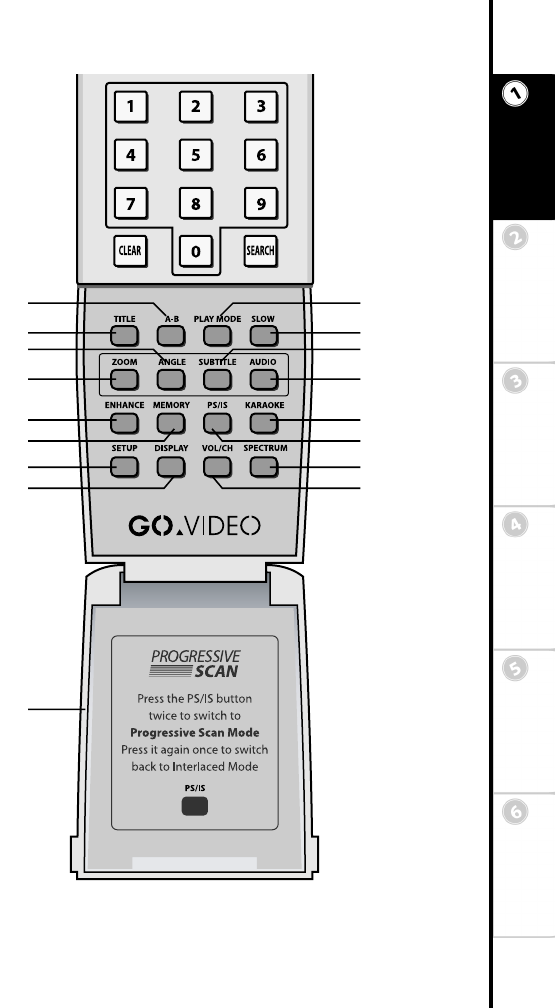
3
Connections Getting
Started
SetupBasic
Operations
Advanced
Features
Help
17 A-B Press to repeat a segment between two points (A and B).
18 TITLE Press to display DVD title menus for discs with multiple titles.
If a disc has a single title, this key functions like the MENU key.
19 ANGLE Press to view alternative angles during DVD playback (if
available).
20 ZOOM Press to zoom in at various levels of magnification.
21 ENHANCE Press to adjust video settings to enhance picture quality.
22 MEMORY Press to bookmark the current playback position. Press
again to return to the saved position and clear the bookmark.
23 SETUP While the disc is stopped, press to display the Setup menu for
the DVD player.
24 DISPLAY Press to display disc information during playback.
25 PLAY MODE Press to set special play functions, including Repeat,
Program Play and PBC (Playback Control for VCD discs).
26 SLOW Press repeatedly for slow motion playback at variable speeds.
27 SUBTITLE Press to select among available subtitle languages during
DVD playback.
28 AUDIO Press to select among available audio tracks/formats during
DVD playback.
29 KARAOKE Press to turn the Karaoke sing-along feature on and off.
30 PS/IS While playback is stopped, press to switch between Progres-
sive Scan and Interlaced Scan when using the Component Video Out
connection to your TV. Press twice for Progressive Scan mode. Press
once to return to Interlaced mode.
31 SPECTRUM During CD playback, press to view a dynamic frequency
spectrum.
32 VOL/CH Press to adjust the volume level. Also press to set CD or
VCD audio output to left channel, right channel, mix, or stereo.
33 PANEL DOOR Open the panel door to access additional remote con-
trol features.
1
8
1
7
2
0
1
9
2
3
2
4
2
1
2
2
2
6
2
5
2
8
2
7
3
1
3
2
2
9
3
0
3
3
UG.book Page 3 Thursday, January 9, 2003 10:05 AM


















