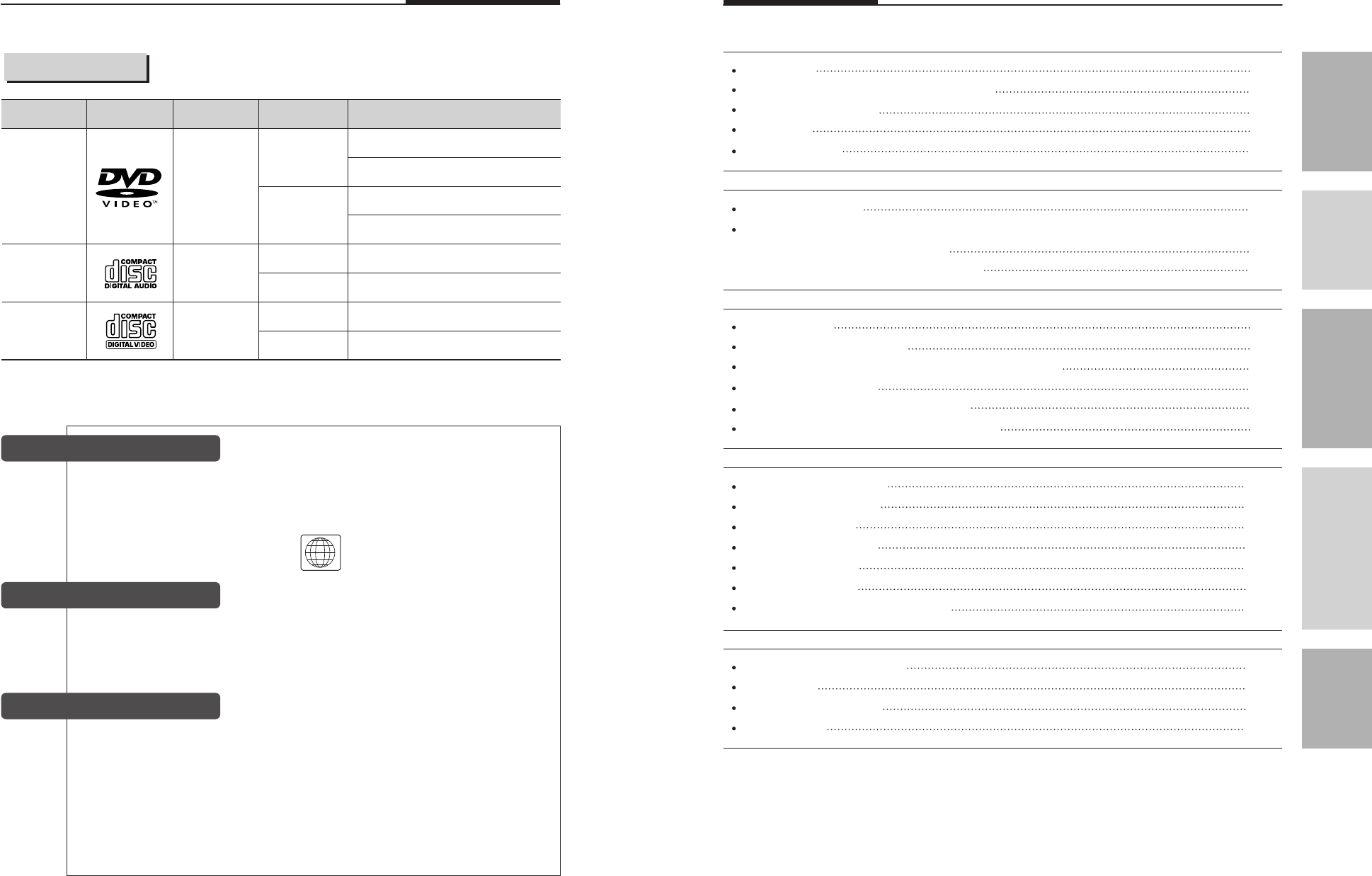
Playable Discs
This DVD player can play back the following discs.
You cannot playback discs other than those listed above. (CD-ROM, CD-G, photo CD, and CD-i discs can not
be played on this DVD player.)
Region Management Information: This DVD Player is designed and manufactured to respond
to the Region Management Information that is recorded on a DVD disc. If the Region number
described on the DVD disc does not correspond to the Region number of this DVD player, this
DVD player cannot play that disc.
The Region number of this DVD player is.
Audio+Video
(moving
pictures)
Audio
12 cm
Approx. 4 hours (single sided disc)
Approx. 8 hours (double sided disc)
Approx. 160 minutes (double sided disc)
74 minutes
20 minutes
74 minutes
20 minutes
Approx. 80 minutes (single sided disc)
12 cm
12 cm
8 cm
8 cm
8 cm
Audio+Video
(moving
pictures)
Disc Requirements/Copyright Information
Disc mark
(USA/CANADA)
DVD
video
discs
Audio
CDs
Video CDs
Contents Disc size Maximum playback time
Region Management Information
You may not be able to play back some DVD video discs on this player if they were purchased
from outside your geographic area or made for business purposes.
When you try to play back an unauthorized disc, "Check Regional Code" appears on the
TV screen.
Notes on Unauthorized Discs
It is forbidden by law to copy, broadcast, show, broadcast on cable, play in public, and rent
copyrighted material without permission.
DVD video discs are copy protected, and any recordings made from these discs will be
distorted.
This product incorporates copyright protection technology that is protected by method claims
of certain U.S. patents and other intellectual propertly rights owned by Macrovision Corporation
and other rights owners. Use of this copyright protection technology must be authorized by
Macrovision Corporation, and is intended for home and other limited viewing uses only, unless
otherwise authorized by Macrovision Corporation. Reverse engineering or disassembly is prohibited.
Notes on Copyright
1
7
Index
Using the
setup menu
Operation
with a
MP3 disc
Introduction
Disc Requirements/Copyright Information
Front Panel & Display
Rear Panel
Remote Control
Dentification
& Controls
and Indicators
16
17
18
20
22
23
26
27
29
30
31
32
33
34
35
38
39
Operation
Basic Playback
Displaying the playback status
Searching for a specific screen/song during playback
Setting a custom view
Changing the audio/subtitle language
Changing the size and angle of the screen
Operation with a MP3 disc
Accessories
Troubleshooting Guide
Specifications
Using the setup menu
Setting the language
Setting the VIDEO
Setting the SPEAKER
Setting the AUDIO
CUSTOM settings
Setting rating level and password
8
Installation
Connecting to a TV
Connecting to an audio system
- Connecting to a 2CH amplifier
- Connecting to an DIGITAL amplifier
13
14
15
1
7
9
10
11


















