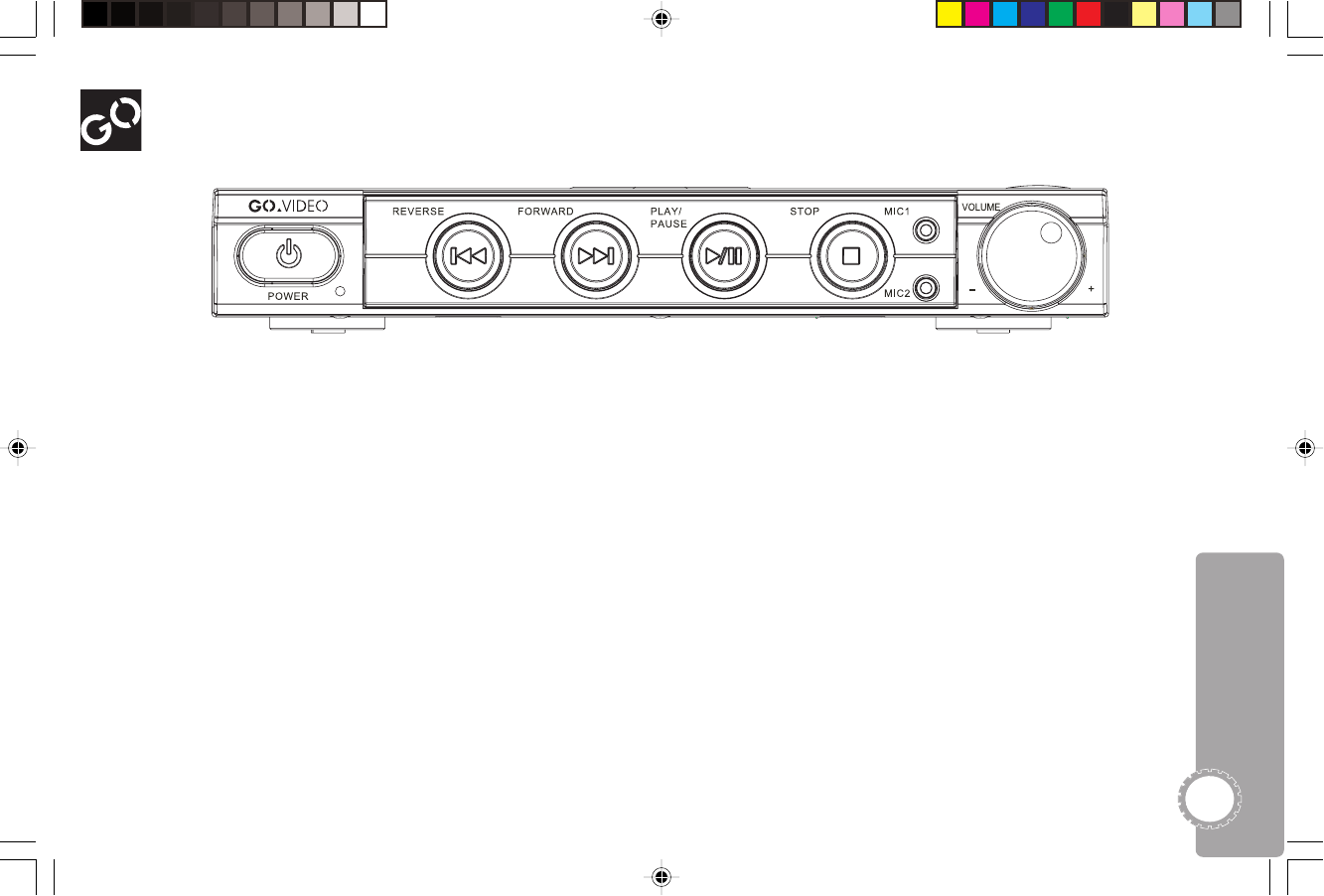
11
1 Getting Started
Go Jr. Front Panel
Power – Press to turn Go Jr. on and off.
• When the front panel POWER button
is pressed, the green light glows.
• Now use the remote control POWER
button to switch between On and
Standby (low power) modes. The red
light glows in Standby mode.
Reverse – Press to skip to the previous
chapter or track. Press and hold for fast
reverse.
Forward – Press to skip to the next
chapter or track. Press and hold for fast
forward.
Play/Pause – Press to start and pause
playback.
Stop – Press to stop playback.
Microphone Jacks (Mic 1/Mic 2) – Insert
the microphones here.
Volume Knob – Turn to adjust the
microphone volume. Remember, this
knob only adjusts the microphone
volume, and NOT the TV volume—use
your TV remote control to adjust the
volume when watching movies or
listening to CDs.
DJ530 UG 9-26-03.pm7 9/26/03, 11:35 AM11


















