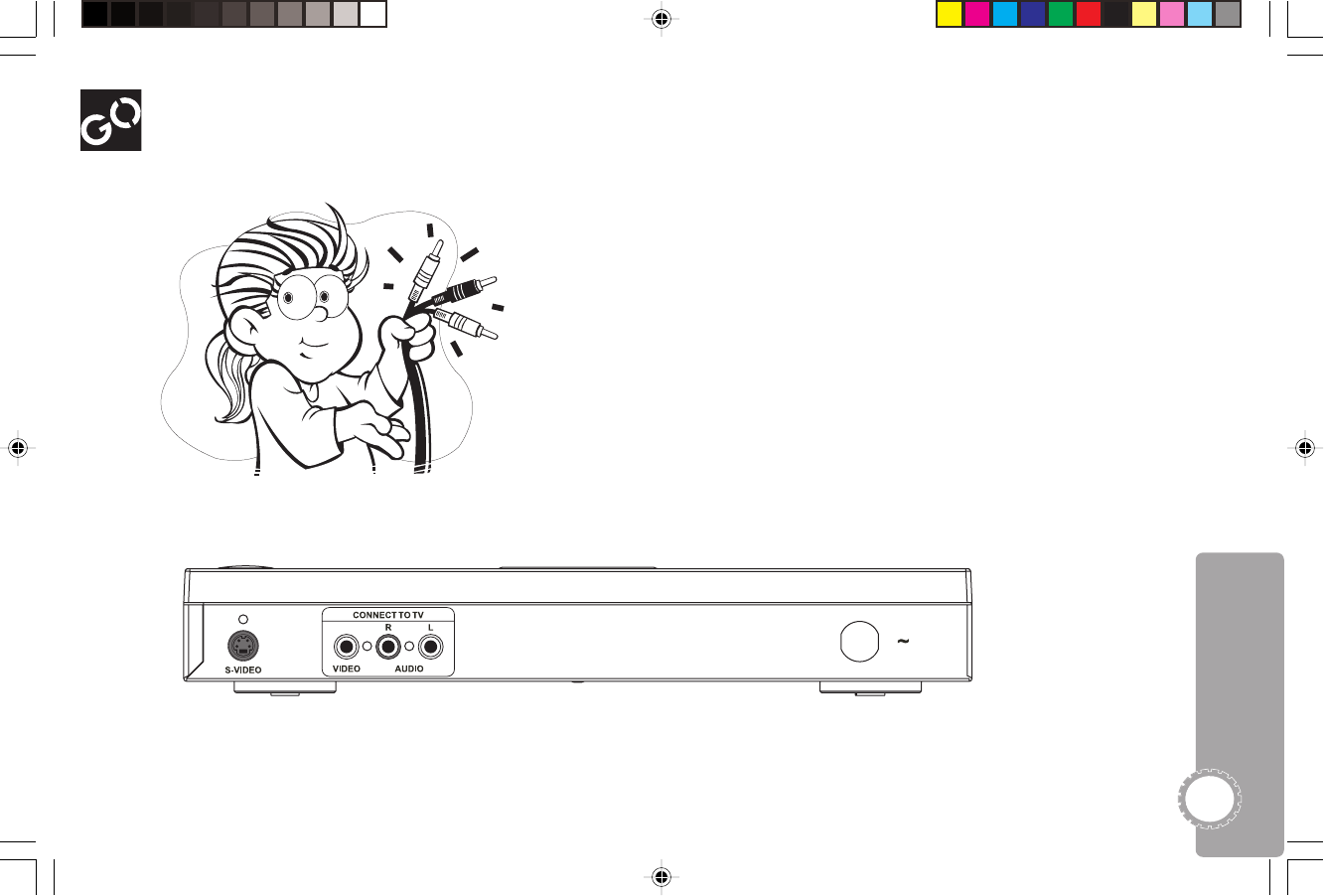
9
1 Getting Started
Go Jr. Back Panel
Video Output – Connects to the matching Video input jack on
your TV using the supplied video cable (with the yellow
plug).
Audio (R/L) Output – Connects to the matching Audio input
jacks on your TV using the supplied audio cable (with the
red and white plugs).
S-Video Output – Connects to the S-Video input on your TV
using an S-Video cable (sold separately).
• S-Video offers even better picture quality than standard
Composite Video. Use only if your TV is equipped with an
S-Video input.
Power Cable – Connects to any standard wall outlet.
DJ530 UG 9-26-03.pm7 9/26/03, 11:34 AM9


















