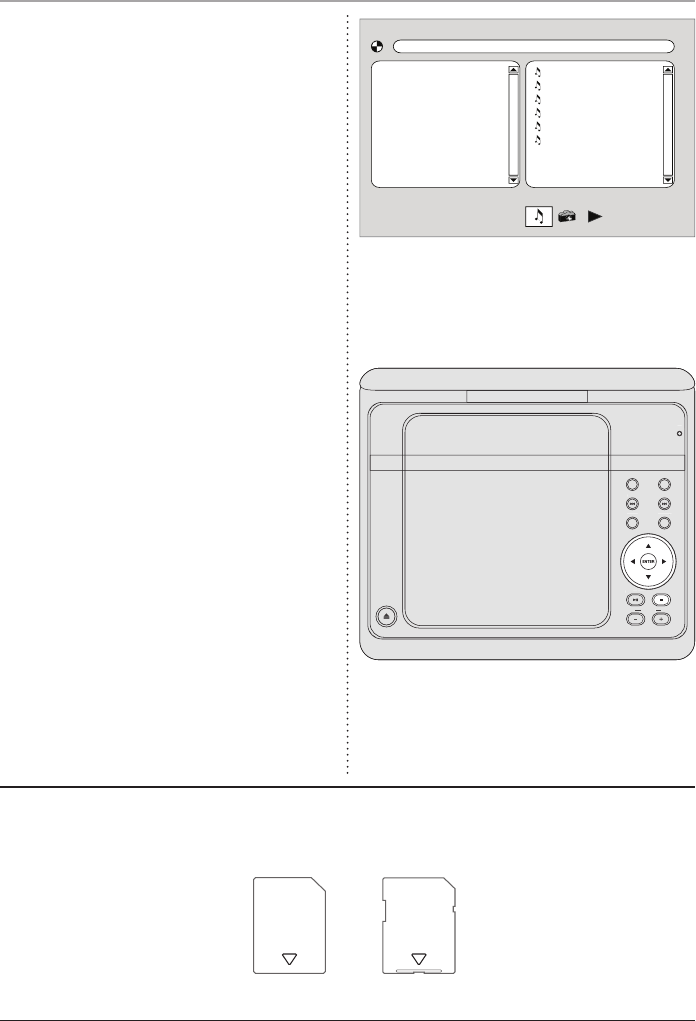
Using the SD/MMC Memory Card Slot
1. Plug an SD or MMC memory card into
the SD/MMC Memory Card Slot.
2. Switch the unit to SD Mode by pressing
and holding the DVD/SD/USB Function
Button. The following display will
appear.
3. Use the Directional Buttons to select
videos or images. Press the Enter
Button to play a selected video or image.
• The unit will play AVI movie les and
JPEG image les from SD or MMC
memory cards. The different le types
must be separated into folders for the
unit to read them.
• Please note, loaded memory cards will
not play audio les.
01. Track 01
02. Track 02
03. Track 03
04. Track 04
05. Track 05
06. Track 06
10
SDMMC
Memory Cards
(not included)
OPEN
PLAY/PAUSE
VOLUME
TITLE
PREV.
SETUP
AUDIO
NEXT
DISPLAY
TFT
ON/OFF
O
PE
N
P
L
A
Y/P
A
A
AUSE
P
P
V
OLUME
TITLE
PREV
.
S
ETU
P
A
UDI
O
NEXT
DISPLA
Y
A
A
TFT
O
N
/O
F
F
DVD
DVD/SD/USB


















