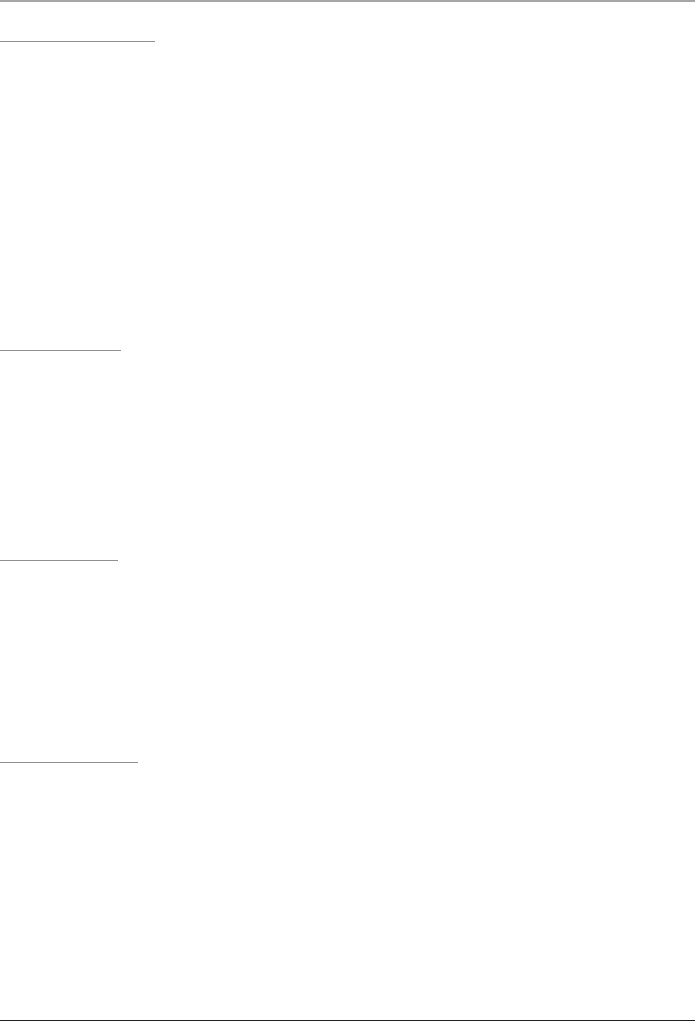
15
The Setup Menu
Language Setup
Use the Language Section of the Setup Menu to change the language of the DVD Player’s interfaces as well
as the DVD subtitles, audio, and menu. Subtitle, Audio and DVD Menu Languages are dependent on the
DVD.
OSD Language In the OSD (On Screen Display) Language Section choose from English, French, and
Spanish as different OSD Languages
Audio Language Use the Audio setting to select the audio language of the DVD. The Audio setting is
dependent on the DVD’s language offerings.
Subtitle Language The Subtitle setting allows the user to turn subtitles on and change the subtitle lan-
guage. The Subtitle setting is dependent on the DVD’s language offerings.
Menu Language Use the DVD Menu setting to select the written language on the DVD’s main menu. The
DVD Menu setting is dependent on the DVD in the player.
Audio Setup
Audio Out
• Off The Off setting is used when the Coaxial Audio Output is not connected.
• RAW The RAW setting will automatically enable PCM in circumstances where it can be used,
and automatically disable it when it cannot be used. Like PCM, this option also requires the Co-
axial Audio Output to be connected to a surround sound receiver.
• PCM The Coaxial Audio Output must be connected to a surround sound receiver to take advan-
tage of this feature.
Video Setup
Brightness The Brightness can be set to any number between 0 and 12. The default Brightness setting is 6.
Contrast The Contrast can be set to any number between 0 and 12. The default Contrast setting is 6.
Hue The Hue can be set to any number between -6 and +6. The default Hue setting is 0.
Saturation The Saturation can be set to any number between 0 and 12. The default Saturation setting is 6.
Sharpness The Sharpness can be set to any number between 0 and 8. The default Sharpness setting is 0.
Speaker Setup
Downmix The Downmix can be set to RT/LT or STEREO.
• When connecting to a mono speaker system, use the RT/LT setting.
• When connecting to a stereo or surround sound system, use the Stereo Setting.


















