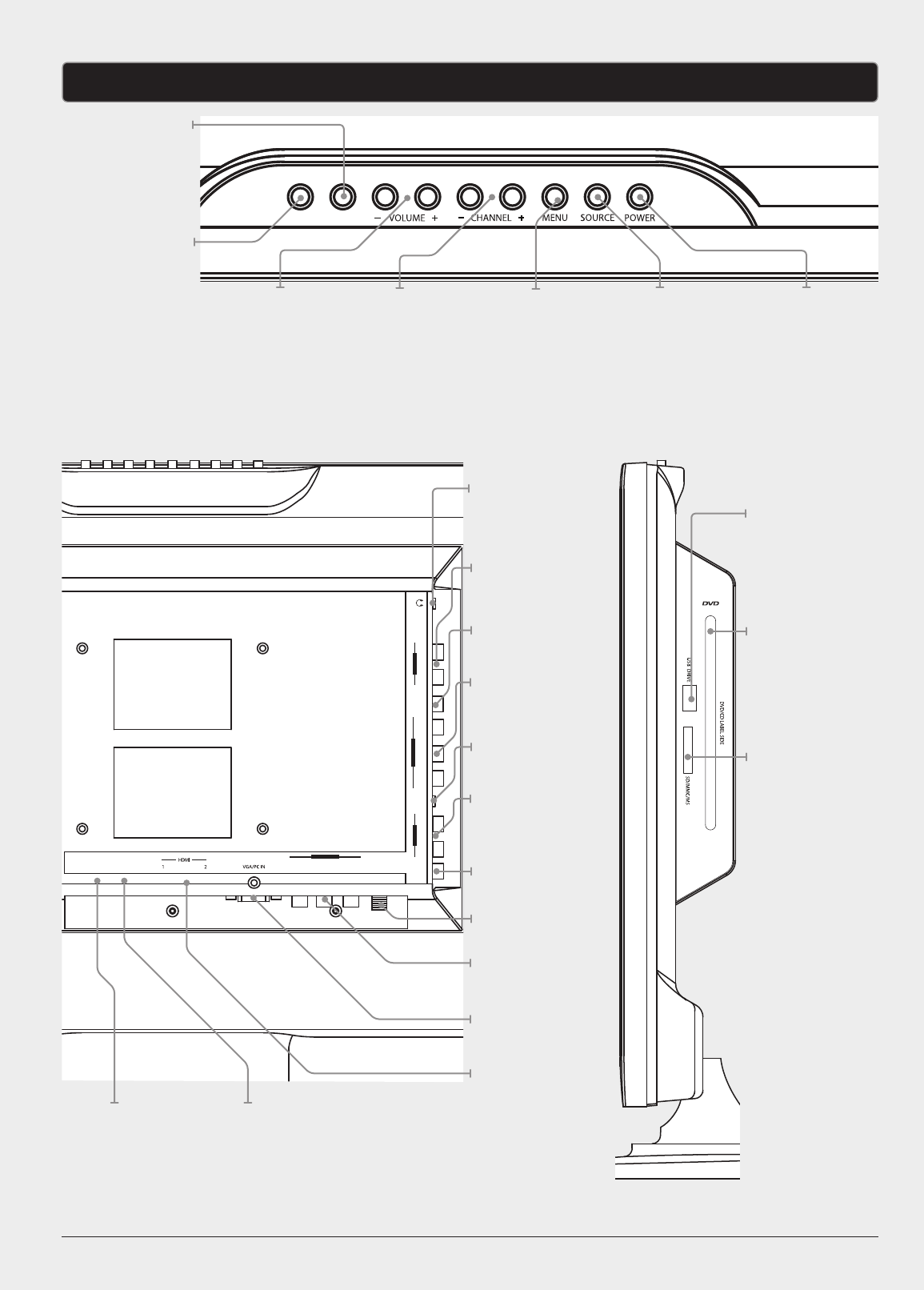
PC
AUDIO
USB
DRIVE
AC IN
RL
AUDIO IN 1
VIDEO 1
Pr
Pb
Y
VIDEO INPUT 1
TV ANTENNA
RL
AUDIO IN 2
Pr
Pb
Y
VIDEO INPUT 2
VIDEO 2
Introduction
PLAY/PAUSE
EJECT
VOLUME ±
Press to adjust
the volume.
SERVICE PORT
Used for
rmware
upgrades.
AC POWER
INPUT
EJECT
Press to eject
the loaded
disc.
PLAY/PAUSE
Press to play or
pause a loaded
disc.
USB PORT
DISC DRIVE
MEMORY
CARD READER
STEREO
HEADPHONE
JACK
RCA STEREO
AUDIO INPUT 2
COMPOSITE
VIDEO INPUT 2
COMPONENT
VIDEO INPUT 2
3.5mm PC AUDIO
INPUT
RCA STEREO
AUDIO INPUT 1
COMPOSITE
VIDEO INPUT 1
RF INPUT
COMPONENT
VIDEO INPUT 1
VGA/PC VIDEO
INPUT
HDMI INPUTS
SOURCE
Press to adjust
between
the available
sources.
POWER
Press to power
the television
o or on.
CHANNEL ±
Press to adjust
the television
channel.
MENU
Press to view
the television
menu.
GPX6


















